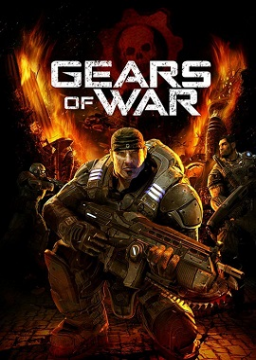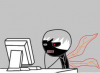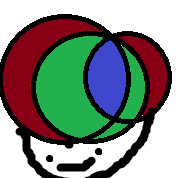Toggle aim down sights (PC ONLY)
Aktualisiert von LeonSReckon
Scroll down to the last sentence before reading anything
- Launch the game at least once and configure the controls.
- Go to "\Documents\My Games\Gears of War for Windows\WarGame\Config"
- Open "WarInput.ini"
- Go to [WarfareGame.WarPlayerInput] section.
- Find this line: Bindings=(Name="Game_Target",Command="ButtonPress L2 | OnRelease ButtonRelease L2",Control=False,Shift=False,Alt=False)
- Replace it with this: Bindings=(Name="Game_Target",Command="ButtonPress L2 | SetBind RightMouseButton Game_TargetOff",Control=False,Shift=False,Alt=False)
- now add/write this under the line you replaced. Bindings=(Name="Game_TargetOff",Command="ButtonRelease L2 | SetBind RightMouseButton Game_Target",Control=False,Shift=False,Alt=False)
- Save the file.
Optional:
- If intending to use a different button, replace RightMouseButton with an alternative keybind.
Optional If You're Lazy
- Alternatively you can download my file in the resources tab
Kürzliche Durchläufe
Level: Act 1
Veröffentlicht
3 Antworten
Moderatoren