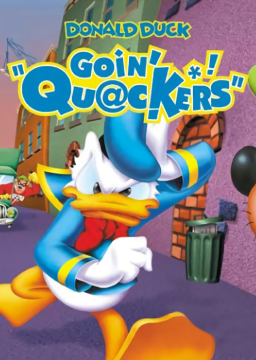video guide:
In order to get Donald Duck goin' Quackers to work on modern computers you will need:
A copy of the game The patcher from the resources page And dgvoodoo2 w/dlls: (see resource section) (optional controller fix dll)
After running the iso and installing the standard version of the game, open the donald.exe folder. Make sure that the donald.exe.bak file has been deleted.
Drag the patcher into the folder and run the program. There should be a message saying it worked and a new .bak file.
Drag the dgvoodoo2 files into the same folder as the donald.exe and run dgvoodoo2.
MAKE SURE TO HAVE VSYNC ON
higher framerates make the game faster and that is the only way to keep runs consistent and competitive.
You should now be able to run the game on windows 10, if you need more help feel free to dm me.