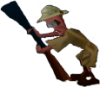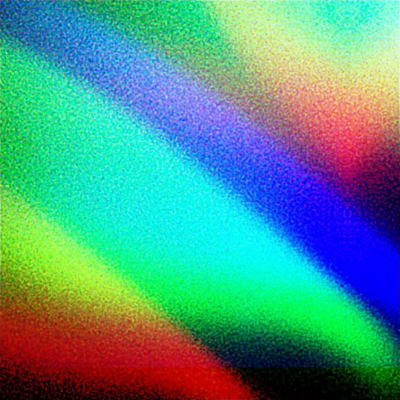As you may be aware, the optimal version of Crash Bandicoot 2 is the PAL version of the game. Being in a non PAL region can really put a lot of players off from learning the game, due to it being very difficult to import PAL equipment. This will be a guide for anyone interested in picking up Crash Bandicoot 2 as a speedgame, who does not live in a PAL territory, yet still wants to be competitive and possibly import the PAL version. I will go over the few options players can choose from, go over pricing for each option, and which one I recommend, from a runners perspective.
-Option #1: PAL PS2 Slim (MOST RECOMMENDED)
Most players in Crash Bandicoot 2 play on the PAL region PlayStation 1 version of the game on a PlayStation 2 Console. PS2 has an option for most PS1 games called "Fast Disc Speed," which allows for improved/ faster loading times, in comparison to Normal Disc Speed on PS2, or conventional PS1 console. All PS2 models have Fast Disc Speed, however you also want to get a PS2 slim, due to having less lag than the conventional Fat PS2's. The recommended PS2 slim models for Crash Bandicoot 2 are either the 77000, 79000, or 90000 models of PS2 slim. You can usually find the model number on the bottom label of the console. Sellers usually list the model number with the console, but be on the look out for pictures that show the model number, or ask the seller directly what model number console it is.
Cost of a PAL PS2 slim can range between $45-100. It all depends on the model number, what comes with the console, how good condition the console is in, etc. You can use your American/NTSC power cables for PAL PS2 slims. Keep note 90k power cords will only work with the 90k model PS2 slim, due to the power being internal. 70-79k work with every 7xk model of PS2 because of external power supply. The video cables, controllers and memory cards also work for every model, regardless of model number.
Crash Bandicoot 2 PAL is a pretty inexpensive game for the most part. Getting just the disc, you're looking at $15-20. If you want the game complete, Crash 2 Platinum (Greatest Hits counterpart) will be the cheapest option, ranging from $25-30. Black label Crash 2 will cost around $35-45. Both are the same versions of the game and either are fine. There are NO DIFFERENCES between the two. It is all preference. My opinion, get the cheapest you can get.
The real tricky part however, for non PAL region people, is importing and being able to properly display a PAL signal in an NTSC country or region. For PAL PS2 there are a couple options for displaying PAL signals:
Display Options for PAL PS2
OSSC/ RetroTink Upscaling Setup (Most recommended and most convenient)
Tracking down PAL CRT's or PVM monitors can be exhausting, due to the high price ranges, and also rarity of both. If you want a reliable setup for playing with your PAL PS2, it is very easy to get either an OSSC or RetroTink Upscaler. OSSC/ RetroTink Upscaling not only upscales your PS2 to more crisp textures and sharp colors, but also enables you to play a 50hz signal on most HDMI Computer monitors. Both devices also have no input lag, so it is basically like playing off of a CRT TV. OSSC's and RetroTink's have become very prominent in the Speedrunning Community over the years, and definitely post a very simple way to play PAL imports in a non-PAL region. The prices on both vary of course, and both differ when it comes to what video inputs can be taken.
OSSC's currently, are sold on VideoGamePerfection UK, for around $130. They used to actually be alot more expensive, but have gone down in the past year or so. The OSSC can only take RGB SCART and Component, so you will need to track down either video cable. RGB SCART PS2 Cables can be found on RetroGamingCables, or RetroAccess for around $30. Component Cables can be found cheap, but be warned the quality of them may be less, than real Component Cables, like the HD Retrovision PS2 Component Cables, that are on Amazon and Castlemania Games for $30.
The RetroTink main model, the 2X Pro, is also $130, sold on RetroTink's main website. You can also purchase from Castlemania Games as well. The RetroTink however, takes Composite, S-Video and Component, so you really do not need to get any different video cables, if you don't care about the quality. This for sure is the easier upscaler to setup, compared to the OSSC. Just plug in and play basically.
With both options, you will most likely also need an HDMI powered splitter ($10-40) and also an HD Capture Card ($50-200). In the end, this is pretty costly, however it is the easiest option in terms of PAL PS2 importing.
PVM Monitior: PVM Monitors are fancier CRT's, that were CRT TV's used in a professional setting back in the day, like a hosptial, broadcast studio, radio studio, or a security camera area. PVM monitors have become really valuable over the past few years, due to the very crisp and sharp analog picture quality. Most, if not all PVM monitors can display a 60hz (NTSC) signal, as well as a 50hz (PAL) video signal. Getting one of these is not the easiest thing in the world. I recommend looking on local online shopping marketplaces, like OfferUp or Facebook Marketplace to get one of these. Depending on size, you can score a PVM monitor for around $150-600. The smaller 6-8 inch monitors will usually your cheapest option. If you do not really care, then I highly recommend this being your way to display PAL, You will also need a "composite to BNC" adapter, in order to plug in your composite PS2 cable into the unit, unless you want to use S-Video. The BNC adapter can be found on Amazon or eBay, for around $1 or $2. You can also of course use better video quality options like Component or RGB SCART. This will be your hardest way to get a PAL Display currently. PVM demand is extremely high, and they keep getting more expensive by the day.
Multisystem CRT: Your next option is getting a CRT that can display NTSC and PAL signals. Multisystem CRT's can be bought through online "Multiregion" U.S. retailers online. Samstores.com is where both I and SuPeRbOoMFaN got ours. Be warned, its a pretty sketchy site though. Boom had no issues getting his back in 2015, in fact he got an almost brand new CRT unit from the site. My experience, I got called a day after ordering my TV, saying the TV I requested was out of stock, and if I still wanted a CRT, I needed to pay an extra $40 for the next size up. I agreed, but 5 minutes after the phone call, I got another call saying "nevermind they found my size and I did not have to pay more." About 2 weeks later, my CRT came in a beat up Hitachi box just sitting outside my house. Opened the box and plugged in my PAL PS2, worked like a charm. My CRT to this day, has no issues and I too got a good working CRT from the website. Please be warned if ordering from Samstores.com, your experience may vary.
Prices for Multisystem CRT's can range very widely, based on size like PVM monitors. You can buy one from around $130-almost $700 BEFORE SHIPPING. I got mine for $246, with shipping, but again, experience will vary.
**For some reason currently, you are unable to buy a Multisystem CRT off Samstores website. Not sure if they are completely done selling them for good. There is an alternative website URL that sells Multisystem CRT's, called 220voltageapplicances.com, but no one has purchased from that website at all. The phone number looks to be in the same location as Samstores.com, maybe a sister store? If you are considering getting one, call them ahead of time on their website to make sure they have the CRT you want! This again, may not be available anymore, so you may be limited to just getting either an upscaler or PVM monitor.
-Option #2: PSTV
PSTV is a very not well known device that was released a few years back, during the PS Vita era. It is in terms, a home version of the PSP/PS Vita. It also has PS1 classics that are able for purchase. You can make a European PSN account and download PAL Crash Bandicoot 2 from the PS Store. The PSTV version also has Fast Disc Speed option built in the game to toggle on and off, so you do not lose any time from PS2. In fact, you save time over PS2 (around 30 seconds for 100%, other categories similar but can vary). Problem with PSTV, is the severe input delay it can have depending on your HDTV or monitor. That is the main reason why very few runners use PSTV, the input delay is really bad and the game feels a lot more clunkier than PS2. I have tried out PSTV, and I can say with confidence, stick to PS2. If you cannot or do not want to import a PS2 along with the necessary componenets, PSTV is the next good option. PSTV's are also used on HDTV's or HD monitors, so there is no need to buy a special display unit to play it on.
Prices for PSTV brand new have gone up significantly over the past year. Brand new on Amazon, they go for around $230. You can maybe snag one on eBay (new or used) for a price range of $100-300. The PSTV used to be a lot cheaper, however these devices keep getting more rare, so I guess the price will just keep growing as the days go on. You will also need an HDMI splitter ($20, does not need to be powered) in order to bypass the HDCP lock to capture your footage, and of course an HD Capture Card ($50-200).
-Option #3: Emulator
If you do not have the financial luxuries to spend money on any of these options, your last bet is using a non banned emulator to play PAL Crash 2. Emulators are recommended over using NTSC Crash 2, and can be a good tool for learning the game if you do end up deciding to invest money into PAL equipment.
Conclusion:
Not being in a PAL Region for wanting to get into Crash Bandicoot 2 speedrunning can be very demotivating and it is also a huge barrier of entry. It really sucks that it costs a lot of money for non-PAL region runners to have to spend in order to import the optimal version of the game, but it is what it is. I highly recommend more interested runners to invest money into one of these options, only if they want to get seriously into this game. From my experiences, the money was well worth spending and I have had a blast grinding this game. I hope whoever reads this will enjoy and take valuable information from this. Thank you :)