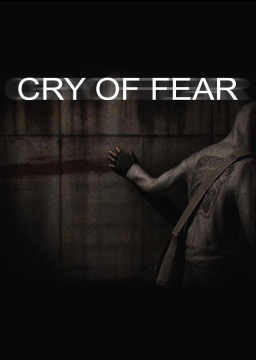Useful console commands
Updated by DrLa
(You need to add the commands to the userconfig.cfg file to make them work)
- clockwindow 0 - removes the freezes after entering the new map
- cl_fastcredits 1 - enables fast credits
- cl_fovmultiplier # - increases your Field Of View, where # is multiplier (# is 1 by default)
- cl_showfps 1 - shows Frames per Second
- fps_max # - sets a limit of maximum fps, where # is a number of fps
- developer 1 - in particular, allows you to set fps more than 100
- bind <key> "inventoryuse #" - fast using item in this slot
- bind <key> "inventorydrop #" - fast dropping item in this slot
- The next 4 commands are for changing the #th part of padlock in 1st chapter:
- bind <key> "padlockrotate 1"
- bind <key> "padlockrotate 2"
- bind <key> "padlockrotate 3"
- bind <key> "padlockrotate 4"
- host_framerate 0.1 - speeds up all processes in the game, including cutscene duration(0 by default). Use it carefully(read the rules)
- bind # "map c_nightmare;difficulty 1" - launches the first map of main campaign, where # is binded key
- bind # "map c_doc_city" - launches the first map of Doctor's Story campaign, where # is binded key
Categories update
Hello. This is a small update regarding categories. We decided to change the names of some of the categories such as "No Unlockables" to "New Game", "Any%" to "New Game+" and No Major Glitches is now "All Key Items" (it still preserves the same rules). Additionally, the New Game is now the main cate
Recent runs