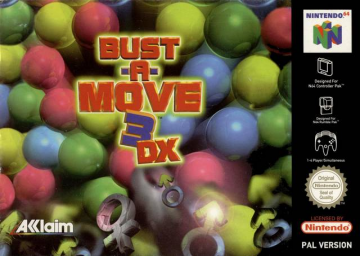Run starts as soon as you choose your character in the Character Selection screen after choosing Practice Mode
Practice consists of 3 rounds each round has an opponent. Once you've beaten the third round and it says congratulations at the top of your screen you're going to want to press reset as the credits are un-skipable and will still show the introduction logos etc at the biginning.
Once you've reset head straight to the Options menu, from there you're going to want to change Difficulty to Easy and handicap to On, this makes the run so much easier and less stressful. More fun too xD
After changing the options head to Arcade - Vs. CPU then choose Normal mode then select a character. it's best (In my oppinion to have a split for Reset + Change Options as it's easier to check your time for the indevidual Vs CPU Difficulty runs :3)
Normal consists of 10 rounds, simple enough :3
Repeat the steps after completing Practice then go to Vs. CPU Hard and choose your character :3
Hard mode also consists of 10 rounds with the same characters but each round will be slightly different and harder than its Normal version
Hints/Tips
Instead of mashing A at the biginning of a round, it's sometimes good to wait and let the stage be shown slowely giving you s slight bit of time to plan/scout out the field before starting, this comes in handy against Round 10 (Dreg) And the crystal Ball girl :3
Good Luck! :D
[EN] A softlocking bug has been found in the S-Tribute version of the Japanese version of Puzzle Bobble 3 / Bust-a-Move 3. This bug occurs when more than 65 objects fall from the screen at one time, leaving the 66th and beyond objects floating on screen and inoperable; note that "objects" includes