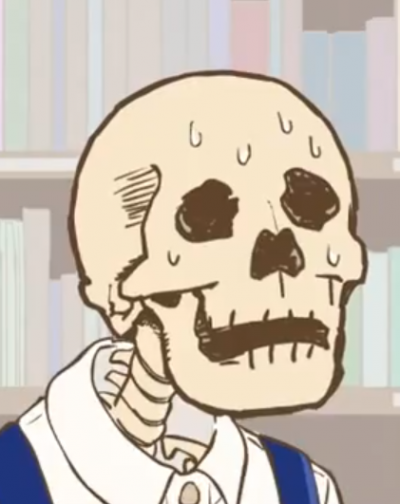#Ndt's UI Stack Headstart Strategy for NG
First Step:
- Create a Haymaker variant with 6 attachments.
- After this is done you don't have to do this anymore after you reset.
Manifest Easter Egg Method: (Requirements: If your on PC you need to plug in a controller)
- After resetting campaign stats and before heading into the safehouse, press Start (Xbox) or Options (PS4) (or M if on PC) and head over to the Options tab.
- Hover over the "Controls" area (it shows your controller or keyboard as the icon).
- You need to hold all 4 of these buttons at the same time:
- XBOX: RT+X+Y
- PS3/PS4: R2+☐+△ (L2+R2+SQUARE+TRIANGLE)
- PC (KB/Mouse): Unknown
- A hidden menu will popup on your screen if done correctly.
- Spell out "Manifest" on the hidden menu and press OK. If the Easter egg is done correctly you will receive 100 fabrication kits for free (You can check after loading safehouse).
(Note: Everything below here will need to be redone when resetting campaign stats) Safehouse as Level 1:
- Upon resetting campaign stats start up campaign and select settings.
- Press "Select Mission", Select "Black Ops".
- If "Black Ops" pops up on the bottom left, hit "Start Game".
- If this is during a run, you want to start your timer as soon as you are in the Safehouse.
What you need to purchase:
- Head over to the Cybercore station and open it.
- On control, purchase Ravage Core and purchase Remote Hijack.
- Upgrade Remote Hijack so it appears as "Enh. Remote Hijack"
- Slide over to the Martial tab.
- Upgrade Overdrive so it appears as "Enhanced Overdrive"
- Buy Overwhelming Force and upgrade it so it appears as "Unstoppable Force".
- Buy Takedown and upgrade it so it appears as "Rapid Strike".
- Make your way to Active Camo by purchasing Smoke Screen and Weapon Lockout on the left side.
- Purchase Active Camo and upgrade it so it appears as "Extended Camo"
- Slide over to the Chaos tab.
- Purchase Immolation and upgrade it so it appears as "Adaptive Immolation"
- Make your way to Sonic Anti-Personnel by purchasing Blinding Swarm.
- Purchase Sonic Anti-Personnel and upgrade it so it appears as "Enhanced Sonic A.P."
- Exit the Cybercore station and head over to the Loadouts.
- Choose Custom 1 and select TAC-RIG.
- Purchase Traversal Enhancement and Sensory Buffer and upgrade both of them.
- Select the Upgraded Traversal Enhancement on TAC-RIG slot 1.
- Select the Upgraded Sensory Buffer on TAC-RIG slot 2.
Level 1 War Machine/Haymaker: (Requirements: If your on PC you need to plug in a controller)
- While in the safehouse, open the loadouts.
- While on the Loadouts menu, disconnect your controller.
- Reconnect your controller, unpause your game and select "OK" on the error (Don't move either joystick or mouse afterwards).
- Stack another Loadout menu on your screen: - XBOX: Hold X until screen flashes. - PS3/PS4: Hold ☐ (Square) until screen flashes. - PC (KB/Mouse): Hold F until screen flashes.
- Exit the unstacked Loadout menu: - XBOX: Press B until you can see the safehouse. - PS3/PS4: Press ○ (Circle) until you can see the safehouse. - PC (KB/Mouse): Press ESC until you can see the safehouse.
- If the loadout is stacked on your screen while you can move and see the safehouse, your good, don't press any other button/key except movement buttons.
- Head over to the Combat Immersion chair and sit in it.
- After the Combat Immersion screen is up, select "Begin Combat Immersion.
- Head over to primary, choose Haymaker than the variant that was created. Then choose the War Machine, C4s, and EMPs.
- Exit out the class.
- Press Start (XBOX) or Options (PS4) and select "End Combat Immersion".
- Close both of the stacked loadout menus.
- Check "Custom 1" class to make sure everything is saved correctly.
- Head over to deploy in mission, accept the "Restart Mission" prompt and select your class. 15 (PC ONLY). You can now unplug controller and switch back to keyboard if preferred.
(NOTE: If this is done during Co-Op, the host needs to boot up a solo Safehouse, complete the steps, and then friend/friends join after the mission has been booted up)
#UI Stack Tutorial Safehouse UI Stack (Requirements: If your on PC you need to plug in a controller)
- While in the safehouse, open the loadouts.
- While on the Loadouts menu, disconnect your controller.
- Reconnect your controller, unpause your game and select "OK" on the error (Don't move either joystick or mouse afterwards).
- Stack another Loadout menu on your screen: - XBOX: Hold X until screen flashes. - PS3/PS4: Hold ☐ (Square) until screen flashes. - PC (KB/Mouse): Hold F until screen flashes.
- Exit the unstacked Loadout menu: - XBOX: Press B until you can see the safehouse. - PS3/PS4: Press ○ (Circle) until you can see the safehouse. - PC (KB/Mouse): Press ESC until you can see the safehouse.
- If the loadout is stacked on your screen while you can move and see the safehouse, your good, don't press any other button/key except movement buttons.
Menu UI Stack This guide will show you how to UI stack in the main menu. This type of UI stack is how to make the death warp class.
#V2 META Class This guide will show you how to get the stacked version of the META class for NG+. It has 1 extra C4, 6 attachments, and 0 wildcards. You're going to need to know the safehouse UI stack in order to do this.
#Death Warp Class This guide is on how to get the death warp glitched class. This is where you put a thermite in your tactical slot because they are faster at killing you. You can still do death warps without the death warp class but this makes things a bit faster. You're going to need to know the menu UI stack in order to do this.
#Resetting Savegame Glitch This is super easy, you just need to UI stack the deploy message in the safehouse and change the mission to Black Ops. You'll need your savegame to be set to a mission and not in the safehouse. If it is in the safehouse just boot up the mission when you press resume story and follow these steps after.
#Setting Savegame To Any Map This is super easy, you just need to UI stack the deploy message in the safehouse and change the mission to whatever you want. You'll need your savegame to be set to a mission and not in the safehouse. If it is in the safehouse just boot up the mission when you press resume story and follow these steps after.
#Wildcard Slot Clearing This guide will show you how to delete wildcards from your class while keeping its uses. This means that you can have 6 attachments with 0 wildcards.
#Free Items Use this guide to figure out how to get any item, attachment, tactical rig (except upgraded), lethal, or tactical on your class using a glitch. It doesn't require fabrication kits or any level. So with this you can be level 1 and get a maxed out class.
Steps:
- Enter the safehouse
- Open the armory
- Disconnect your controller
- Reconnect your controller and unpause the game
- Hit "OK" on the reconnect controller prompt
- Stack the armory again on your screen (hold X on Xbox, F on PC, or ☐ on PSN)
- Close the stacked armory out of your screen (press B on Xbox, ESC on PC, ○ on PSN)
- Enter the combat immersion
- Choose any class and put whatever you want on it (use D-Pad on controller or arrow keys on PC to navigate)
#Triple C4/6 Attachments Glitched Class Use this guide to figure out how to use three lethals (C4s are recommended) and 6 attachments in one class. The reason this can't be done without glitches is because you need all three attachment wildcards in order to have 6 attachments without glitches. So the solution to this is to UI Stack a 6 attachment weapon variant to class 1 which won't equip the wildcards and still keep the attachments due to the class interchanging between the combat immersion class and class 1. After that is done, you can add the three C4s and even any other wildcard you'd like since the space is clear.
- Enter the safehouse
- Open the weapon builder and create a variant with 6 attachments
- Make sure the combat immersion class does not have the danger close wildcard and add the three attachment wildcards
- Open the armory
- Delete all wildcards in class 1 and add the danger close wildcard (and also add the additional lethal)
- Go back to the screen where it shows the list of classes so you can UI stack
- Disconnect your controller
- Reconnect your controller and unpause the game
- Hit "OK" on the reconnect controller prompt
- Stack the armory again on your screen (hold X on Xbox, F on PC, or ☐ on PSN)
- Close the stacked armory out of your screen (press B on Xbox, ESC on PC, ○ on PSN)
- Enter the combat immersion
- Choose class 1 and add the weapon variant with 6 attachments
#Other UI Stack Glitches Scratched Campaign Weapons This guide is on how to get glitched specialist weapons in campaign like scythe, tempest, ripper, etc. You're going to need to know the menu UI stack in order to do this.
Purifier in Campaign Glitch This guide is how to get the purifier weapon in campaign. You're going to need to know the menu UI stack in order to do this.
MP Tacticals in Campaign Glitch This guide will show you how to get the scratched tactical weapons in campaign. You're going to need to know the menu UI stack in order to do this.
More Than 2 Weapons // XM-53 Glitch This guide will show you how to put the XM-53 in your class or equip up to 4 weapons. You're going to need to know the menu UI stack in order to do this.
Knife in Campaign Glitch This guide will show you how to get two different knives in the campaign.
Double Pump Class This guide will teach you how to make the double pump class in the campaign. You'll need to know the safehouse UI stack in order to do this.
How to glitch the combat immersion class This guide will teach you how you can glitch the combat immersion class. This means you can get the V2 META Class in combat immersion. You'll need to know the safehouse UI stack in order to do this.
7 Attachments Glitch This guide will show you how to get more than 6 attachments on your primary weapon. You'll need to know the menu UI stack in order to do this.
#Extra Stuff // Cosmetic Glitches Free DLC Attachment Skins Glitch These guides will teach you how to get the DLC attachment variants for free. You'll need to know the safehouse UI stack in order to do it.
Any Camo For Free Glitch This guide will show you how to get any weapon camo for free except dark matter and the extras camos. You'll need to know either the safehouse UI stack or the variants UI stack (this guide will show you how) in order to do this.
Paintjob Duplication