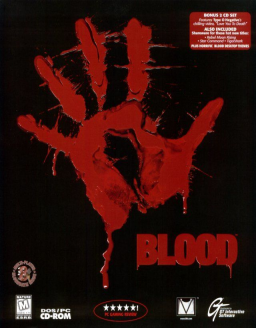Blood version 1.11 on earlier
(this is taken from the README.TXT)
So, here's how to record demos yourself.
o Start Blood normally.
o Enter spielberg as a cheat
o Enter the episode and level to demo play
o Quit the game when done recording. (DON'T end the level while recording)
o A file of e?m?.dem will be created with the episode and level # of the
demo you recorded. Repeat for multiple levels (shareware comes with three
demos, reg has four)
o When you have all demos recorded, rename them to blood000.dem to
blood00x.dem in any order. Now when you start Blood, it will say "n
demos in the loop" where n is x+1 and the demos will play on startup.
Blood version 1.21 (latest) The SPIELBERG cheat seems to be disabled. Plus, the SPIELBERG cheat makes the levels complete with the "YOU CHEATED!!!" message. SPIELBERG cheat, there's no way to select difficulty/skill level (it defaults to medium skill 3).
There's a way to record Blood 1.21 demos in any skill level on any map. It involves editing the BLOOD.INI file, one line.
Example, if I want to speedrun record e2m3 (episode 2 map 3): Edit BLOOD.INI so it's like
[Episode2] Map1 = e2m3
This tricks Blood into loading e2m3 as the first map for episode 2. Just start Blood normally with parameter -record and pick your skill/difficulty setting (ie. EASIEST skill 1). Tip is to use naming convention BLOODX0Y.DEM where X is episode # and Y is map #. This will help playback simpler. Example of blood command-line:
blood -record blood203.dem
Blood will record your game once you've picked the episode and skill setting. Blood will stop recording once you die or complete the level. Once you've done the level, quit out, change the BLOOD.INI file and record your next map. If you want to playback, revert BLOOD.INI back to original (this should be easy, just change Map1 line back to eXm1 (whatever episode you were working on). Now we need to use Blood Demo Fixer to fix the eXmY that's stored in the demo file.
Q. Why can't we just use blood -record blood203.dem -map e2m3 ? A. Because that will default to skill 3 (medium).
Okay, back to what I was saying... Now you can playback using command-line:
blood -playback blood203.dem
Advantages of playback demos. They should be compatible with Blood running under native MS-DOS mode. That means it'll be purely 100% non-emulation speedruns. That means it's 100% legal for SDA non-emulation rules.