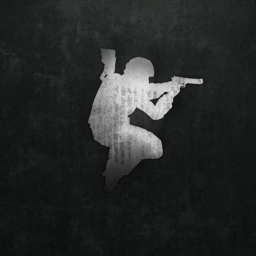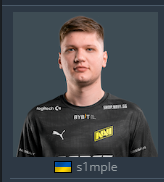How to Fix The 0s Timer on iOS
Updated by Sh0t
(NOTE: This does not work with Android)
Step 1. Launch Bhop Jump Make sure you have internet on. Step 2. Complete any map. Step 3. Fully exit the game and turn off your internet, once you done that wait 3-4 seconds and now Launch Bhop Jump and your finished.
I hope this works for you and good luck on your speedruns!!
Little update!
We have added icons for 1st, 2nd, 3rd, 4th places!
I forgot to do something else that I thought about a week ago (
So wait!)
(Icons by YuNox, we asked him for permission)
Recent runs