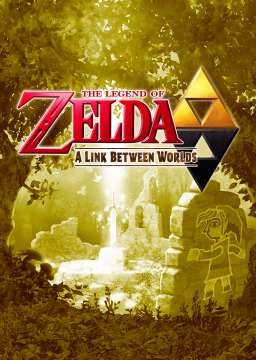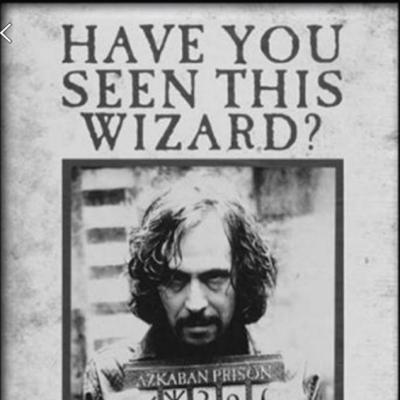In order to add saves to your 3ds you will need to have CFW (Custom Firmware) on your device. If you do not have CFW on your device there is a really handy guide that walks you through the process. The link to that is: https://3ds.hacks.guide/
Once you get CFW on your device using the link above you should have an app called CheckPoint which is a game save manager.
In order to have ALBW show up under CheckPoint, you will need to have loaded the game and created a single save. If you do not see it in CheckPoint, make sure you do that.
To get the saves onto your 3ds you will need plug your sd or microsd into your computer. When the computer loads your card you will drill down into the file directory in this order: 3ds/Checkpoint/saves/0x00EC3 The Legend of Zelda/
You will see a folder after that called saves. Delete this folder and drag and drop all of the folders in this zip file into this directory. After transferring the saves into Checkpoint you can safely remove your sd or microsd from the computer and plug in the card back into your 3ds.
Go to check point, press A on ALBW, and you should see all the folders listed on the bottom screen. Each folder is the 3 save files. Highlight the folder of saves you would like to practice, press A to restore those saves and A again to confirm.
Congrats! That's all there is to it! If you want to back up your own saves, you can press A to select ALBW and then L to backup your saves. It will ask you to name the save files and will live in Checkpoint for you to load at your leisure.
If you have any issues with Checkpoint, feel free to ask questions in the ALBW discord or message a runner on Discord and we would love to help you out! <3
On November 22nd A Link Between Worlds will be 10 years old, quite a feat. To honour the game's speedrunning history, we're proud to announce:
LORULE LEGENDS A Link Between Worlds 10th anniversary tournament
This is a 2 stage tournament with a first phase of different task challenges