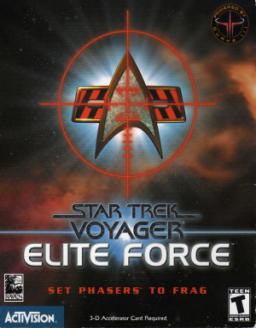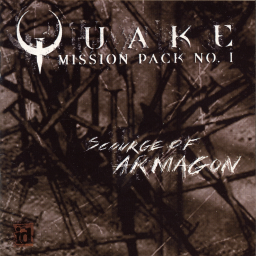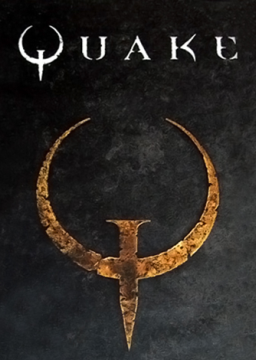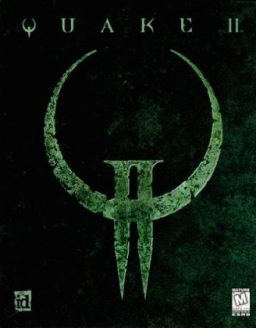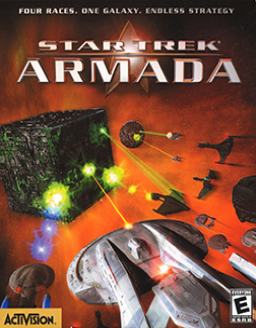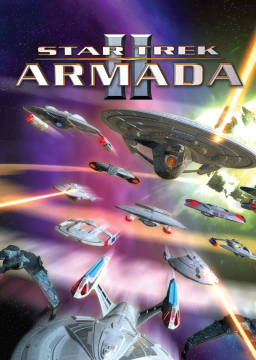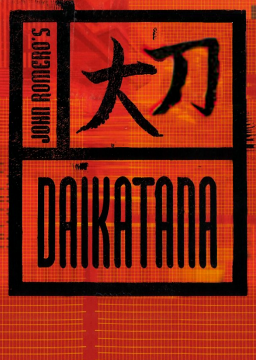The better way to do this is to keep all timing methods in the layout at "Current Timing Method" and change the current timing method instead by right clicking on LiveSplit -> compare against -> Game Time. That way you can switch back and forth between RTA and loadless time a lot more easily.
I can't believe i forgot about this earlier when filling the form but if you want (and its not too late) you could add a "Save or kill Foster" bid war for Elite Force.
The links on the level-leaderboard table only get me to "undefined". Title bar permanently covers 15% of my already small screen without good reason. Leaderboards with RTA and ingame time got really messed up, e.g. quake: http://www.speedrun.com/Quake
The mobile experience is a huge improvement, but desktop needs some fixing.
-
Im personally against extra paks.
-
It reads the game's memory and splits automatically, you don't have to split by yourself
Hey,
so im trying to set this game http://www.speedrun.com/colony7 to be a modification of http://www.speedrun.com/stvoyef . However when i try to edit the game settings to do that and submit the changes, it will not do anything and when i edit the game again the "modification" checkbox will be unticked again. Any idea why that is?
thx, Sphere
@Temp The easiest way to install this now is to just choose Quake as your game in splits editor and click the "Activate" button. After that you can set it up by clicking on "Settings". You will need the newest joequake version with newest qdqstats.
http://quake.speeddemosarchive.com/quake/qdq/tools/stats.html http://joequake.runecentral.com/downloads.html
Also make sure that the Timer in your layout is set to "Current Comparison" or "Game Time" but NOT "Real Time".
http://joequake.runecentral.com/features.html look for the commands with "capture" in it
I just pbed by 7 seconds in Elite Force, derusted a lot during the last weeks. Other than that i'm softlocking all over the place so everything going as expected on that front. Did a couple of minor strat changes here and there that are cool.
You have to start with the map "start". This is my command for resetting: bind m "record run start". This starts the map "start" and starts recording the demo "run.dem".
The "run.dem" will record across different maps, but if you play it in joequake you will only see the first map at first. To fix this you have to use the "demarathon.exe" that you can download here: http://www.speedrun.com/Quake/resources . Just drag and drop your "run.dem" onto the "demarathon.exe" and you will get a "pak0.pak" that you can put into your qdqstats18 folder. If you then startup joequake and type "playdemo start" your demo will be played with all the maps in it. Note that the demo wont be recorded across quicksaving/loading, so recording a demo for the whole run only works in the single-segment category.
Single-Segment means that you are not allowed to reload, the whole run has to be in one piece. So you cant use quicksave/quickload and you are not allowed to die either. Single-Segment runs are timed by in-game time, which is the time that qdqstats shows in the console at each intermission screen. The "start" map doesnt count to the ingame-time, we still play it though.
RTA means that you are allowed to reload, so you can qs/ql and are allowed to die. This makes RTA a lot easier for beginners to get into, as the run is not instantly dead when you die. As this cant be timed by in-game time, it is timed by real-time, so just the time that passes in reality while you are doing your run. As the demo won't be of use for a run in RTA, you dont have to use "record" to record a demo when you are doing RTA. Your reset command could just be "bind m map start".
Hey guys,
we are having some trouble on the quake2 leaderboard (http://www.speedrun.com/quake2). Somehow Adams run is there twice and even after trying to delete it it's still there (although it says "run not found" when clicking on it). Can you fix that?
This is a simple plugin for livesplit to keep track of your kills and found secrets for 100%. Download the dll in the Components directory and put it into the Components directory of LiveSplit.
I just updated the 100% stats plugin. Should work better now. If you still have problems tell me and i'll see what i can do.
https://github.com/kugelrund/LiveSplit.Quake2_100 (the dll is in the Components directory)
I don't have a splits file to split on each map for 100% either, seems too much to me. But you can always create it by yourself if you really want to
Hey guys,
i was wondering what you guys think about adding ingame time as a second timing method which could just be the sum of all track times. Speedrun.com supports having multiple timings, so we could have both real time and ingame time at the same time. Atm with just real time people with slow computers have a huge disadvantage because of the importance of loading times.
Just a heads up for those who haven't heard of it yet, there's an autosplitter for LiveSplit now. To use it just type "Quake II" as game name in the splits editor of LiveSplit and click the button "Activate" that appears. Set it up by clicking on "Settings".
If you have any questions or bug reports, tell me.
For those who are interested, here is the source code: https://github.com/kugelrund/LiveSplit.Quake2
Here's a splits file that splits automatically on every map: https://splits.io/9zj