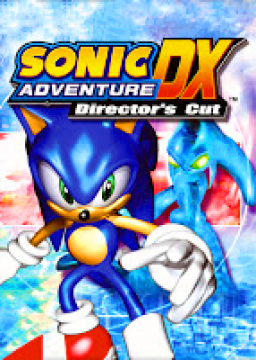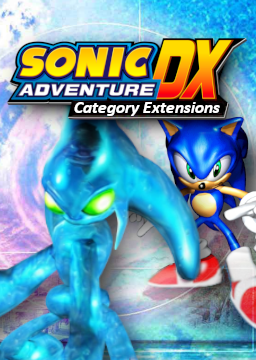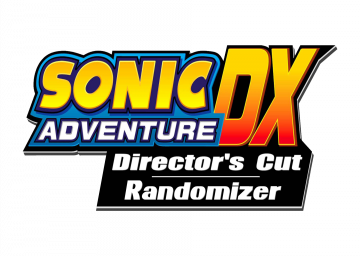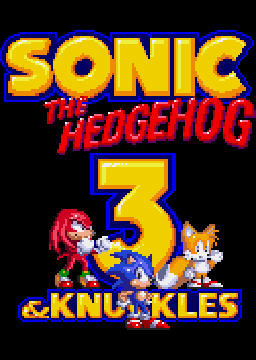Alright, I read a lot of questions about Sonic Adventure DX stuff, so I decided to make this thread to hopefully answer all of your questions.
First, you all guys should watch this:
Still some stuff? Alright, let’s take a look.
1. Which version of SADX is the best for speedrunning?
It’s PC disc (2004), yes, forget Steam, it’s slow, has a lot of issues, bad loading, bad controls and I’m pretty sure you want to go fast. Keep in mind that we are talking about steam vanilla, since better sadx is not allowed.
2. Can I take the disc .exe file in the resources section and put it in my Steam folder?
No, if you want the Disc version, you must buy or download it because every files are different than Steam version.
3. You guys talk about some “mods” in the rules, why?
So this is kinda complicated, we decided to allow few very specific mods for PC Disc, because the vanilla game is so broken that it's close to unplayable without. For example, if you have a xbox controller you will experiment an issue where the camera will always spinning, making the game unplayable.
Therefore, we decided to allow few mods (mostly fixes) to make the experience better. That being said, we still want to keep the game as close as possible to the vanilla version, so any textures, level mods etc are not allowed (Exit DC Conversion, SADX FE etc.). If you are unsure about which mod is allowed, you can check the rules. You can download all the allowed mods in the Resources section btw.
4. Can I use mods on Steam version?
No, mods on Steam version are not allowed, because the only way to use mods on this version is to install Better Sadx, this mod replaces all the games files and makes IGT impossible to use… so yeah... no mods for Steam. Also, in case that wasn't clear: BetterSadx is NOT allowed. Again, the best version is PC disc (2004), which you should be able to download or buy somewhere.
5. What is “CCEF”?
CCEF (Camera Code Error Fix) is what SCEP (Steam Camera Emulation Patch) was ment to be. It’s a mod that keep the camera you selected in the settings when you die or go to another zone. You can use it if you feel more comfortable with it. The SADX 2004 disc release had all of the code to reset the camera back to the selected option while changing zones or dying, but due to a development error in the code it never worked.
6. How do I use mods?
You need SADX mod manager, everything is explain on Lemres’s video on the top on this post.
7. What is “route variation”?
So in SADX, for some category we can use different route. As for Sonic story, there are 3 routes possible, Linear route, Glitched route and TAS route. If you are a beginner, you should learn “Linear route” Gpro made a really good tutorial for it, it is in the guide section. Top runners use “TAS route”, it’s kinda faster than Linear route, but really hard to optimize. Forget Glitched route, it’s just slow.
As for Tails, Early Ice Cap is slower by 2-3 secs. The only reason people does this route is because of how difficult Ice Cap TAS Strat is.
As for Gamma, you should directly learn “glitched route” it’s definitely faster than “linear route” and not that hard.
8. What is “IGT / in-game time”?
Oh boy, there’s a lot of question with this, so let's take a look:
IGT means in-game time, it’s generally used when the RTA is not fair enough. In fact, we call that IGT but as for SADX, it's more like "balanced RTA" because the game runs to a totally unstable framerate (depending on the hardware / OS and other factors.) For example, the game is running faster on Windows 7, so we have set up a Balanced RTA (or IGT whatever) represents the what your time would be if there were 60 frames in a second. So as for SADX, “IGT” is like a frame counter.
9. How do I set up the IGT? There is now a functional PC disc autosplitter which includes IGT script, to activate it, simply open Livesplit, right clic and select "edit splits" then clic on "Activate". DO NOT TURN ON THE AUTOSPLITTER IF YOU ARE USING THE STEAM VERSION.
If you play on Steam, OR if you don't know how to display the IGT on Livesplit, you'll need to follow Argick's tutorial here: https://www.speedrun.com/sadx/guide/aryzs
10. Why is my IGT higher/lower than my RTA?
This is quite normal, again, the game doesn’t run at a stable 60 fps, so if your game is running faster than 60 fps (which is common) the timer will accelerate. However, it will slow down if your game is slower than 60 fps (or if your loads are just bad.)
11. I play on console, should I use IGT?
No and you can’t anyway.
12. I'm using Steam version and IGT doesn't work.
Make sure you don't use any mods, such as BetterSADX, and try to reinstall the game.
13. I installed IGT but the two timers are identical.
This usually happens when you have not configured the IGT and RTA display correctly. You must go In "Layout Settings" select each "Timer" tab and ensure one is set to "Real Time" and the other "Game Time" otherwise it will not work.
14. I have an old run with just RTA, is it possible to calculate the IGT of this run and add it?
No.
15. Why did some runners delete the voice files from the game? I don't get it.
It is to avoid lags. You can miss some important tricks because of the voices, like egg hornet one cycle. If you are curious, It's allowed to delete the voice files because the launcher for the official disc literally let you play without voice clips, music, and/or sound effects.
16. I want to speedrun Sonic's Story, where can I start?
Cool, once your SADX is ready, you can start learning Sonic's Story here:
17. Is there a tutorial for other categories?
Tails and Knuckles are also available in the guide section. You can also join the discord if you need any extra help: https://discord.gg/NCUdvEwWMA
If you guys have still some questions, feel free to ask here. :) Good luck and have fun with SADX, remember this game is hard, but it is consistent.
^ what Drakodan said. You can technically start by some different stages like Casinopolis, Speed Highway or Twinkle Park and so on, but it's slow. In fact, any meme / glitched route are slow. For the rest, the game will just stop you with a flag or a softlock (like if you try to go to Red Mountain just after Emerald Coast for example.)
Gpro made a lot of glitchs hunting, so I think Sonic Story is already pretty optimized right now. There's still some ridiculous fast strats (TAS strats specially) that we don't use, but that's pretty much else.
PC disc is a completely different version than the Steam version. Like Flandre said, the exe in the ressources is the US region of the Disc version, which is needed if you want to use Sadx mod manager. That being said, If you don't have the disc version, you don't need it. In fact, if you are using Steam version you don't need any mod or any other .exe file. You should be able to run the game without any changes and play it normally.
So, you said you have the "base Steam version", I'm not sure if I follow you tbh. Are you really sure you didn't install/modify anything? You were talking about mods, make sure everything is uninstalled correctly. (I think you can uninstall and reinstall the game it'll be faster.)
Also If by ds4 you mean ps4 controller that should work on steam version without any camera issue.
I'm pretty sure the "spinning camera issue" is only happening on the Disc version, which is fixed by input mod/xinput fix. So if you get this issue on Steam, that means you've been using some mods, such as "BetterSadx" (which is banned btw, because it completely modifies the game files by installing another version of the game. This is also why your IGT doesn't work.)
As for the disc version, if you have some issues to start the game, that can happens. I've got a similiar issue and it's kinda weird. The best solution I found is, first, uninstalling and reinstalling the game without installing anything else (this includes sadx mod manager or any mod.) Then just start the game with the autorun. If the game starts, try to install Sadx mod manager and see what happens. If the game doesn't start after that, that usally means you need to change some graphic options with Sadx Mod Manager. Sometimes that's a fullscreen or window issue, that could also be a resolution issue, so you need to try different settings and see what works for you.
Any other issue, let me know.
I should have posted this earlier, but we now have a leaderboard for SADX Category Extensions. You will find some cool/meme categories like All upgrades, Knuckles centurion, 20 emblems, boss rush, 125 emblems and so on. Enjoy. :)
Try to uninstall and reinstall the game, also make sure you don't have any mods installed like bettersadx, then try again.
You can use SADX Mod Manager to change window size, fullscreen and so on. :

Download link: http://mm.reimuhakurei.net/sadxmods/SADXModLoader.7z
You can also change that with the Autorun.exe on the Disc, but it's far less convenient.
Hey, Did you watch gpro's tutorial? It's really clear:
Also make sure to know the inputs, you must doing a spindash hover, not a spindash jump: