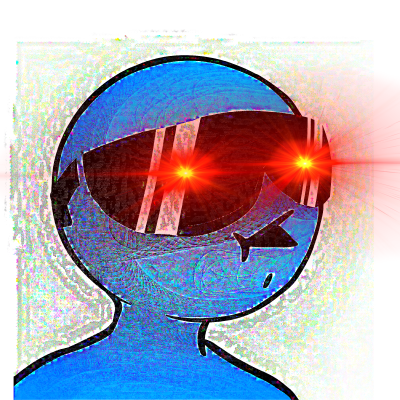[03] How to Upload Splits to Splits.io for IGT Full Game Runs
更新时间 由 sirtymoo
Uploading your Livesplit file to Splits.io is an alternative to displaying the autosplitter on your video for a full game Karlson run to be counted in In Game Time (IGT). Here's a quick guide on how to properly do so.
- Open Livesplit, right click the timer and hover over the "Open Splits" option. Select "From File" and it should direct you to the folder that hosts your Livesplit files. Find your Karlson .lss file.

- Go to https://splits.io and make an account. Then, upload your Karlson .lss file. Once the upload completes, the page should show all sorts of useful information about your personal best speedrun on the file and much more.

- On your speedrun.com submission, there should be an input box labeled "Splits.io" where you can paste the link to the page hosting your Karlson .lss file on Splits.io. Alternatively, you can paste it in the description of your speedrun submision.

Karlson Tournament 2024 - Round One
Karlson is going to have a tournament! This year we're counting with 32 competitors - 4 times the amount of last year's tourney! All matches for round one have been scheduled as follows (all times are in the GMT timezone):
- 2:00 PM @VenusPower vs @Binship
- 5:00 PM @sirty
最新记录
关卡: Escape 2
关卡: Escape 3
关卡: Tutorial
关卡: Sky 0
关卡: Sky 0