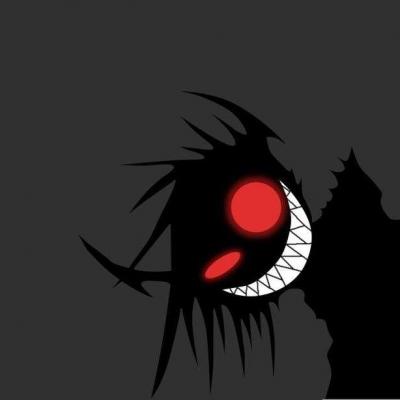The timing changes have not been officially implemented yet, but the vote so far looks promising. When the change takes effect, the episodes will be a series of individual levels. For the individual levels I use a visual autosplitter. With the new timing rule can this autosplitter be easily applied to the episode runs as well. If you don’t want to wait for the real Autosplitter you can use this as a workaround. Here is a tutorial:
Step 1: Download Autosplitter. https://github.com/Toufool/Auto-Split#custom-split-image-settings Unzip the file and place it anywhere you want. I think this needs no explanation.
Step 2: Download my Split Images. https://ufile.io/gsnoochw Or ask me on Discord and I send it to you The images are named after the classes and the difficulty. This is necessary because it can happen that one of the images does not reach the similarity threshold to trigger the split if you play a different class or difficulty. In the archive are only the images of classes that I use for WWZ runs. The class images are the 2nd - 4th frame of the level and the generic black screen image is 1st - 2nd frame after the level. So there will be a small difference to the exact time.
Step 3: Set up the autosplitter. Here is a picture of my settings. https://imgur.com/a/EzAxTKZ Just start the autosplitter and WWZ. Click on "Select Window" then click on WWZ and it will take over width and height. "Default similarity threshold": I use 0,97 because the class image reaches only a similarity of 0,96 with a black screen. Changing screens in the menu will not trigger the split if your class image is active. It goes above this threshold only at the beginning of an level. However, this may vary depending on the resolution and may have to be adjusted individually. "Default pause time": Is only important for individual levels. In the IL you have basically 2 images. First the image of the class as your start image and then the end image as a black screen. In some levels like NY4 for example, is not only a black screen after the run but also at the elevator. Therefore, the "Default pause time" must be set to a value that triggers later and makes the 2nd image active after the elevator. 300 seconds are basically sufficient. Set Hotkey for Start / Split must be your Hotkey that you use for Livesplit. Same for the Pause Hotkey.
Step 4: Create folder for the runs and name images. According to the instructions of the autosplitter it accesses the images in alphanumerical order that are in the split image folder. That means the split images have to be named accordingly to make it work. I have created several folders that can be easily switched between. For example for an individual level that I play with Fixer, I use the folder name "Fixer IL easy" in which I put the image "Fixer_easy" and “Black skip screen” from my archive in step 2. The image “Fixer_easy” is named 001_SplitImage and “Black skip screen” is named 002_SplitImage. Same method can be applied to all other classes and difficulties in the individual level category.
For the episode runs are not only 2 images needed but 6 - 8. You also can’t use a "default pause time" because the black screen during a level is at different times. Therefore the times must be entered as custom pause time in [ ] in the split image name according to the instructions of the Autosplitter. Don't worry, I already did that for the first 5 episodes. So far I have only tested NY, I guess the rest will work too.
If we take Episode 1: New York as an example, you only need to create a folder for NY, put in the images of the classes that are used and rename them. That's what I use: Picture name = rename for autosplitter Hellraiser_easy = 001_SplitImage_[300] Black skip screen = 002_SplitImage_[30]{p} Fixer_easy = 003_SplitImage[480] Black skip screen = 004_SplitImage_[30]{p} Vanguard_easy = 005_SplitImage[480] Black skip screen = 006_SplitImage_[30]{p} Vanguard_easy =007_SplitImage[480] Black skip screen = 008_SplitImage
Here are the image names for all episodes Episode 1 001_SplitImage_[300] 002_SplitImage_[30]{p} 003_SplitImage[480] 004_SplitImage_[30]{p} 005_SplitImage[480] 006_SplitImage_[30]{p} 007_SplitImage[480] 008_SplitImage
Episode 2 001_SplitImage_[600] 002_SplitImage_[30]{p} 003_SplitImage[300] 004_SplitImage_[30]{p} 005_SplitImage[660] 006_SplitImage
Episode 3 001_SplitImage_[480] 002_SplitImage_[30]{p} 003_SplitImage[480] 004_SplitImage_[30]{p} 005_SplitImage[480] 006_SplitImage_[30]{p} 007_SplitImage[420] 008_SplitImage
Episode 4 001_SplitImage_[540] 002_SplitImage_[30]{p} 003_SplitImage[420] 004_SplitImage_[30]{p} 005_SplitImage[480] 006_SplitImage
Episode 5 001_SplitImage_[480] 002_SplitImage_[30]{p} 003_SplitImage[300] 004_SplitImage_[30]{p} 005_SplitImage[420] 006_SplitImage
I will add All Main Episodes and All Episodes (DLC) shortly.
Step 5: Use AutoSplit Browse folder and start auto splitter. You can use sub splits as much as you want. The first image starts the autosplitter and the last image splits once. The images in the middle are just for pause and unpause. Be aware that if you use sub splits to keep the last split for the autosplitter. Success!
My LiveSplit time in Episode 1 had only a 2 frame difference at 60 fps (0.032 seconds) compared to the exact timing with a video editing software.
As already mentioned here are the names for the Autosplitter images for the newer episodes and all episode categories. It only works if you play all episodes and levels in order. If you would like an invidual adjustment let me know on discord.
Episode 6 001_SplitImage_[540] 002_SplitImage_[30]{p} 003_SplitImage[600] 004_SplitImage_[30]{p} 005_SplitImage[500] 006_SplitImage
Episode 7 001_SplitImage_[600] 002_SplitImage_[30]{p} 003_SplitImage[600] 004_SplitImage_[30]{p} 005_SplitImage[660] 006_SplitImage
All Main Episodes 001_SplitImage_[300] 002_SplitImage_[30]{p} 003_SplitImage[480] 004_SplitImage_[30]{p} 005_SplitImage[480] 006_SplitImage_[30]{p} 007_SplitImage[600] 008_SplitImage_[30]{p} 009_SplitImage[300] 010_SplitImage_[30]{p} 011_SplitImage[660] 012_SplitImage_[30]{p} 013_SplitImage[480] 014_SplitImage_[30]{p} 015_SplitImage[480] 016_SplitImage_[30]{p} 017_SplitImage[480] 018_SplitImage_[30]{p} 019_SplitImage[540] 020_SplitImage_[30]{p} 021_SplitImage[420] 022_SplitImage_[30]{p} 023_SplitImage[480] 024_SplitImage
All Episodes Free DLC 001_SplitImage_[300] 002_SplitImage_[30]{p} 003_SplitImage[480] 004_SplitImage_[30]{p} 005_SplitImage[480] 006_SplitImage_[30]{p} 007_SplitImage[480] 008_SplitImage_[30]{p} 009_SplitImage[600] 010_SplitImage_[30]{p} 011_SplitImage[300] 012_SplitImage_[30]{p} 013_SplitImage[660] 014_SplitImage_[30]{p} 015_SplitImage[480] 016_SplitImage_[30]{p} 017_SplitImage[480] 018_SplitImage_[30]{p} 019_SplitImage[480] 020_SplitImage_[30]{p} 021_SplitImage[420] 022_SplitImage_[30]{p} 023_SplitImage[540] 024_SplitImage_[30]{p} 025_SplitImage[420] 026_SplitImage_[30]{p} 027_SplitImage[480] 028_SplitImage
GOTY Episodes 001_SplitImage_[300] 002_SplitImage_[30]{p} 003_SplitImage[480] 004_SplitImage_[30]{p} 005_SplitImage[480] 006_SplitImage_[30]{p} 007_SplitImage[480] 008_SplitImage_[30]{p} 009_SplitImage[600] 010_SplitImage_[30]{p} 011_SplitImage[300] 012_SplitImage_[30]{p} 013_SplitImage[660] 014_SplitImage_[30]{p} 015_SplitImage[480] 016_SplitImage_[30]{p} 017_SplitImage[480] 018_SplitImage_[30]{p} 019_SplitImage[480] 020_SplitImage_[30]{p} 021_SplitImage[420] 022_SplitImage_[30]{p} 023_SplitImage[540] 024_SplitImage_[30]{p} 025_SplitImage[420] 026_SplitImage_[30]{p} 027_SplitImage[480] 028_SplitImage_[30]{p} 029_SplitImage[480] 030_SplitImage_[30]{p} 031_SplitImage[300] 032_SplitImage_[30]{p} 033_SplitImage[420] 034_SplitImage
All Episodes (DLC) 001_SplitImage_[300] 002_SplitImage_[30]{p} 003_SplitImage[480] 004_SplitImage_[30]{p} 005_SplitImage[480] 006_SplitImage_[30]{p} 007_SplitImage[480] 008_SplitImage_[30]{p} 009_SplitImage[600] 010_SplitImage_[30]{p} 011_SplitImage[300] 012_SplitImage_[30]{p} 013_SplitImage[660] 014_SplitImage_[30]{p} 015_SplitImage[480] 016_SplitImage_[30]{p} 017_SplitImage[480] 018_SplitImage_[30]{p} 019_SplitImage[480] 020_SplitImage_[30]{p} 021_SplitImage[420] 022_SplitImage_[30]{p} 023_SplitImage[540] 024_SplitImage_[30]{p} 025_SplitImage[420] 026_SplitImage_[30]{p} 027_SplitImage[480] 028_SplitImage_[30]{p} 029_SplitImage[480] 030_SplitImage_[30]{p} 031_SplitImage[300] 032_SplitImage_[30]{p} 033_SplitImage[420] 034_SplitImage_[30]{p} 035_SplitImage[580] 036_SplitImage_[30]{p} 037_SplitImage[600] 038_SplitImage_[30]{p} 039_SplitImage[500] 040_SplitImage_[30]{p} 041_SplitImage[540] 042_SplitImage_[30]{p} 043_SplitImage[600] 044_SplitImage_[30]{p} 045_SplitImage[660] 046_SplitImage
Late to the party as always , may I ask the reasoning for splitting the times by level when doing a full run?
Hey all, over the last few days we've been working on retiming the runs on the leaderboard to reflect the new timing rules. If you are unaware, we have changed the timing rules for full episode runs to only include the levels themselves. This effectively removes all lobby, cutscene, and loading time