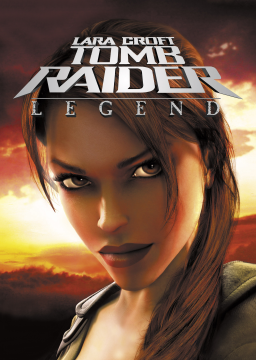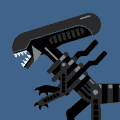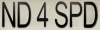[section=General] Thanks to @Fluxmonkii , there is a TRL autosplitter/load remover directly available in LiveSplit now. Usage of this functionality is highly encouraged for PC players as the primary timing method for this game is RTA w/o loads, and times will no longer be manually retimed in case they are missing the time with loads removed.
[section=Enabling the Autosplitter/Load Remover] The autosplitter can easily be enabled from within LiveSplit.

- Rightclick on your LiveSplit window and choose "Edit Splits...".
- Select "Tomb Raider: Legend" in the "Game Name" dropdown menu
- Underneath "Start Timer at:" and "Attempts:", press "Activate".
- (Optional) You can further configure how the autosplitter behaves (see below).
- Click "OK" in the bottom right corner to close the Splits Editor window.
- Make sure to make LiveSplit compare against Game Time to see if the timer actually stops during load screens. You can do this by rightclicking your LiveSplit window and selecting "Compare Against" -> "Game Time".
Whenever you start a run, the timer should now automatically start, pause when the game is in a loading screen, and LiveSplit will automatically split whenever you hit a level end (after choosing "Continue" in the next level preview).
[section=Options] There are some further configuration options at your disposal with regards to the autosplitter/load remover. These are accessed by clicking "Settings" in the "Edit Splits..." menu described above.

- There are currently two basic options, "Start" and "Split", both of which should always be enabled. "Start" automatically starts your timer on the first frame after the skipping out of the initial cutscene. Split automatically splits the timer according to the Advanced settings, most importantly at the end of the run.
- Advanced options allow you to choose at which points in the run you would like to automatically split. You need a corresponding amount of splits so this works out correctly until the end of the run.
- Examples: For the default settings of splitting at each level's end, you would require 8 splits (Bolivia, Peru, Japan, Ghana, Kazakhstan, England, Nepal, Bolivia Redux). If you would like to additionally split at the end of each motorcycle chase, you would require 10 splits in total (8 as mentioned above +2 for the motorcycle chases).
- The possible additional splits for Peru are Streets (splits after loading screen initiating the motorcycle chase), Motorcycle Chase (splits after loading screen initiating the flashback segment) and Flashback (splits after cutscene of escaping the digging site during the flashback).
- The possible additional splits for Kazakhstan are Compound (splits after loading screen initiating the motorcycle chase) and Motorcycle Chase (splits after loading screen initiating the QTE after the motorcycle chase).
[section=Old Script] In case you used the old load remover (added via scriptable auto splitter file in LiveSplit), remove it by rightclicking on the LiveSplit window -> "Edit Layout...", select the "Scriptable Auto Splitter" entry and remove it (press the "-" sign on the left side). This load remover is deprecated and requires manual splitting which is less precise than automated splits performed by the new autosplitter.
As of the posting of this message, these rules apply for every category:
- Changing framerate using a third-party program (e.g. Dxtory, RivaTuner...) mid-run to perform specific tricks is banned. However, you are allowed to switch your refresh rate through the game's options during your runs.
If