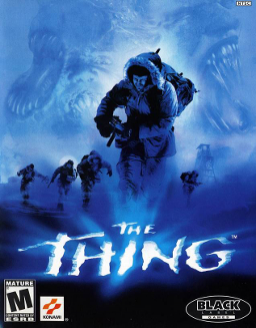You can edit your registry to add a few useful things (especially for practice):
Find this key:
HKLM/Software/Computer Artworks/TheThing/1.0
Right click and create the following new Strings and set each with a value of '1' for Enabled, '0' for disabled:
Cheats: PlayerInvulnerable : Unlimited Health For You NPCInvulnerable : Unlimited Health For Allies FullWeaponEquip : Get All Weapons
Saves: DoInGameLoadSave : Load/Save Game Appear in the Options Menu
NOTE: Cheats will only work after a new level is loaded (loading savegame does NOT count). You can only use the Load function from the MAIN MENU, it will crash the game if you're in game.
Level Select: Create a string value called "DoLevelSelect" and set the value to '1'.
Now, create 19 string values titled "LevelSelect#" where the number sign "#" is replaced with the numbers 1 through 19. Each of those string values will be assigned a value that corresponds with each level. To get these values, open the Game folder and go to data\levels. Put the name of each file (do not include the '.dll") you see there as the value for each of the LevelSelect# entries.
(It should look something like this: https://imgur.com/BjKkMHj )