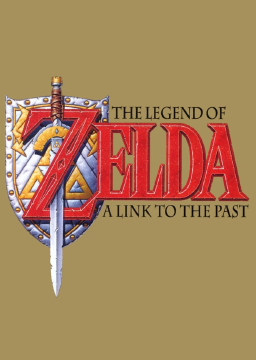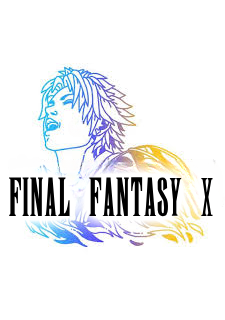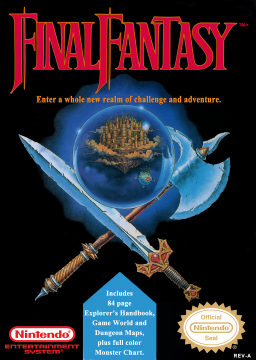Answer the question? I mean the question is pretty self explanatory. Games that don’t end aren’t usually accepted onto the site because you can’t reliably speedrun a game that never ends, it would mean that every category would be incredibly arbitrary and boards like that tend to end up with hundreds of categories for free WRs.
Show the ending of your game by completing a full game run and resubmit the game request with the new run. If your game doesn’t end and goes on forever - like some score based games or puzzle games - then you’re probably going to have a difficult time getting it accepted.
Wii emulation is almost always banned due to inaccuracies to the actual console. So, I would say 9 times out of 10, yes, you have an issue if you want to run Wii games. But, the only definitive answer is to check the rules to see if emulation is banned.
An entire thread of bots https://www.speedrun.com/talk/thread/l54yq
LiveSplit is a Windows application. Playing on a PS4 is irrelevant as the two have nothing to do with each other. You can use LiveSplit on a computer while playing on a console. Or you can use any other timer application you want to.
And if the rules for the game say that a timer isn’t required, then yes, video is just fine. If the rules don’t specify that, then you can always ask the mods if you need a timer on screen or not.
-
No, you cannot submit a PS4 run to a category specifically for PC. You need to submit it to a category for PS4 or you need to ask the mods to add PS4 as a platform so you can submit your run. Some LBs will mix the platforms, some won’t, so it depends on the board.
-
You should time your run while you’re doing it. Guessing when you have a PB is not efficient or effective at all. You can time your run with a timer like LiveSplit or you can really use any other timer app like on a phone.
-
Most people record PS4 footage with a capture card and they use OBS to build a layout that includes the timer on the scene. PS4 has other options including remote play or streaming direct to Twitch. Most games won’t require a timer to be shown, as long as you have video you should be good, but always verify the rules of any game you want to run.
-
Every game has different rules for when to start and stop the timer so make sure to check the rules of the category first and foremost. All starting, stopping and splitting is done manually unless you’re playing on a PC game and using an autosplitter.
No, the action of splitting is manually performed by every runner unless the game has an autosplitter which is a script that hooks into the game running on the PC to automatically split for you.
If the game hasn’t been run before and you are the first then it’s clear that there is no autosplitter and you must split manually. You’re not doing anything wrong, you just need to literally hit the split key to start splitting for each mission you have setup as a split.
Check with the mods for SMB1. There’s no site-wide rules on things like that.
In the case of PS4 it's usually allowed because Sony actively supports and encourages you to purchase and insert compatible drives into the console. Now I don't know if something like that is supported natively on an XBox One, but most (not all) communities only ban modifications to consoles if they are not supported by the company who made the console (for example, you can use the PS2 HDD to install files from games that support it like Final Fantasy X International or Kingdom Hearts Final Mix, but you can't use homebrew applications to load actually full game ISOs from an attached HDD because that was never supported by Sony). But again, these are just examples and ultimately mods/games/communities have the right to ban, or allow, whatever they want to.
All games have their own rules for what is legal and what isn't. You'll need to check the rules for any game(s) you want to run and/or you'll need to contacts the mods/community for the game if you have further questions or if the rules don't clarify your question.
https://www.speedrun.com/catwatch/allposts
Probably not a bot but creating an account to try and start an issue over nothing is questionable at best and just stupid and worst.
Computer specs and capture cards have very little to do with one another. The capture card is nothing more than a video source that your computer takes in - your computer isn’t doing any kind of heavy duty processing on the video feed, it’s just streaming it in as a video source. As long as your PC can install the drivers it needs, that’s what matters.
Now using OBS to record the runs might be a different story and depending on the strength of your PC you might have to lower the quality and bitrate of the recording in order to avoid choppy video or frame drops.
If you're asking how to capture footage from your XBox, you need a capture card. This will allow you to capture the video feed in OBS where you can add whatever other sources and overlays you want to. There are many, many threads in this forum about capture card recommendations, I would suggest looking at those and seeing if any of the suggestions work for you.
You don't put a timer on a PS4. You run a timer application on something like your computer or your phone. The most common timer used is LiveSplit which is a Windows application, although it also has a browser based version called LiveSplitOne.
Most streamers use OBS to build scenes that allow them to record or stream their runs with other components like overlays. This is how you see the timer alongside the gameplay - streamers are usually using a capture card to capture the gameplay of the game on the console, and they're capturing that along with the instance of LiveSplit they have running and are using. Obviously this requires a capture card which is an expense not everyone can afford. PS4 has the option to use Remote Play to play on a PC and you should be able to capture the footage that way without a capture card. Or, you can just not record the timer. The rules are there to inform people about how to time their run, they don't say anything about requiring a timer in the video. As long as you time the run correctly and have video of the run, that's all that matters; the video of the run is important, not the inclusion of the timer in the video (unless of course the rules for a game specifically say they need to see the timer).
I know this user isn't a bot but it's so annoying to see garbage threads like this https://www.speedrun.com/speedrunning/thread/f5i7q
Well if you have the video on your phone you can still upload it to YouTube through the app, then you can submit a run like normal on the website on your phone. If you don't have a video of any runs, well, then you need to check with the mods of the game(s) in question to see if they allow submissions without video (most will not allow this). Unfortunately, a computer is pretty essential to this hobby for recording or uploading unless you plan on doing exclusive mobile games or plan on recording everything with your phone - which is still viable of course, as long as you have the space to hold all the videos.