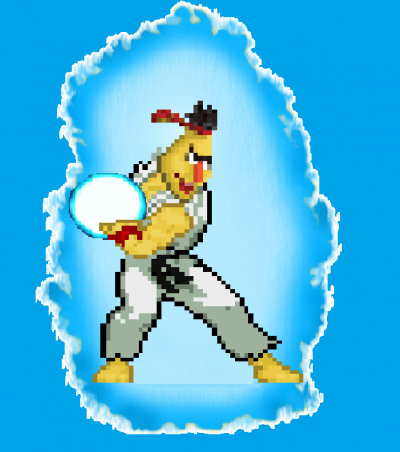Kury's Free Keyboard Guide- All Any% Runs
Updated by Kurisama
Hey folks,
Getting terrible times with a single keyboard? No problem. For any users with Windows 10 on Microsoft Computers, use these steps to access a free keyboard that can act as your 2nd for any%.
- Search Settings in your searchbar
- Click on Ease of Access
- Then, simply turn the on-screen keyboard on with one of the options that pop up.
Settings>Ease of Access>On-Screen Keyboard
The only issue is that you have to use your mouse to click a certain computer key. Also apparently, the on-screen keyboards don't show up on recordings.
Being that this isn't a Macro or anything banned, feel free to enjoy a free keyboard.
Recent runs