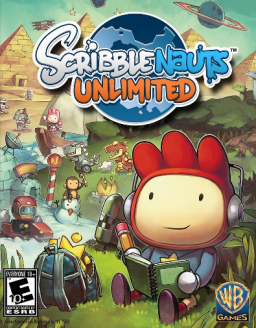There are quite a lot of glitches used in the any% run, most of which only work on the PC version, as a result, this guide is only for PC runs, running on WiiU (3DS version is totally different) isn't recommended.
Backpack Glitch - While it is not possible to drag some objects (such as Maxwell or Starites), therefore they can't be placed in the backpack, attaching a rope to the object will allow you to put them in the backpack. Dragging Maxwell out of the backpack warps him to the middle of the screen, dragging the starite out of the backpack allows you to complete the level quickly.
@ Method/$ Method - Some objects cannot be spawned as they have a @ or $ before the name, which cannot be typed into the object creation bar. If you have the symbols in your spawned object history you can though. To get the object into your spawned item history, edit the object, edit where it says "Object Reacts To It As If It's A", and press enter, this will put the object into your past created objects history. For the @ symbol - The arrows under the jalopy in Capital City For the $ symbol - Take two starites out of the backpack, the second one is editable.
Half Pause - Opening the map, pause menu and object editor screen on the same frame (pressing ESC, O and M) will cause the game to glitch out. There is a failsafe to ensure you cannot open the pause menu and the map at the same time, which closes the pause menu and unpauses the game. If there is another popup created at the same time, it doesn't close this popup. When you close the map, the game is unpaused, but the object editor popup isn't closed. As a result, the game is half paused, it acts as if the game IS paused, but you can still interact. In a speedrun, this glitch isn't too useful, except for one case. When you add the "dead" adjective to Maxwell, he is killed and the adjective is instantly removed. One of the effects of the glitch is that adjectives cannot be changed by the game, which means the adjective won't be removed. Putting a "Dead Maxwell" into your backpack becomes the fastest way to kill Maxwell and is used for other glitches.
Popup Stall - The level transition popups work oddly. Instead of being created the frame you click on the arrow, they're created a frame later. Unlike most glitches too, this glitch persists through different screens, which allows you to stall the popup. Opening up the menu and clicking the arrow to bring up the popup lets you reset, bringing up the popup when you spawn again. This is useful because it is possible to bring up the popup in the level unlock cutscene to skip it. (This can also be used to skip the tutorial as it also persists across game files, but is not used in the run.)
Warp Stall - It is possible to start an action on the frame a warp to a new level would start, cancelling the warp, while leaving you in a warped state. Dying on the frame you start the warp, opening the object spawn popup and warping, or opening the backpack and warping (note, pressing B does not work as the hotkey implementation for the backpack is glitched and doesn't functionally open it up, it just opens up the UI). The best way is pressing M and N at the same time. This will put you in a glitched warp state where the UI is deleted and the game thinks you're in the level you just warped to. (The following glitches outside of Staire Warping also work, trying to warp after doing one of these glitches will put you in the state.)
The following glitches can be used to skip the level load cutscene, there are 3 ways to load a level without triggering it, resetting into it, completing a mission into it, and spawning an object into it.
Reset Warp - Killing Maxwell, then opening up the map to warp to a level, then resetting from the death screen will load the level without starting the cutscene. This is slower compared to the other 2 methods, so it isn't used unless it has to be.
Spawn Warp - Opening up the object editor and map to warp to a level on the same frame (the timing is more forgiving as the game slows down when you open the map) allows you to enter the object editor during the warp animation. Spawning a previously created object spawns you in the new map at your current location without starting the cutscene. For the most part, this glitch functions identically to starite warping, but is slightly slower so it isn't used much.
Starite Warp - By warp stalling it is possible to make the game think you're in another level, when completing a starite mission it will put you in that level instead, at the location you were when you started the starite mission. The problem is, warp stalling hides the UI (using the backpack instead of the object spawner only brings it back temporarily), so you cannot drag a starite out of the backpack.
This is where the @ and $ method are used. It is possible to spawn starites using the object creator. Unfortunately $starites aren't actually real starites, but instead grab the starite from the level (this crashes the game on all missions except 3). On the other hand, adding the adjective @special10 clones the starite, making 1 of them real. It isn't possible to spawn a @special10 $starite though, so you must duplicate the object with the object editor and rename it something like "str".
Spawn Stall - Starting a mission while an object is being spawned glitches it out. In around half the missions, the game will softlock, in the other half it will stall the popup telling you your adjective. It's impossible to use the backpack normally before this happens unless you're spawn stalling. This allows you to drag a starite out of the backpack quicker than normal (around half a second).
That's about it, there are more glitches in the game, but most of them are movement based, and when you can warp wherever you want, movement based glitches quickly become useless unfortunately.