I hate the discordification of information.
I hate the discordification of information.
I hate the discordification of information.
As such, I am bringing the information about fixing the autosplitter over here, where it should be. Why is information currently pinned in #general and not here, in the dedicated forum for information about speedrunning this game. I hate. Discord is not a forum, discord is not a wiki, don't use it as such.
Anyway, rant over, here's the relevant discord message from the guy who made the autosplitter you're most likely trying to fix:
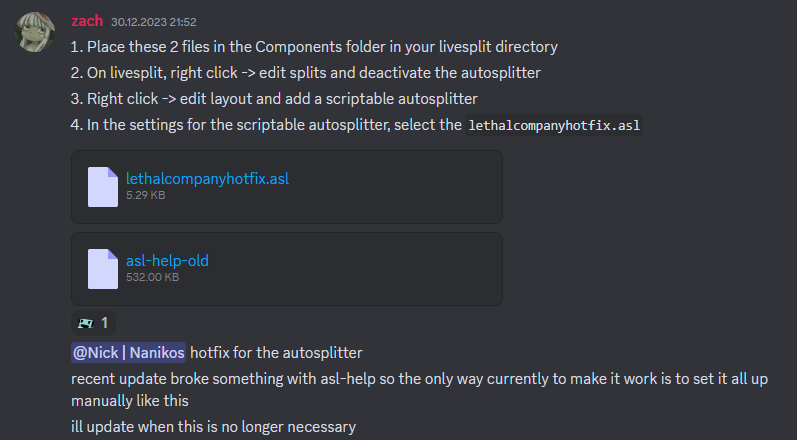
Download links:
lethalcompanyhotfix.asl - mirror link
Sidenote: The download mirror links are being hosted on my friend's personal file server, only god knows know which download link will stay up longer. Keep that in mind.
Sidenote 2: Said friend finds these ""pointless"" sidenotes annoying and is saying she will make sure the links redirect to 1man1jar instead if I don't delete them. The sidenotes are staying. Keep that also in mind.
Random Cap's personal quickfix guide:
Following the steps above in the discord message didn't personally work for me. As such, here's my little guide, that follows the steps that did work for me:
STEP 1
Try to set up the autosplitter the normal way using this guide on this very website if you havn't already. The autosplitter won't work yet of course, but it will download some necessary files to the ./LiveSplit_1.8.26/Components folder.
Sidenote: I was lazy and just unpacked LiveSplit into a folder named after the archive it came in when I downloaded it, the location and name of your LiveSplit folder will differ most likely.
STEP 2
Download asl-help-old from the link above and place it into the ./LiveSplit_1.8.26/Components folder.
STEP 3
Locate lethalcompany.asl in the ./LiveSplit_1.8.26/Components folder and make a copy of it. Open your newly created copy with a text editor of your choice (such as Notepad or Notepad++) and edit line 5 of this file to read...
Assembly.Load(File.ReadAllBytes("Components/asl-help-old")).CreateInstance("Unity");
The file should now look like something like this:

STEP 4
Right click your LiveSplit window and open up the "Edit splits..." window. If you havn't already, set "Game Name" to Lethal Company. Go to the settings tab of Zach's Autosplitter.

Locate the browse button and change the script path to your copy that you created in STEP 3.

WELL DONE! If you followed the steps correctly (and if my guide actually works lol) then your autosplitter should be up and running again. You can go back speedrunning death in game.
Here's how my ./LiveSplit_1.8.26/Components folder looks like now:

If updates about this situation get out, be sure to post them in this thread.
...also I don't guarantee that my guide actually works lol, be sure to complain about that here also. (Or write confirmation on its functionally on the off chance that it does actually work).
Edit 1: Added mirror download links.
