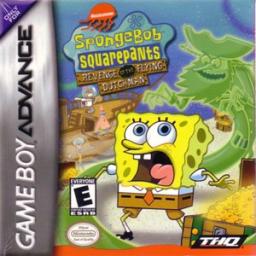Tools used. Bizhawk emulator (for emulating the game) OBS Studio (for recording the game) VSDC Video Editor (for taking all the clips and turning it into one video and for trimming the clips so there would be less down time).
There are 4 ways to activate a key animation skip. 1.Standing on a float bubble/jellyfish in a bubble after grabbing a key. 2.Getting damaged by an enemy after grabbing a key. 3. Standing in front of a door frame. 4. Standing on special sprites in a level. For example, balloons in SideShow SpongeBob, Hooks in Catch of the Day, etc.
To sum this up, you can activate a key skip by interacting with a sprite that can damage you (enemies), or a sprite that you can stand on (balloons, hooks, bubbles, etc.). I don’t think you can skip a key by interacting with objects.
1-1 Green Key: The vertical animation skip shown is faster but harder to perform. The horizontal animation skip is slower but easier to do. Either of these is faster than watching the key animation.
1-1 Red Key: I believe this animation skip is slower than watching the animation but, I'll have to do a side by side comparison to confirm (I will upload the comparison video if and when I make it).
There is no blue key animation skip in 1-1 since there are no enemies to take damage from or sprites that can be stood on. I even tried standing on the ledges to the left and right of the key and nothing happened.
Special Delivery Blue Key: This animation skip is definitely faster than watching the animation.
Special Delivery Blue Key Animation Skip Using a Forced Damage Boost: This key animation skip is faster than the original key animation skip. Video of this skip below. Note: This was found after I made my key animation skip compilation video.
Special Deliver Red Key: Just like 1-1 the vertical animation skip is faster yet harder, whilst the horizontal animation skip is slower yet easier. This is definitely faster than watching the animation.
Special Delivery Green Key: If you find jumping to the jellyfish below difficult you can also sponge-pump to make the jump less precise. This animation skip is way faster.
Urchin to Fight Red Key: There is no reason to do this animation skip as it is slower than just watching the animation. It is also really difficult to perform.
Urchin to Fight Blue Key: I'm not sure as to why SpongeBob sometimes gets hit instantly while other times he gets hit much later than usual. I assume it has to do with how fast you get to the key. This animation skip is faster, though depending on the way I route this level it could be difficult to pull this off without dying.
Urchin to Fight Green Key: This one is faster but very difficult to pull off. Note, SpongeBob may be able to land on the enemy on the bottom left, possibly saving time.
Snow business Blue Key: This animation skip is faster than watching the animation. Landing on the jellyfish should be consistent but, if it proves inconsistent you can always land in the spikes to skip the animation.
Snow Business Green Key: There is no reason to do this animation skip as it is very difficult and slower than just watching the animation. This is mainly because you still need to grab the float bubble. If it weren't for that this animation skip would be faster.
Snow Business Red Key: This animation skip is way faster than watching the animation. You can do this two ways. 1. You can sponge-pump into the purple jellyfish (slower). Or 2. You can Jump into the key and hold right to land on the green jellyfish below (fastest).
Clam Baked Green Key: There is no reason to do this animation skip as it is slower than watching the animation. This is slower because you need the strong bubble on the upper right part of the area, so you can break some coral below. Note, this is doable without the boots, you just need to spongeglide.
Clam Baked Red Key: This animation skip is way faster than watching the animation and easy to perform (with the boots at least). This can be done in Alaskan Bull Worm% as well.
There is no way to skip the blue keys animation in Clam baked as of right now.
Under The Boardwalk Green Key: This animation skip is faster than watching the animation. You take damage, so if you have trouble with this level you may not want to do this skip. I believe a little bit after this key though there are 2 pairs of underwear somewhere to the left when you go up.
There is no way to skip the blue or red keys animation in Under The Boardwalk as of right now. There are no enemies/sprites close enough to perform a key skip.
Sideshow SpongeBob Green Key: This animation skip is faster than watching the animation. I believe it is more optimal to switch to either nothing or the karate gloves so your jump does not go quite as high. This will allow you to touch the ground faster letting you run much sooner (saves time). If that is too difficult though, you can always leave the boots on and land in the door frame.
SideShow SpongeBob Green Key Special Finding: So If you grab the green key and land on the edge of the balloon (shown in video) you can skip the key animation without having to land in front of a door frame. This saves time, but is hard to do. As of right now I am labeling this as TAS only, Since it is inconsistent in RTA. If you find a consistent setup for this please post down in the comments below or post on the speedrun.com leaderboards forum.
Sideshow SpongeBob Blue Key: This animation skip is faster than watching the key animation. It may be faster to unequip the boots so your jump is lower, though I am unsure.
Sideshow SpongeBob Red Key: Unequipping the boots here is faster since you jump lower allowing you to enter the door much quicker.
Coral of the Story Green Key: I am labeling this version of the animation skip as TAS only (the one shown in the video). It is very difficult and precise. Basically you have to blow a float bubble. Jump on the float bubble ASAP. You then grab the key and fall on the float bubble and blow a strong bubble at the coral. You could also just land on the float bubble, fall down, walk up to the coral and blow a strong bubble. In this case, it is RTA friendly.
You cannot skip the red or blue keys animation in Coral Of The Story.
It's A Jungle Out There Red Key: I don't know if this one is faster or not. I'll upload a comparison to Youtube if I can figure out how to put videos side by side in VSDC Video Editor.
It's A Jungle Out There Green Key: There are two ways to do this one. 1. Grab the key then spongeglide to the left and land on the jellyfish that should be in a bubble. 2. Grab the key spongeglide right and land on the pink jellyfish. On an unrelated note the sponge-pump I did at 4:42 is faster than just jumping because this lets you touch the ground faster, allowing you to run sooner.
You cannot skip the blue keys animation since there are no enemies/sprites close enough to interact with. If a clam spits you out you cannot interact with items such as extra lives, keys, and coins. Meaning that you cannot skip a keys animation by being spit out by clam as of right now.
Catch Of The Day Green Key: This key animation skip is faster than watching the animation. All you do to skip the animation is land on the hook.
Catch of the Day Red Key: This key animation skip is faster than watching the animation. If you find jumping to the bottom left hook difficult you can land on the hook to SpongeBob's right as he falls down (this is slower).
Catch of the Day Blue key skip: I want to say this one is faster but I would need to make a comparison to be sure. It may be possible to jump from the right to grab the key and the strong bubble.