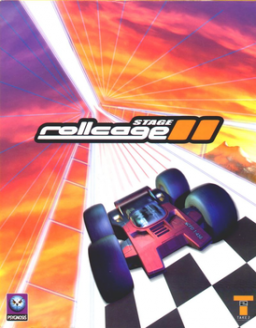This guide is for the Rollcage Extreme version of the game which is available for free at: http://codemonkey.me.uk/rollcage_extreme.php
The game stores information about the progress of the game in the registry so conventional means such as finding a save folder won't work as there is none. Uninstalling and reinstalling the game won't work either. To obtain your save file or reset the game to a brand new state, you need to do the following.
*Open Regedit.exe from your search bar. *On the left side of the registry, you need to find the Rollcage Stage II folder, which should be located in:
Computer > HKEY_CURRENT_USER > Software > Psygnosis > Rollcage Stage II
If you want to restart the game completely fresh, you can simply delete the Rollcage Stage II folder and it'll start up brand new next time.
If you want to save your current state of the game then do the following:
Inside the Rollcage Stage II folder is a bootSys folder. Right click on that and choose "Export". Choose a name for your save and place it where-ever you wish. If you want to later load your save, simply double click the file you had saved and the game will be restored to it's old state.