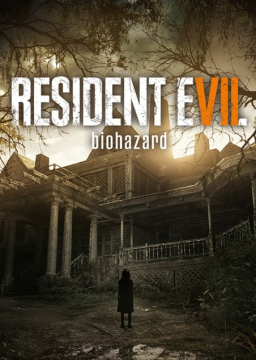Download https://cdn.discordapp.com/attachments/551840398016774193/824223942461751306/SRT.zip
How To Install:
- Extract Content of zip to any directory.
- Download / Install dotnet Core 3.1 - https://dotnet.microsoft.com/download/dotnet-core/thank-you/runtime-desktop-3.1.3-windows-x64-installer
- Open SRTHost folder and Open SRTHost64.exe
- Run Resident Evil 7, SRTHost should detect version being run.
- In obs folder there is a folder called RE7 inside of there is a web widget package for the srt host you can use this in either OBS with a web browser source or just open the html file in your local browser app to view the overlay outside of obs.
Hope Ya'll Enjoy! :)
Hey dude @VideoGameRoulette
Having a bit of trouble with the SRT. I run SRTHost64.exe and the cmd window opens up and detects my RE7 version (Microsoft Version) once I open up the game. However, once I open the html file as a browser source in OBS. Everything is not being detected. It's loading the UI, but none of the stats are updating. I've already got the latest version of Core 3.1 installed so I'm unsure of why it's not reading it. Thoughts? Thanks btw for doing this!
@LeviTheRelentless have you loaded into the game once? cause it'll error out til you load into a save at least once since maybe is all nulled out on main menu
@VideoGameRoulette Yes. I've loaded into my NGH save and I've loaded the game from the very beginning and still nothing.