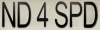[PSA: As of February 2020 Steam and Valve broke the function to download old depots of games via the steam console. It is not clear if that function is ever going to return. Alternatively you can use the DepotDownloader. The tutorial for this is in brackets and has been kindly provided by Nails.]
Hey, this guide will help you obtain an old copy of Paradise Lost before the developers started patching everything that was fun about the run. This is 100% legal and done via your own Steam client. No other programs or sketchy downloads and illegal cracks are required. You don't need to be very computer savvy either to get everything up and running.
-
Back up your Postal 2 Folder. You will usually find that somewhere in your steam files. We have to edit a lot of files here so keep it somewhere save. Back up EVERYTHING.
-
Go to https://steamdb.info/app/223470/ This is the Steam Database Website for Postal 2. All previous versions of the game are logged here. The game has the ID "223470" which will be important in a second. Click on "Depots" on your left. You will now see a bunch of packages. We're interested in 2 of these: "Paradise Lost Base" and "Paradise Lost Windows", both have the IDs "360960" and "360961" respectively. Click on these IDs next to them to open them.
-
Pick your version Now you click on the tab "Manifests" which is just a fancy word for different versions of the game. There are a bunch of different versions for the game so we wanna make sure we get the right one. For this guide's sake we will use the "April 17, 2015 – 21:21:03 UTC" version. These have a "Manifest ID" on the right hand side. You have to copy the ID of the game version you want to have. Do this for both the Paradise Lost Base and Paradise Lost Windows links. Make sure the versions match, both of them (in our case) should say "April 17, 2015 – 21:21:03 UTC".
-
Steam console Now we need to open the steam client console. To get that copy and paste the following into your browser URL: steam://nav/console and click "Open Steam client".
-
Download time Now we need to get the versions of the game downloaded. You do this by typing the following line into the console:
download_depot <gameID> <depotID> <manifestID>
Our game-ID is 223470, our depot-IDs were 360960 and 360961 respectively. The manifest-IDs of the versions we want to get are 6006390811196685261 and 3917216097943555030 respectively. So as an example we would type:
download_depot 223470 360960 6006390811196685261
And wait. The download won't show up as "downloading" in your client but you can see on your network usage that it is downloading. Once the download is finished you will get a directory at the end where Steam saved the version to. Save that directory address. After the download of the first manifest is finished we would type:
download_depot 223470 360961 3917216097943555030
to download the second one. Get the directory of that as well.
-
Moving the files Now pull the folders out of the directory that steam just gave you into your Postal 2 game folder (which you ofc backed up like a good boy) and replace all the files.
-
Now start Paradise Lost as usual and voila, you are playing an old version. You can check the bottom left in the start menu to know what version you are on.
[FIXED VERSION FOR THE DEPOT DOWNLOADER: 4. DepotDownloader For some reason steam removed the option to download old versions of games from the client, so here it is the workaround. You will need this program: https://github.com/SteamRE/DepotDownloader/releases and if you don't have it, install the dotnet core runtime: https://dotnet.microsoft.com/download/dotnet-core/
- Download time Now we need to get the versions of the game downloaded. Open a shell inside the directory where you have DepotDownloader (In windows just type "cmd" on the bar where the path is) and write the following command: depotdownloader.bat -app <gameID> -depot <depotID> -manifest <manifestID> -user <your steam user> -password <your steam password>
Our game-ID is 223470, our depot-IDs were 360960 and 360961 respectively. The manifest-IDs of the versions we want to get are 6006390811196685261 and 3917216097943555030 respectively. So as an example we would type:
depotdownloader.bat -app 223470 -depot 360960 -manifest 6006390811196685261 -user somebody -password oncetoldme (of course, replace the user and the password for yours)
The download will be displayed there, and it will be saved on DepotDownloader\depots\360960\2970090.
After the download of the first manifest is finished we would type:
depotdownloader.bat -app 223470 -depot 360961 -manifest 3917216097943555030 -user somebody -password oncetoldme
to download the second one.
But as all of this could be automated, you can find a bat file with all the commands in the Speedrunning Discord, you will just need to specify the user and password. This bat file ONLY works for the depots of this tutorial, anything else would need to be done the manual way.]
Have fun running the game! :)