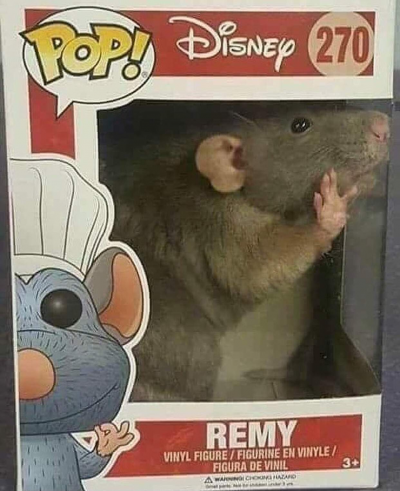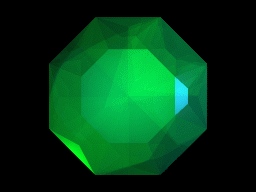I've seen many recommendations of timing software, but it's all been listed for streaming/recording. Most of my games are on console, and I'd rather not spend too much money on a screen capturing device, so I would take video (decent looking video, don't worry) of my screen. However, is there a program to add a timer onto video footage, to make the speedrun easier to follow? Any help would be much appreciated.
As far as I know, there is no way to add a timer like Livesplit to a stream when its coming directly from the console.
You'd have to take the video after it's been streamed, put it into a video editing program along with Livesplit and time/record it that way. Its a cumbersome process and isn't worth doing if you don't have to. And for what its worth, you shoudnt be required to have a timer on screen anyway, it's nice for viewers but hardly required.
Forgive me if this sounds naive, I'm very new to the whole "speedrunning" thing. I was under the assumption that the on-screen timer was necessary, so you're saying moderators will consider it even without the timer? How will they know what your time was?
You should ask the moderators for your game, but likely yes. Having an on-screen timer is a major help, but it's not 1000% necessary. They can still time your run (at least in {hours if applicable} minutes and seconds, if it's a REALLY short run where frames matter, then I don't know) by looking at timestamps on your video. If your run's timing starts on file select, and you file select at 30 seconds into the video, and then beat the last boss (or whatever) at 32:42 in the video, then that's a 32:12 run. Not too tough to figure out (again, unless you need to count frames).