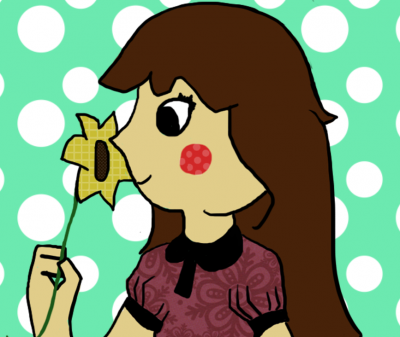I have a problem with a game I wish to speedrun called Wild Wheels. Its an old PC game. When I go Into OBS and try to Game Capture it, it black screens. My thought is that it is because when it is in fullscreen, it is not in true fullscreen i.e. it acts like a windowed game as you can see the name of the game up top. I can only get it to capture with monitor capture and window capture. Please help...I would like to run it with Livesplit, which I can't seem to get working with the game unless I start the run before clicking onto the game to focus it. PS I am new to the scene so don't judge, and I would like to run this game and increase its popularity.
So it sounds like you have two different problems here.
First, you can't get the game captured as a "game capture" in OBS. However, you said it worked with Window Capture. So that should work fine, no problem.
Second, you can't get livesplit to start without losing window focus. This could be an unrelated problem. Right-click on LiveSplit and go to settings. There should be an option to enable global hotkeys. Make sure this is checked. This will allow you to use LiveSplit's functions while your window focus is on the game.
Hope that helps!
If you go into livesplits settings, check if “Global Hotkeys” are on, this will allow you to start the timer no matter what’s in focus
Are you playing through DOSBox? If so, you aren't going to be able to use "Game Capture" to capture full screen game play. Honestly, if you are playing anything really old, Game Capture is probably not going to work.
As described above, you have Global Hotkeys turned off (most likely) in LiveSplits, which is preventing your hotkeys you set from working when another window is selected. Probably going to want to check to make sure your LiveSplit hotkeys don't overlap with hotkeys in DOSBox or whatever game you are playing.
I have global hotkeys ticked and it doesn't work...i will also run the game in windowed capture so it works then.
Wild Wheels (i know there's a dos game with the same name, how ever this isn't it) is a small cd based game.(to answer NihilistComedyHour's question)
So to recap, global hotkeys doesnt appear to work. I have been testing it with livestreams by playing and watching on another device like my phone or ipad and the splits don't start.
If global hotkeys aren't working then try running LiveSplit as an administrator.
Will do and I will report on my findings. Thanks for the help then, I'll have to play with it tomorrow when i can!
Remember, if you run LS as administrator, you also need to run OBS as administrator if you want to capture it.
@Carmageddonlord1 Ah, I see now. For some reason it's listed as BuzzingCars in a lot of places. That is obscure.
On the bright side, looks like the developer released a lot of their old stuff for the public domain last year, so I can grab it later on and see if I can play around with it. Windows 95-ME software can be sort of finicky, especially if no patches are available.
@NihilistComedyHour it calls itself BuzzingCars ingame but if you were to purchase it on a cd or off the game's website it would be called Wild Wheels on the box/at purchase. I have a retail copy of the game and this is what I called it because of this. Hope that clears confusion up slighlty...
EDIT: Wild Wheels & BuzzingCars are the same game, different name as well, hence why it comes up as BuzzingCars when you launch it as Wild Wheels as it must have been the original game.
I believe i have it together, i had to use admin mode on both OBS and Livesplit. It now splits in game and works perfect! Thanks to all those who've helped!