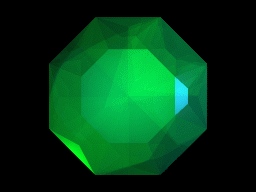You're not really giving people much to work with here.
If your video editing program advances frame by frame, then you can use it to framecount. It's as simple as that.
If it will advance a frame at a time it'll almost certainly feature a way to display which frame is currently highlighted.
you know how a video is displayed at for example 60 fps? fps stands for frames per second - so at 60fps there's 60 frames, a.k.a. images, per second. if a run has 1 minute, then that's 60 frames times 60 seconds = 3'600 frames. counting these frames will always return the exact duration. I made a small spreadsheet that you can use in case you don't want to do the maths. enter your starting frame #, your end frame # and the fps and the spreadsheet returns minute, second and ms. Spreadsheet
you go to the first frame of the run, note down the # of the frame, for example 2582 (43s into the video or smth) and then you go to the end of the video, where your run ends, note down the # again. then you just do the maths and voilá you have the duration down to the ms.
It basically replaces manual timing.
you go to the start of the run, and note down the number of the frame
example: this run starts on frame 100 of the video. note that the video started before the run starts. start of run != start of video.

now, I skip down the end, and note the frame down again.
example: this run ends on frame 2067479 of the video. note that the video ends another ~5m later. end of run != end of video.

Now we do math: 2067479 - 100 = 2067379 frames as duration. the video runs at 54.521fps, so we do 2067379 divided by 54.521 and thus we get out duration of 10h 31m 58s 948ms
'tis a replacement for manual timing in a sense that there's no leniancy - you don't need to pause-skip through the video and start livesplit exactly at XYZ to time which could lead to inaccurate results.
I took this run specifically as an example, because as you can see, in my example images, the timer wasn't started yet when it should've, and it didn't run anymore when it should've still, resulting in the actual run-time to be slightly higher than what livesplit displayed.
Avidemux wasn't the program they were showing, but it's still accurate. It shows time in milliseconds instead of frames, but you can probably still calculate the number of frames if you ever wanted that. Converting timing from frames to milliseconds might get every digit correct, but I get the feeling Avidemux does that already.
Keep in mind timing by frames has a greater advantage when the framerates of your video and your game are off slightly (NES, for example). You can get an approximate time via video, and compare possible times the game console would allow, then choose the one that fits.
I seriously don't know how this can be explained in plainer terms than already has been. European_Union's explanation thus far has been as clear and non-ambiguous as one could be, like, so that a child could understand it.
Yes, the first frame is the frame that the run begins on, whatever that point is for a given game. Yes, the final frame is the frame that the run ends on, in your case the final boss hit. No, the first frame is not when the video file begins. No, the final frame is not when the video file ends.
And it's more accurate because you're not going to be able to accurately split on an RTA timer like Livesplit with frame-perfect accuracy. The only way that can be achieved with such a program is by using an autosplitter, and those only exist for certain games.
I understand my tone here could be nicer but this is actually frustrating.
@European_Union I doubt Ubuntu knows what "!=" means.
(for the record, it means does not equal)
Avidemux changed their application to no longer count in frames in a newer version. I think 2.7 counts in milliseconds instead while 2.6 still counts in frames. Usually updates like that keep functionality of older versions but in this case they did not.
Again, I’m not 100% sure those are the right versions since I can’t check my own right now, but I’m pretty sure 2.6 is the one you want for frame counting.