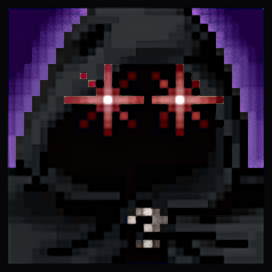Hi ! I'd like to start speedrunning but I don't know which controller I should use for PC games... Could you help me ? Thanks ! ShHoR
What ever controller makes your heart and hands happy
There is no ideal or best controller for speedrunning, it's entirely personal preference.
Eh while I agree it's mostly a matter of preference, there are some controller latency considerations, and thus some very clear leaders.
Here's a post where some testing was done on Reddit: https://www.reddit.com/r/RocketLeague/comments/8wvf9u/controller_input_lag_comparison_more_info_in_the/
The short of it is that using quality controllers over Bluetooth reduces input lag, but also that current gen console controllers over USB have less latency than your standard $20 Logitech.
I speedrun a few arcade fighting games via Fightcade/Wolfmame on PC and I use a Dualshock 4 over Bluetooth almost exclusively now. It's the only controller that feels as responsive as a real stick and buttons to me.
Well some controllers are built like garbage. Make sure to look at reviews. The controller you get should be appropriate to the games you play. A NES classic controller should work fine for game with very few inputs such as NES or Atari style games, but not for more modern ones like PS4 games. No one is going to speedrun Monster Hunter with an NES Classic. On the other hand having a controller with many inputs like the Xbox PC Controller is fine for simple games since you are covered. I don't recommend that one since both the wired and wireless one had issues after about 5 months.
Also many PC games are better played with keyboard and mouse like FPS or RTS games. Controllers simply do not allow the precision, fast control, or breadth of commands of keyboard and mouse.
I have been rolling with this: https://www.amazon.com/Controller-Gamepad-Computer-Windows-Android/dp/B00OAYHIRA lately. While they are not super well built, but they work well for the price. Last one lasted like 6 months. You can also get adapters for older console controllers if you liked any of those. I am not going to recommend any since I don't want people to buy up the remaining supply and increase the price...
For a keyboard I am using a mechanical keyboard. Far and away the best keyboard I have ever used. https://www.amazon.com/Orion-Spectrum-Mechanical-Gaming-Keyboard/dp/B01BBKYM3I?SubscriptionId=AKIAILSHYYTFIVPWUY6Q&tag=duckduckgo-d-20&linkCode=xm2&camp=2025&creative=165953&creativeASIN=B01BBKYM3I.
My mouse is some cheap thing, but it has been surprisingly sturdy and works well enough. I have the 2000 DPI version since mine I guess is older: https://www.amazon.com/Redragon-Gaming-Buttons-Ergonomic-CENTROPHORUS/dp/B00HTK1NCS/ref=sr_1_7?s=electronics&ie=UTF8&qid=1546814631&sr=1-7&keywords=redragon+mouse
I personally use an Xbox One Controller for some racing game runs I do, and kb/m for everything else (I use a SteelSeries Rival 300 and a Corsair K70 with Silent Switches)
@Lonne How loud is that keyboard compared to a non mechanical keyboard? Think I could bring that to work and not have my coworkers kill me?
@theripper999 Well I use Silent Switches. So they are much quieter than reds and blues, and probably on par with membrane switches in terms of volume. So I'm sure you will not suffer an untimely demise via your coworkers (I kinda know the feeling. My Snowball picks up everything so I would have my friends at my throat if I got a louder switch)
And by the way, I was wondering how people record consoles like gamecube or N64 ? Cause I have a N64 and I don't know how to record my speedruns on it...
Most use a capture card called GV-USB2: https://www.amazon.com/DATA-connection-video-capture-GV-USB2/dp/B00428BF1Y/ref=sr_1_1?ie=UTF8&qid=1546893652&sr=8-1&keywords=gv-usb2
I use one of these because I think the sound quality is better: https://www.amazon.com/AVerMedia-Definition-Composite-Cyberlink-C039/dp/B00603S1OS/ref=sr_1_3?ie=UTF8&qid=1546893719&sr=8-3&keywords=avermedia%2Bezmaker%2B7&th=1
Don't be me unless you're really tech savy. There's far more tutorials for the GV-USB2. I'd be happy to help with any problems ya run into regardless.
Thanks ! Does this card work with all TVs or just the most recent ? Cause I have a TV with cathode tube, will it work ?
that depends entirely on what types of connections the TV supports. Composite capture cards will obviously use Composite (Red/white for audio, Yellow for Video), while older and newer standards exist (for Gamecube and Wii Era component is very interesting to look into, as it has better video quality) and either need a seperate capture device or converter (might introduce extra lag!)
Keep in mind that if you want to hook up the capture card and still play on your CRT, you may need a spliter of some kind.
Also, another tip: Most early consoles and TVs support S-Video, which is nearly indistinguishable from RGB and component, and which most cheap Cap cards support.
S-Video cables are usually fairly cheap depending on the console, or at the very least cheaper than the official RGB and component cables for most consoles. There's a few consoles that may not support S-Video depending on the specific model though, so feel free to tell us what you're looking to use.