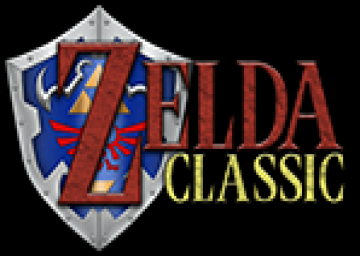If you happen to have older versions of Zelda Classic, you may now use them if the quest was made in that version. This is including, but not limited to: The 1st to 3rd Quests, and Demo EX. This will also help out with quests that aren't playable in newer versions that have been obsoleted. This includes DarkFlameWolf's, Peteo's, PrinceMSC's, and AlphaDawg who didn't update their quests to the new version if there's interest, as well as those interested in playing older versions of New Quest (especially the 2003 version) and the original version of James Quest.
I will post instructions on it soon, but unless you have a miracle good recording software for Win XP and below, we will be using DOSBox 0.74 for emulation of 1.00 to 1.90. I am working on configurations on it as we speak (I have found a specific issue that will hopefully be fixed soon and everybody can play) Make sure emulation is checked off when you submit it, or anything under 1.90 won't most likely be accepted as XP recording software as far as I know is difficult to find and work at speedrun quality. Correct me if I'm wrong.
1.92.183 and 2.10 must be played on the Windows or Linux (if available) versions. No exceptions there.
Enjoy people.
-James
I can also archive the old versions of quests that people might want to play on older versions which have been updated to the newest version in the QDB on the Discord channel if anyone wants to be an absolute purist. The submission rules for non-approved quests still apply though: You need to get it in a reasonable time to get a track.
-James
This is how to get old versions of Zelda Classic to run on Windows 7, 8, and 10, for all you purists out there using DOSBox 0.74:
Open DOSBox's configuration file in a text editor. There's a batch file that comes with DOSBox that automatically opens the config file in in Notepad (DOSBox 0.74 Options.bat), but if that doesn't work, you can find the config file at C:\Users\[account name]\AppData\Local\DOSBox\dosbox-0.74.conf. Change memsize=16 to memsize=64. 1.90 might not require this step, although I think 1.92b183 won't work without bumping the memory up.
Download CWSDPMI. You can find it here, although if that doesn't work I reuploaded it here.
Unzip CWSDPMI and put it somewhere you can find it in DOSBox (I just put it in the same folder as ZC 1.90).
Run DOSBox, cd to wherever CWSDPMI is. Run cwsdpmi -x. cd to wherever Zelda Classic is, run zelda, and hope it works.
I've tested 1.00, 1.84, and 1.90, and they don't seem to crash on Hold Up Items anymore. I wanted to test 1.92 for myself, but apparently the version on zeldaclassic.com that's labeled as being for DOS isn't actually for DOS (???). Elebreed attests that he's gotten 1.92 DOS working using this method, however, so hopefully it'll work for you too?
Thank Rambly for the information. Works on 1.00, 1.02, 1.84, and 1.90. 1.92 and up have a Windows version for each.
-James