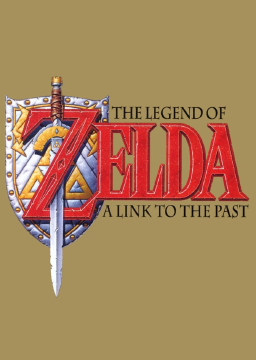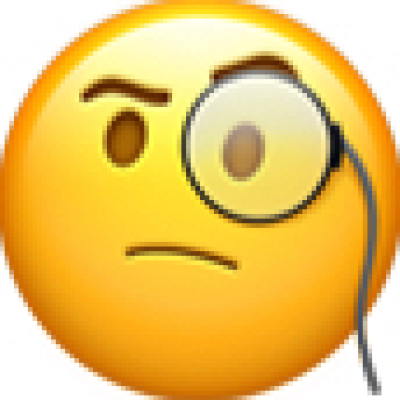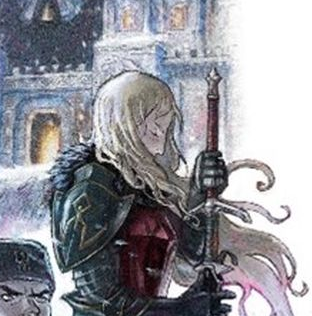Hi everyone,
I've looked for an answer on others websites more specialised in Emulator's matter. But I diddn't find a good and right answer to my question...
I use BSNES. This emulators has 5 save states slots that you can assign to any hotkeys. That is the good part. But 5 isn't really enough at all !
Besides of these 5 ,there are also a "state manager" window which allows you to save 32 others save states. But unfortunately these 32 are not able to be set on any hotkeys. It's not the big deal to open a window with your mouse. BUT THE REAL BIG DEAL IS: these 32 slots aren't consistant at all. They erase themselves, they change their names, and when you close BSNES and you re-open it, I lose every of these 32 save states !!!! Moreover it's not possible to see them in the folder like the 5 real one (.bst)
Does someone has the same problem ? Is there anything to solve this ??
Thanks already for your further answers. Tim
[It's a copy-paste from the main forum cause no one answer to me there. Maybe I'm the only one with this issue]
Have you tried the Practice Rom? It has all the major save-states built in, as well as ad-hoc savestates and inventory editing, etc. You need a specific version of bsnes (bsnes-plus) to run all the features of it, but it's what we use for practice. You can find it at http://milde.no/lttp
Screevo, you are a king. I diddn't even know that such a tool exists. It's the place to practice. I'm gonna manage to get it. And bsnes-plus as well. Maybe I'll ask you some details later if you don't mind.
I've just lost my 32 save states that I manage to keep within keeping my computer switched on every day and night. Evil ! Some unexpected re-start... I suffered in my bones
So I downloaded the save states pack made by BluntBunny. And the ROMhack (V7). Then I tried on my emulators. BSNES 0.88 and BSNES V0.91. The game starts. But when I try to select a file, it force me to enter a name and again select a file. Like for ever. I tried to add in the emulator folder "super famicon" the whole folders from the pack (the save states basically) But when I try to open only the file. It happened the same "infinity loops of entering then selecting". Sure I did something wrong. First I absolutely diddn't manage to get BSNES-PLUS. But it's only to have "all the features" right. It should work into BSNES v0.88 ? By the way, none of my .sfc that works perfectly on V.088 works on V.091.
I really want to learn more about how to set comfortably my emulator. Does someone know a place where I can learn about ? Or want to answer me in detail some tips. Promise swiss chocolate as reward :)
Hope I'm not tedious. Already thanks.
Hi again,
After hours trying I become mad. I really need help on this. I downloaded the BSNES-PLUS V0.73x64. I can open every .sfc files from the "save states pack" and also the "lttphack_7". But it's always the same thing. When I'm on the select file screen, I can't do anything more. Except for crying. I read every sentences from this page : http://milde.no/lttp and also the "read me" from the pack of BluntBunny. I try to press"Y+select+L to load a save state. It makes the game black screen...
How can I make this ROM work ? How can I load a save states that's inside the hack ? How can I add the "save states pack" ?
I want so much to try this tool. Need a guy who know how to set this up. Please. Help will be appreciate
I also try to download the SD2Nes (it's written on the Wiki-alttp page that you must have this "stuff". Yeah I called it "stuff" cause I thought it was an emulator. But inside the SD2NES folder, there isn't emulator at all.
My mistake, this SD2NES is a tool for people playing without emulator. So obviously it won't work in any case with my ROMhack
It'd help if you joined the ALTTP discord (see the thread on that) and get help in real-time as opposed to this setting.