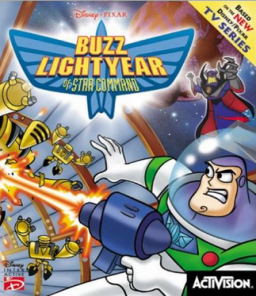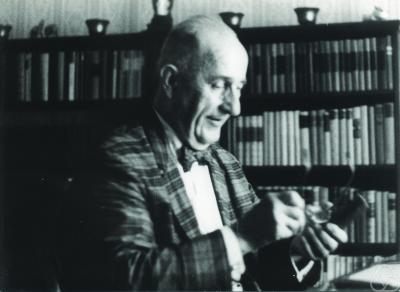Hello everyone!
So I've been toying with the idea of running this game, and lately I've been itching to replay it so I decided to finally get around to installing it.
However, when I was about to install it, I found out that the disney setup launcher no longer works for me (it just pops up, I press setup and nothing happens).
So, my question here would be for you PC runners: how did you manage to install the game? Did you play on windows 10 or was it a previous version? Do I need to do some workaround to get it to install?
Thanks in advance!
PS: Bonus points if you could also tell me if I need something like DxWnd to cap the framerate or some other third party tool to run it properly.
EDIT: After some time, I've managed to compile all the info to setup the game into this guide: https://www.speedrun.com/blosc/guide/l4rx5
Small update: I actually got the game running! The classic disney setup indeed appears to have been broken for windows 10, but I found out how to manually install the game on another disney game's discord server (since most disney games from that time had setup launchers of similar nature).
I'll paste the instructions here in case anyone else finds themselves in the same predicament:
- Insert/Mount an image of the game's CD
- Replace "C:\blosc" with the directory you want to install the game to.
- Create directory "C:\blosc"
- Copy the contents (not the directory itself) of "<CD>\Setup\buzzly\hd" to "C:\blosc" and the contents of "<CD>\Setup\buzzly\cd" to "C:\blosc\data"
- Open the start menu, search for cmd, run Command Prompt as administrator
- Execute these two commands (ignore the error message that might show up after executing the first command): [quote=First Command]reg delete HKLM\Software\travellerstalesbuzz2k /reg:32 /v cdpath /f[/quote][quote=Second Command]reg add HKLM\Software\travellerstalesbuzz2k /reg:32 /v path /f /d "C:\blosc\data\"[/quote]
- Run C:\blosc\buzz.exe
...in the event you get a "Unable to enumerate suitable device" pop up when you try to run the game, then do the following:
- Open buzz.exe in a hex editor, go to offset 0xB35DB and replace 75 10 F6 C5 01 with E9 18 01 00 00.
As an additional step, you can enable higher resolutions above 1024x768. To achieve this, do the following:
- Open buzz.exe in a hex editor, go to offset 0x35D0E and change 76 to EB.
- Bear in mind, while this enables resolutions even higher than 1920x1080, I've not been able to run the game above that resolution (but I find it a nice compromise anyways, so w/e).
After presenting my framerate problem to the folks at the Toy Story 2 discord server, someone managed to take the framerate fix used for Toy Story 2 and port it over for BLoSC! The original owner of the fix has yet to upload the changes to his github repository, but I can confirm it works 100% and it gives consistent 60 FPS throughout all menu/gameplay sections. I'll add a link here when it's available to the public!
PS: Would these last 2 hex edits be allowed for speedrunning? They seem to be tailored to only focus on the points described above and nothing else, though I see why you might want to stay clear of such arbitrary edits.
hi, sorry for the late update, the hex edits should be more than fine, I have to hex edit my EXE of the game to get it to read and write saves while using a wrapper to make the game run in a window lmao. I'm really interested in that fps fix, my game started running at like 40fps out of nowhere and I've run out of ideas to fix it on my own
I'd gladly upload a .zip file with the fix to github to have it available to the public, but the person that created the fix said they were going to upload it themselves, so I don't want to step on their toes.
That being said, if you want you can add me on discord (tag Monsh#3403) and I can just send you the file through there, since it's really lightweight. I tried adding you myself but unfortunately the discord tag on your socials doesn't seem to be working.
Quick update: I've actually compiled all the info on setting up the game on windows 10 and more into a guide. You can see it here: https://www.speedrun.com/blosc/guide/l4rx5