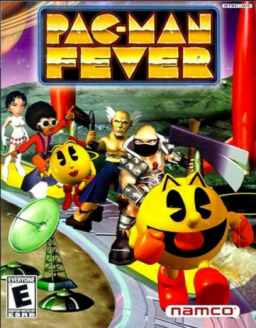If you've tried playing this game on PCSX2, you may have noticed two major issues, both of which affect speedrunning.
The first is that Gauntlet Golf flat-out doesn't work. It doesn't softlock the game or anything, but the drawbridges open, close, and then never re-open. This means you're stuck with either moving 1 space or moving 4 or – if you're playing for a high score – that the maximum points you can get is 9.
The second is that, when playing on the Tropical board, certain squares will make character models jitter when they walk over them. As best I can tell, this jittering actually interrupts the walking speed, and thus it costs time (albeit not much) for a runner.
In order to fix both of these, go to Config -> General Settings -> Uncheck the 'Preset' box at the bottom left -> EE/IOP -> EE/FPU Advanced Recompiler Options -> Positive, then within that same window on the left-hand list, head over to VUs -> VU0/VU1 Advanced Recompiler Options -> Positive.
Side note: Positive EE rounding on its own fixes the jittering (and makes it so the drawbridge opens and closes twice instead of just once for some reason, but after that it stays closed indefinitely), but to my knowledge, positive VU rounding does not break anything, so it's best to just leave it on even if you're only sticking to the Tropical and Space maps. Furthermore, neither of these fixes apply to anything on the Space board, but like positive VU rounding, there seems to be no good reason not to leave them on for this game.
With this, playing the game on PCSX2 should give you essentially the same speedrunning experience as playing on original hardware, except for possibly some input lag that naturally comes with emulation.