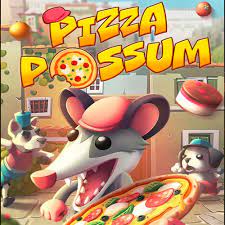In this Guide, I show how to save Game State. And explain why this is useful / improves Speedruning.
How to Game State Save:
- Play to the State you want to save.
- Close your game.
- Open "C:\Users\YOUR_USERNAME\AppData\LocalLow\Cosy Computer\PizzaPossum"
- Copy the folder “Storage” / or atleast the files "progress_v2" and "save" into a separate Location.
- Whenever you want to Load the Save, you just have to replace the files "progress_v2" and "save" in the "Storage" Folder with the ones you saved on seperate Location.
The File: "progress_v2" saves the Items Unlockt.
The File: "Save" saves the Items Collected / Crowns collected on your Active run.
*("save" is not always crated)
Why / Where is this useful: If you just unlocked the Boxing Glovers, your next Box will give them to you (with the Tip explaining how to use them). If you get caught or restart the run, you won't get the Gloves in the first Box again. And have to reset every time to make a good run.
If you save the stat were you unlock Boxing Gloves. You can load it and get 100% Boxinglove in the first Box .
You can save the State after getting all items and having the 1st / 2nd Crown. It opens the opportunity for 2nd Crown, No Items.
Hope this helps. Feel free to contact me over Discord for any Questions.