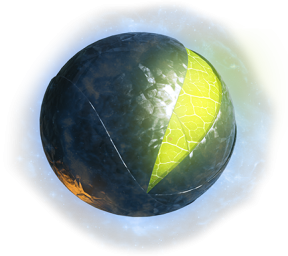This guide is to help you figure out how to access older versions of Obduction on Steam and GOG.
[section=Recommended Versions]
##Glitchless: Use Latest Patch Note: glitchless ruleset was designed to allow the run to be consistent on all versions of the game. It's recommended to use latest patch for faster loading times, even though we don't time with real time.
##New Patch Any%: Use Latest Patch Latest patch is 1.8.x as of writing.
##New Patch Death Ending: Use Version 1.6.x/1.7.x This is because 1.8 has patched out a wrong warp making the usable route on version 1.8.x significantly longer. ##Old Patch: Use 1.0 Patch Steam to use version 1.0. If you don't want to use the patch method, use 1.1 instead. Refer to the Beta Tab Method for more info.
[section=GOG] NOTE: The GOG version does not let you downgrade to 1.0, only as far back as the beginning of the current patch 1.x.0! If you want to run any% or death ending use steam if you can! GOG is fine for glitchless though. And if you know a way to downgrade further back, let me know!
This is for GOG Galaxy 2.0 Go to the game inside your library and click on it. Next to the play button click on the options icon (looks like sliders) then go to manage installation, then configure. From there, makes sure automatic updates are disabled. Underneath the checkbox for automatic updates there will be radio buttons that let you choose a version.
[section=Steam]
Recently Steam has disabled the ability to down-patch from console. To fix this you need to download a third-party tool, if you do not want to do this, you have to use the Beta Tab Method below, which limits the versions you can use.
##Recommended - Depot Patcher Method:
This method is by far the easiest, I'll include instructions for another method using a third-party tool if you want to see your options.
- Download Steam Manifest Patcher from GitHub.
- Run the program and wait for it to finish. Note: If you close out of Steam, you have to run the program again to patch Steam before being able to downgrade again.
- Open the steam console using THIS LINK.
- Use the 'download_depot <AppID> <DepotID> <ManifestID>' command. You can find all the relevant fields in the "Versions" section.
- Wait for the download to finish, there will be no progress bar. When finished, the console will display the message: 'Depot download complete: "<path/to/depot>" (<files downloaded> files, manifest <manifestID>)'
- Navigate to this folder and run Obduction.exe.
##DepotDownloader Method:
Warning: This method requires you to log-in with this program. Because of this, this method is not recommended. This project is opened-source; however, exercise caution if you decide to use this method. This section is here to inform you of all your options.
- Download .Net Core 3 (they say to download core 2 in the GitHub instructions but 3 works as well).
- Download DepotDownloader and extract it anywhere you please.
- Open the command prompt. Do this by clicking the address bar in the file explorer and typing 'cmd.exe'. This will open command prompt in the folder containing DepotDownloader.
- Run the command 'dotnet DepotDownloader.dll -app <AppID> -depot <DepotID> -manifest <ManifestID> -username <username> -password <password>' After this, it will prompt you for your Steam Guard code.
- Wait for the download to finish. There is a progress bar but it can freeze, if this happens you can use task manager to monitor network usage.
- Go to the depot folder that was created within the DepotDownloader directory and run Obduction.exe
##Beta Tab Method: If you do not wish to use a third-party tool, you can still downgrade from Steam, but your options are limited. To find the beta tab you can right click Obduction inside your library. Go to properties, and head over to the 'betas' tab. From the drop down menu select 'version1.1' for old patch or 'version1.6.5' for new patch death ending. New patch any% and glitchless don't require downgrading.
The old patch version available in the beta tab is slower since it fixed a bug allowing you to just click on the node that leads up the stairs of the bridge/gate in Hunrath regardless if you dropped the stairs down. Allowing you to quickly access the elevator connected to the mayor's house.
As for new patch, 1.6.5 only really matters for death ending. This is because when you open the gate to Maray there's a wrong warp that can take you down below, saving you a long trip back to the entrance seed for Maray. In 1.8.x, however, they patched out that wrong warp, you can still beat the run without soft-locking, but this also adds minutes to the beginning of the run (as in turning on the generator and making a long trip to and through kaptar) making it significantly slower.
[section=Versions] ##AppID: 306760 ##DepotID: 306761
##ManifestIDs: Below are all the manifest IDs and what versions they belong to.
Latest Version: 1.8.4.2 (?) - Sep 1, 2021: 6163249413619029811
Older Versions: 1.8.4.1 - Nov 7, 2019: 4221457883231310769 1.8.3 - Oct 2, 2019: 6808906562507266700 1.8.1 - Aug 10, 2019: 448199319512216172 1.8.0 - Aug 2, 2019: 6070339672228664704 1.7.2 / 1.7.0(31395) - Mar 20, 2018: 845112422285665647 1.7.1 / 1.7.0(31338) - Mar 16, 2018: 6454232180709485858 1.7.0 - Mar 15, 2018: 8782767561398092911 1.6.5 - Nov 7, 2017: 6517130834061016694 (Same as version1.6.5 in the beta tab.) 1.6.4 - Oct 30, 2017: 2203578921438083418 1.6.2 - Oct 25, 2017: 2420171527658798717 1.6.0 - Oct 23, 2017: 5950185431482406315 1.5.2 - Apr 11, 2017: 269095913680398946 1.5.1 - Mar 31, 2017: 4060078276632976383 1.5.0 - Mar 22, 2017: 4100338352622013866 1.4.2 - Feb 8, 2017: 2465773767934125423 1.4.1 - Nov 16, 2016: 9208860583833046509 1.3.4 - Nov 4, 2016: 4531216315602209081 1.3.0 - Oct 31, 2016: 5080398508125330250 1.2.0 - Sep 26, 2016: 1108503449042029450 1.1.0 - Sep 2, 2016: 2029328699624518810 1.0.1 - Aug 25, 2016: 6239754410777479014 (Same as version1.1 in beta tab. Labeled as 1.1 in steam, displays 1.0.1 in game.) 1.0.0 - Aug 24, 2016: 4931837543939212643