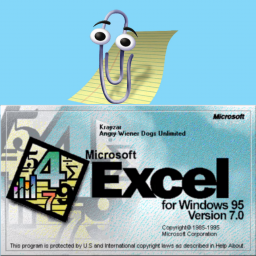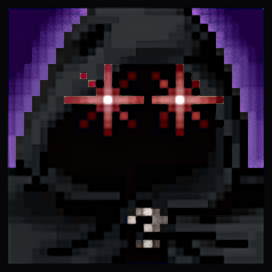So, in order to run this game, you need to know how to open up Hall of Tortured Souls first. The first thing you want to do after opening Excel 95 is get to the 95th cell. Once you're at the 95th cell, you want to click on the 95 to highlight the entire row, and then hit tab once to highlight the 2nd column ( column B ). After column B is highlighted, look at the options at the top of the bar then click Help ---> About Microsoft Excel A window will open up after clicking on this, and you'll see a couple of options. What you want to do is hold down Ctrl + Shift + Alt and then click on the "Tech Support" button. If done correctly, the Hall of Tortured Souls should now open up in a window.
Once you've opened it up, you can look around with the "left" and "right" arrow keys, and move forward/backwards with the "up" and "down" arrow keys. The "D" key will cause your camera to look up, and the "C" key will cause your camera to look down. If you look around the room, you'll notice a couple of pillars, some windows, and a staircase in front of you. If you look behind you, you'll see a wall. This wall can and must be removed in order to complete the speedrun.
In order to get rid of this wall, you will need to type in "excelkfa" without the quotations. There is no text box to enter this in, you just need to type this on your keyboard once the window opens up and you've clicked on it. If done correctly, the wall that was behind you when the window opened up should disappear, revealing a zig zag catwalk. Traverse your way across this catwalk and into the room at the end of it. You will see on both walls pictures of the developers, and a square with the credits scroll. The speedrun ends the moment you get in the room and have both walls in view.