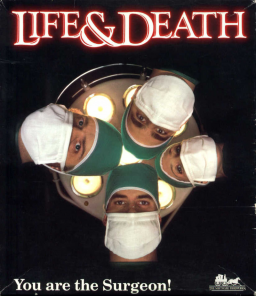DOS is recommended, as it is the original platform, and appears to be the most stable and consistent of the ones I have tried. However, all versions are tentatively allowed, as each seems to include all of the same steps to complete the game. CPU speed does not appear to affect the timing of the DOS version significantly, so there is no special requirement there; a wide range of hardware should be acceptible.
If you want to figure it out on your own, the game manuals describe all the procedures you need to learn to complete the game, but also the in-game medical school will tell you what you did wrong whenever you fail. (The DOS version tends to give better advice.) Choosing appropriate staff before operating will give you some helpful tips during the procedure as well.
Guide
1. Start the game program, and sign in as a new doctor. If you need to erase existing doctors to make a new slot, you can use the intercom on the wall. The default settings are recommended (Novice) but you are free to play with the settings or visit the staff room before you begin your run.
2. Time begins when you use the door to enter the medical school room for the first time.
3. The first phase of patient diagnosis begins. You are hoping to get a patient with appendicitis so that you can operate, but this condition is random. Begin the diagnosis by clicking on the patient to pull back their sheets, then clicking each of the four quadrants of the abdomen as well as directly below the belly button. Next go to their chart clipboard, select an appropriate action, and leave your signature. (For Amiga and Atari ST versions, click directly on the belly button rather than below it.)
- No pain: observe.
- Pain in all quadrants: medicate.
- Pain in lower quadrant: x-ray. Dots above pelvis: refer.
- Pain in lower quadrant: x-ray. No dots above pelvis: operate.
Note that you can often figure out which case it is before clicking all 5 points, but if you fail to follow correct procedure you will have to briefly visit medical school after the diagnosis.
4. Before the first operation, you will receive a phone call. This is a copy-protection device. You will have to look up the correct number to call them back, or the operation will not proceed and you will have to diagnose a few more patients before getting another chance.
The original game came with a wheel apparatus for finding the right number. For the purposes of a run, you may keep whatever notes you wish to assist looking this up. The same pager list is used for the DOS, Amiga, and Atari ST versions. (Other versions to be determined.)
Many cracked versions of this game exist, which may accept any number. You may use these version, but for a valid run you should still look up and enter the correct number, even though the game is not validating it.
5. The Appendectomy
During the operation there are 3 ongoing and random events that you must respond to as they occur:
- Bradycardia heart rhythm (flat line, no beep): inject Atropine (A).
- PVC heart rhythm (negative pulse, low beep): inject Lidocaine (L).
- Low IV fluid: add more fluid to the IV.
When making incisions, try to make cuts as long as possible so that you have room to work. The available space shrinks a little with each layer, and the operation can fail if the area is too small to continue. Do a complete cut in one click and drag, as trying to continue an incomplete cut will likely fail the operation.
For most operations, one of your staff will comment on what you have done. This is often important confirmation that you have done something correctly. If you miss with a clamp, for example, you can pick it up and try again, but it may be difficult to realize if you don't watch their comments. Past comments can be read by clicking the arrows.
In the DOS version, the click point of the scissors tool is in the centre directly between their tips. For Amiga and Atari ST, it is instead at the top left tip.
Otherwise the procedure is as follows:
- Wash hands with soap, then put on gloves.
- Cover the area with antiseptic solution, then drape the area.
- Turn on the gas to anaesthetize the patient.
- Inject antibiotic (B).
- Add blood to IV.
- Use scalpel to cut skin from top left to bottom right.
- Wherever bleeders appear, place forceps on the centre of the bleeder to stop it.
- Cauterize each of the clamped bleeders.
- Remove the forceps, and wipe up the blood with the sponge.
- Use the retractor to pull open the skin and enter the next layer.
- Cut the second layer from top left to bottom right, stop bleeders, retract.
- Cut the third layer from top left to bottom right. It will have no bleeders, retract.
- Cut the fourth layer from top right to bottom left (follow the muscle grain), retract.
- Click once, but do not drag, with the scalpel at the top left to scrape the fifth layer.
- Use forceps on the location you scraped to raise the membrane.
- Click once more with the scalpel on the same location to nick a hole in the membrane.
- Use the scissors to cut from the hole to the bottom right.
- Remove the forceps and retract.
- Use the test tube vial to collect a fluid sample.
- Use the vacuum to suck up the remaining fluid (scrub the suction over the layer until the fluid disappears).
- Click on the open area to pull out the cecum.
- Place gauze on the area to keep the cecum elevated.
- Click the cecum twice to reveal the appendix.
- Take a clamp and place it near the tip of the appendix to raise it.
- Use the scalpel to nick a hole in the smooth triangular area to the right of the base of the appendix.
- Click on the hole with a suture to tie it up.
- Click with the scalpel just below the right side of the clamp to sever the mesoappendix.
- Place a clamp at the base of the appendix. Staff will tell you when you hit the right spot.
- Place a clamp in the middle of the appendix.
- Click with the scalpel to sever the appendix.
- Remove the remaining clamp.
- Click the stump of the appendix to invert it.
- Click on the inverted stump with a suture to close it.
- Click on the cecum to remove the gauze and put it back inside the patient.
- Click with the retractor outside the current layer to un-retract. (Right-click instead for Amiga or Atari ST.)
- Use sutures to sew up the incision. Cover the whole length of it, but if you place them too densely you may run out. If that happens you can use the scissors to cut misplaced sutures to get them back.
- Un-retract and sew up each incision, continuing until you reach the skin.
- Instead of sewing the skin layer, use the adhesive clips instead. Try to place them edge to edge along the incision.
- Turn the gas off to end the operation.
At this point, hopefully you will be congratulated and begin the next phase. In the DOS version, the chief of surgery seems to appear for a too-brief moment to tell you how it went, but this is difficult to read. With a successful operation, you may or may not need to visit medical school before the next phase begins for a tip that you can press P to pause.
If you failed the operation, you will definitely need to visit school, and the chief will explain what you did wrong. This game can be very fickle, and sometimes it will tell you that you didn't do something you clearly did. At this point you will return to the first phase of patient diagnosis if you failed.
6. Second phase of patient diagnosis.
Similar procedure as before, but there is a different set of diagnoses. Notably we will find a lump just below the belly button (or on the belly button for Amiga or Atart ST).
DOS:
- No pain or lump: x-ray. The x-ray will lack gaps in the spinal column: medicate.
- No pain, lump: ultrascan. Small lump: observe.
- No pain, lump: ultrascan. Large lump: operate.
Amiga / Atari ST:
- No pain or lump: observe.
- Pain in all quadrants: x-ray. Medicate.
- Pain in lower quadrant: x-ray. Dots above pelvis: refer.
- No pain, lump: ultrascan. Operate.
You can still begin an operation on the patient with a small aneurysm on the ultrascan, but it is uncertain whether you can complete the operation successfully if you do this rather than observe.
7. Aortic Aneurysm
Most of the same procedures apply to this operation as above, except all incisions are now along the centre of the abdomen from top to bottom (through the belly button).
Instead of the cauterizer tool, we have a ligator tool. This works the same to stop bleeders. The click point for the ligator is in the middle of the loop in DOS, and above the loop in Amiga and Atari ST versions.
- Soap, gloves, antiseptic, drape.
- Gas on, blood tranfusion, antibiotics (B).
- Cut the skin vertically top to bottom straight through the centre. Deal with bleeders. Retract.
- Cut the second layer top to bottom. Bleeders. Retract.
- Cut the third layer top to bottom. No bleeders. Retract.
- Layer 4 is a delicate membrane: scrape, raise with forceps, nick, cut with scissors. Retract.
- Click on the layer to pull out the intestines.
- Use the bag tool on the intestines to protect them.
- Layer 5 is another membrane: scrape, raise, nick, snip. Retract.
- Inject Heparin (H).
- Click the aorta to raise it with rubber tubing.
- Place 3 clamps at the rubber tubing, get confirmation from the staff comments on this.
- Place a 4th clamp on the mesenteric artery coming from the left.
- Click the scalpel on the connection of the mesenteric artery to the aorta to sever it.
- Use forceps on the bleeder that forms at the new hole, ligate it.
- Make an incision with the scalpel from a little bit below the top rubber tubing, down to where the aorta splits.
- Retract to open the aorta.
- Click on the dark clot inside the aorta to remove it. One of the artery entries at the back of the aorta may start to bleed, but you can do the next step first...
- Place the dacron tube inside the aorta. A bleeder will probably show through now which you can forceps/ligate, despite the tube being in the way.
- Click 3 sutures across each end of the dacron tube.
- Click the end of each tube to pull them closed.
- Click 3 more sutures across each closed end of the dacron tube.
- Un-retract the aorta. Use sutures to close the incision.
- Remove the 3 clamps.
- Click to remove the rubber tubing. Un-retract.
- Suture the membrane, then click the intestinal bag to place them back in the cavity. Un-retract.
- Suture the second membrane. Un-retract.
- Continue suturing the next to layers.
- Use skin clips to close the skin incision.
- Turn the gas off to complete the operation.
At this point this operation will either succeed or fail. A success will go straight to the Certificate of Merit end screen, but a failure will have a school session and then return to phase 2 of patient diagnosis.
8. Certificate of Merit
Stop the timer, you have won!