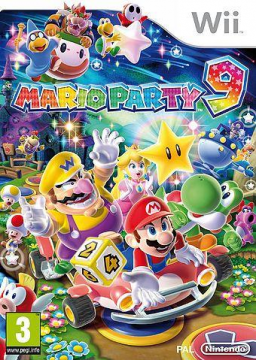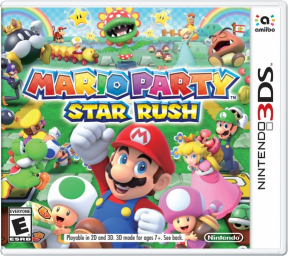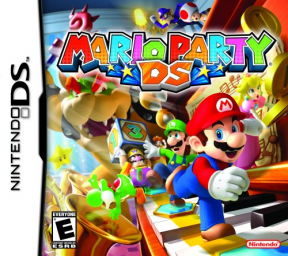@diggitydingdong Yes, it got deleted. You can see the original poster on the thread list (https://www.speedrun.com/The_Site/forum), if the top post doesn't match up with the original poster it got deleted. And yeah, it's a bad idea as the whole thread doesn't get deleted so it just adds confusion.
A camera pointed at a screen is perfectly fine, you just need to be able to see whats happening. Something like this is perfectly fine: https://www.speedrun.com/msm/run/yvg5qqey
"Edit run" would work too, just select the right category then and it should automatically be moved.
Because people need to be able to contact you when there are problems, there have been more than enough cases where the mod was inactive and noone could contact the mod because there weren't any social media accounts linked to the account. And a run is required to show that your actually interested in running the game as there shouldn't be any empty boards on here.
The leaderboard is currently a bit messy, why not use some subcategories instead? You can do this in "Edit Game", scroll down until you see "Extra variables/subcategories", click on "New variable" and enter a name ("Characters" as a example), click on the checkbox "Use as a subcategory". Click on "New Value" and enter the characters name ("Elyos" as a example), repeat this as often as you want. Now you should see some subcategories on the leaderboard. By doing this you need to edit your previous runs so they show up in the correct subcategory. Hope this helps!
You can filter out any Emulators runs if you click on "Filter" > "Emulators" > "Shown"/"Hidden". Creating subcategories in addition to the Filters is up to the communities of the games.
In "Edit Game", scroll down until you see "Extra variables/subcategories", click on "New variable" and enter a name ("Consoles" as a example), click on the checkbox "Use as a subcategory". Click on "New Value" and enter the consoles name ("3DS" as a example), repeat this as often as you want. Now you should see some subcategories on the leaderboard. By doing this you need to edit all previous runs so they show up in the correct subcategory (you can also click on "Set default for all runs without a value" so all are visible).
There's nothing the mods can do here, I posted it on the site forums so it hopefully gets fixed soon.
When there are too many categories you can't see the WR history as it's way too small then. Example: https://www.speedrun.com/mk8dx/gamestats /edit: And by changing the window size the text and WR history overlap.
@NihilistComedyHour CEs also have seperate ILs so you would need to create another IL tab too, rather just add a link to the CEs then.
Add your Twitch account to SRC (which you already did) and be sure that you enabled the bottom checkbox "Appear on Streams page while streaming" here: https://www.speedrun.com/settings Then you automatically appear on the Streams page. However, you only appear in specific game stream tabs if you already have a PB in that game. /edit: Additionally, Streams with "[nosrl]" in the title won't appear either.
It's fine if you don't want to record, you just shouldn't expect to be on a leaderboard then.
There's always a way to record with a phone, even if you need to sit a bit uncomfortably. Just try various placements until something works.
Playing other games casually, watching Videos/Streams, chatting on Discord/Twitter and never going outside. Ever.
There's XSplit which I believe has a free version, other than that there's just your capture cards own program left (if you even use a capcard). For PC recording, there are a lot of cheap and bad screenrecorder, other than that there's not much left you can do.
The leaderboard is currently a bit messy, why not use some subcategories instead? You can do this in "Edit Game", scroll down until you see "Extra variables/subcategories", click on "New variable" and enter a name ("Characters" as a example), click on the checkbox "Use as a subcategory". Click on "New Value" and enter the characters name ("Po" as a example), repeat this as often as you want. Now you should see some subcategories on the leaderboard. By doing this you need to edit your previous runs so they show up in the correct subcategory. Hope this helps!
What kind of demo are you trying to record? What exactly do you want to record?
if Real time is not required in Skin% you could disable in-game time as the name just defaults to "Time" then, just specify that you need to submit IGT in the rules then.