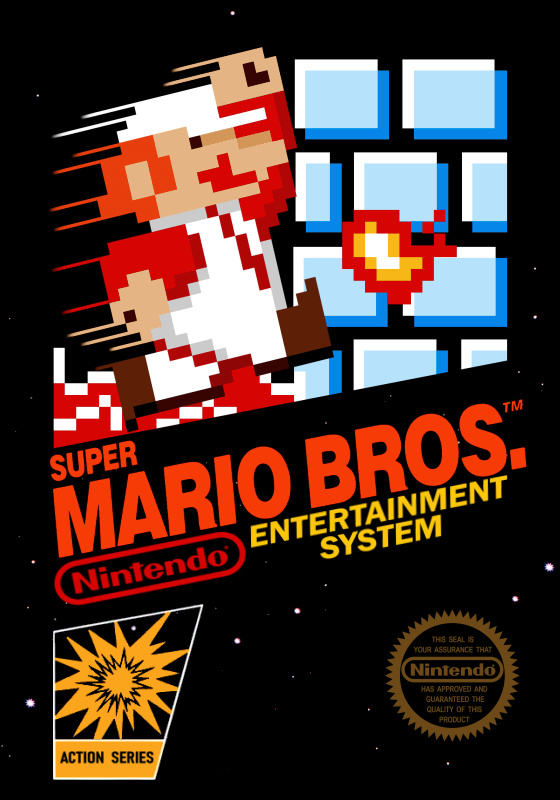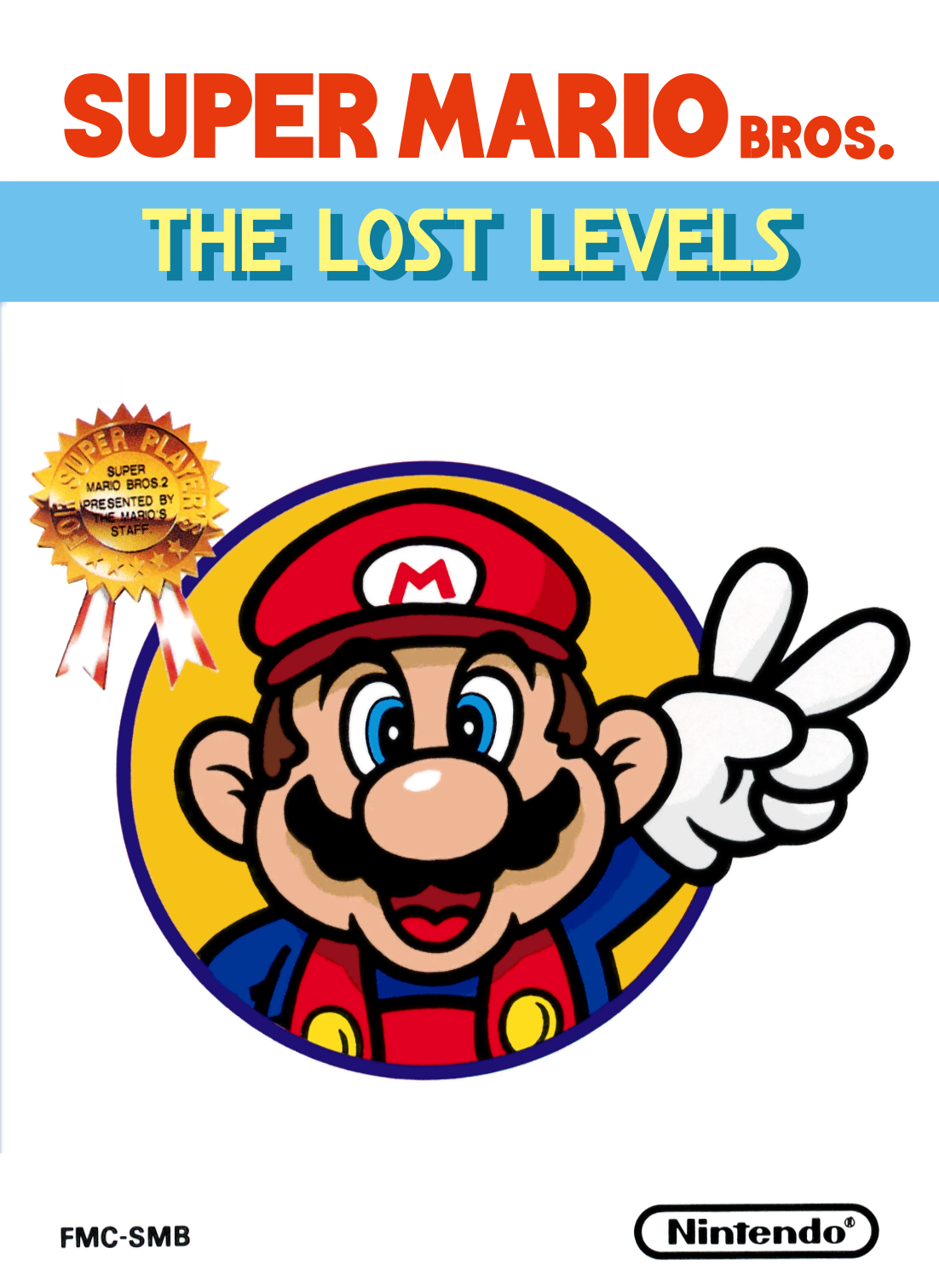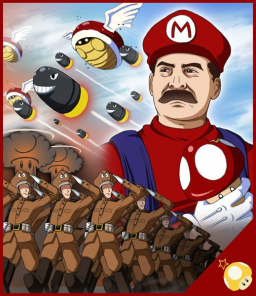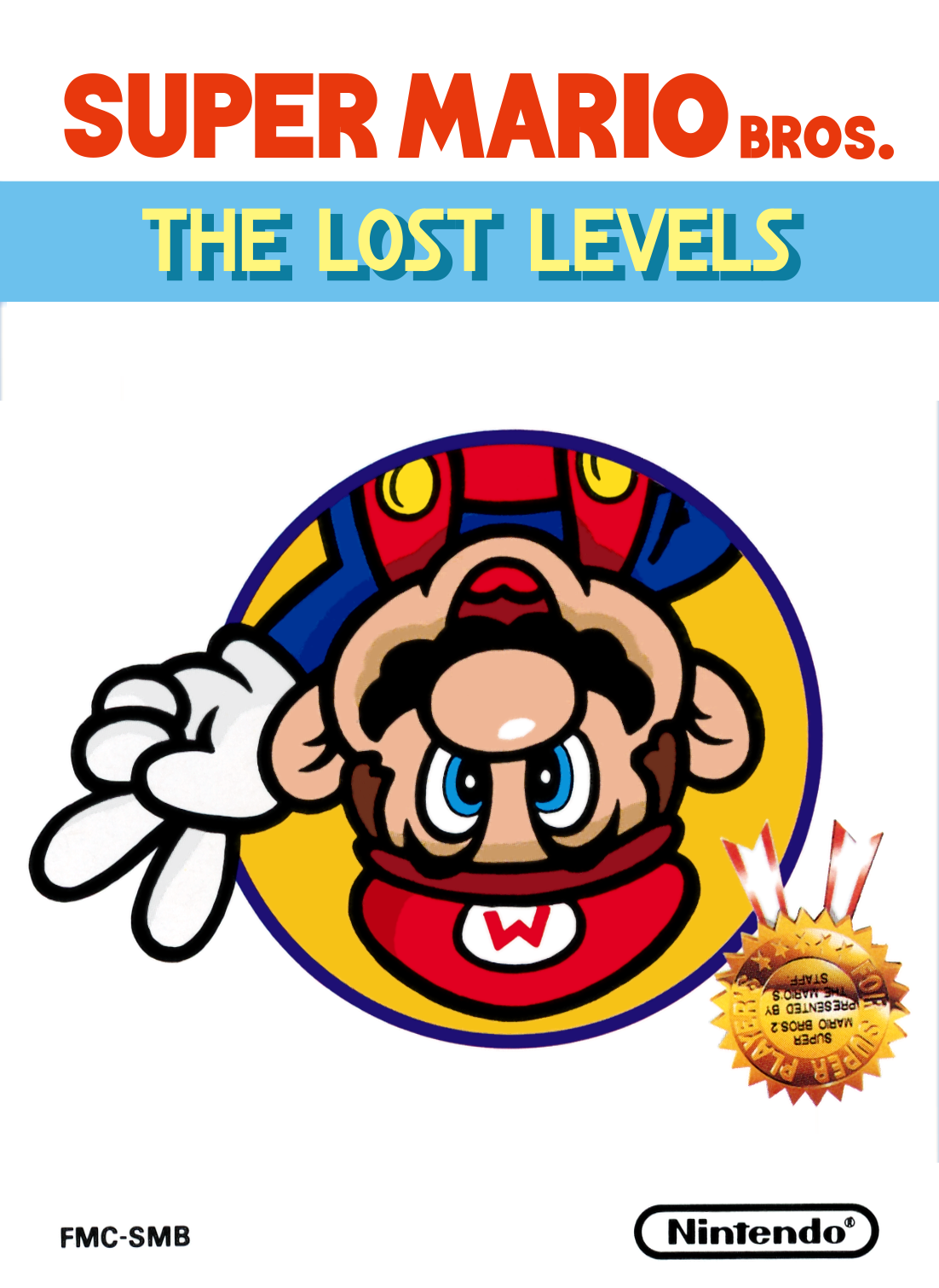@Nebula_Composer does that mean 32gb will work? Because I’d like to get the largest size possible
Ok so I got a 128GB San disk card, but when I turn on my nes with it, it says error 63 Sd card I/o error again
Can someone please tell me how to unzip a file on a MacBook Pro?
@Pladask Wait this is a MacBook Pro. Is that what you mean because when I double click it I just get a list of things I can do that says Open Open with Move to trash Get info Rename Duplicate Make alias Quick look “smb-v5.5.zip” Share Copy Show view options
Nothing about unzipping it. Is that what you mean thx.
Ok so I used a different sd card lying around my house and put the roms and firmware on there, the everdrive now takes me to the menu like it should, but it says: error a6. I liked a bit on the internet and I realized I didn’t unzip the Roms. Does anyone know how to do that on a MacBook Pro?
I did this on MacBook Pro btw is that not recommended?
Also does anyone know if there’s anythng I did wrong?
I got my everdrive and sd card and formatted it then downloaded the roms and firmware and made folders for the roms and firmware, then I put it in my everdrive and put that in my nes. But when turned my nes on it says “error 63” “sd card i/o error” Can anyone help? Thx. :)