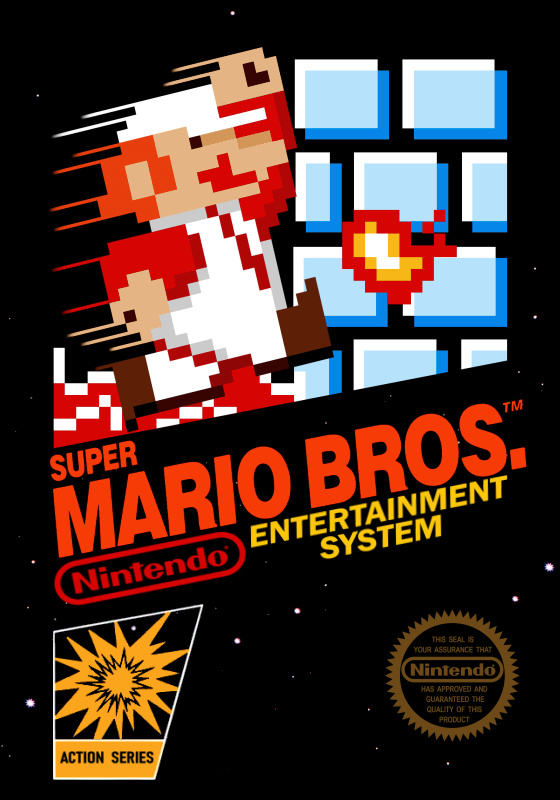I got my everdrive and sd card and formatted it then downloaded the roms and firmware and made folders for the roms and firmware, then I put it in my everdrive and put that in my nes. But when turned my nes on it says “error 63” “sd card i/o error” Can anyone help? Thx. :)
Could be a faulty SD card or an SD card that is not compatible, I had to go through like 4 SD cards before I found one that worked.
Ok so I used a different sd card lying around my house and put the roms and firmware on there, the everdrive now takes me to the menu like it should, but it says: error a6. I liked a bit on the internet and I realized I didn’t unzip the Roms. Does anyone know how to do that on a MacBook Pro?
Unzipping on Mac is super easy, just double click any zip file and deal with it like a folder.
@Pladask Wait this is a MacBook Pro. Is that what you mean because when I double click it I just get a list of things I can do that says Open Open with Move to trash Get info Rename Duplicate Make alias Quick look “smb-v5.5.zip” Share Copy Show view options
Nothing about unzipping it. Is that what you mean thx.
Can you not open the video? I thought I had it as a youtube video I posted a little bit ago.
Ok so I got a 128GB San disk card, but when I turn on my nes with it, it says error 63 Sd card I/o error again
@Nebula_Composer does that mean 32gb will work? Because I’d like to get the largest size possible
Effective immediately, any submissions using the SNES9x emulator will not be verified. The SMB1 mod team has concerns about its integrity due to its ability to overclock and remove lag frames, which may not be easily detectable. Additionally, we request that all BizHawk submissions avoid using the S