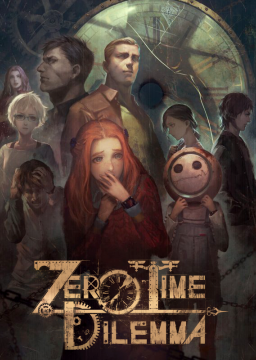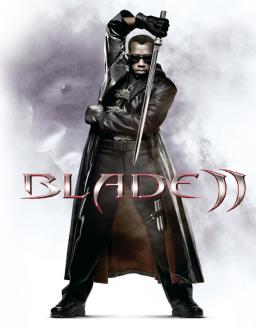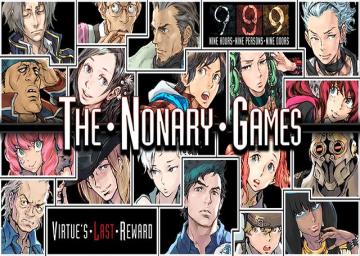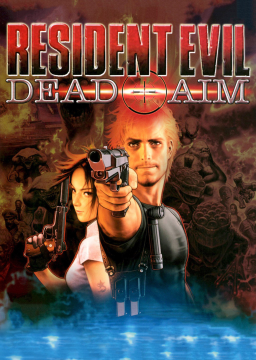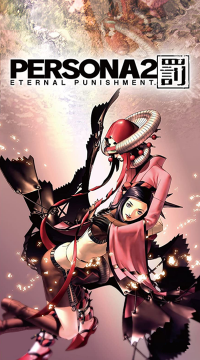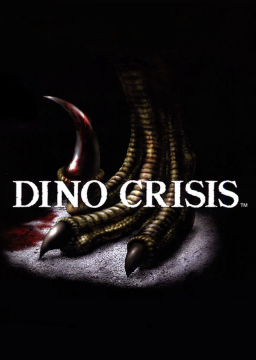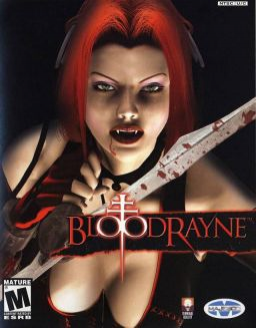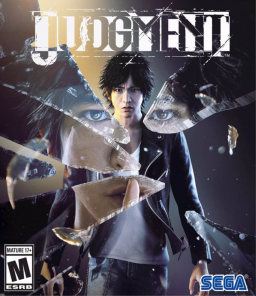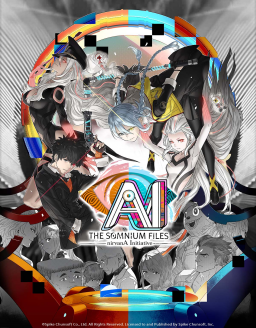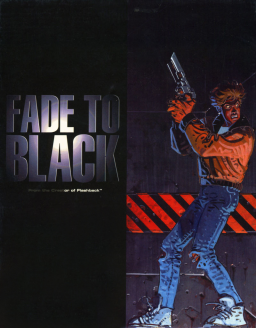Added ILs and updated the rules a bit, including Duckstation settings that you need to set. If you'll have any questions, let me know.
I haven't compared PAL and NTSC, but knowing from other PS1 games the NTSC will likely be faster, so it's up to you, really. The run that is currently on the board will be removed once we get a valid run on Duckstation emulator, PAL or NTSC, because that run was done on ePSXe emulator, which was known to have varying loading times, so I think it's not fair to keep it together with Duckstation ones, which is better at representing PS1 emulation. But since having the empty board would not be good, it's currently on there. Also, I will be adding ILs later tonight.
Hey. I will think how viable it is to have ILs for this game, if there are no issues regarding timing them fairly - I will add them and report back here. Which platform are you using btw, PS1?
I have compared 5 different ways (to the best of my ability) of moving forward, to see which one is the fastest. Obviously, there are not that many opportunities to utilize only one of them, due to enemy positioning, walls that block your progression and the general level layout - so the usability of each of those may vary.
Chosen level is the MISSION-6: Part 2, since it has a very nice long straight that you can use after clearing all the enemies.
The results, from fastest to slowest (in accordance with their position on the video):
- Bottom-left (1m31s): Sprint press (L2) + high jump (hold X),
- Top-right (1m34s): Sprint press (L2) + short/low jumps (lightly press X),\
- Top-left (1m37s): Constant sprint press (L2),
- Bottom-right (1m37s): Short/low jumps (lightly press X),
- Middle (1m47s): Constant running forward after pressing sprint (L2) once.
For the convenience of recording, the comparison was done on PCSX2 v1.7.5717
Sorry for the late response, this site is great at sending notifications.
I don't see a problem with adding it. I will think over the rules and potential intricacies in the next few days - I'll report here with another post once it's done.
Updated Discord link to hub with notes and discussion: https://discord.gg/pwe7yncyHF
I think it would make sense for the enforced Vsync rule to show FPS as well, just the simple Steam overlay display. Would be easier for verification purposes too.
Also, has anyone heard of any loading times problems on PC? It has been smooth for me so far, they are practically non-existent and consistent.
I agree with Standard difficulty being enforced for MTR. Another thing to consider would be the fps for PC runs - I am doing runs at 60fps, vsync ON in options - and I don't know what happens if you unlock it, it might become the case where the player with better PC will be able to skip the text and scenes faster. This needs a proper test, especially since nearly all of Team Zero Escape games on PC are extremely notorious in that regard when it comes to speedruns.
Remaster's FPS cap is hard-coded and there is no known way to remove it. You need the original release.
They are accepted, just under "Emulator Legacy" category, according to rules. IGT was implemented in my Resources page scripts for ePSXe, you are free to take the logic from there and implement it for Duckstation if you want to. I had IGT displayed in my latest hundo run, so you can see it's behavior when you open doors, etc.
Game itself doesn't have a Vsync option, so the only way to uncap it is through GPU settings of your PC/Laptop for this specific game, so keep looking. Could also suggest using an external program to display your fps, so you could confirm that fps is actually the issue.
Damage is FPS-based, if some settings of your graphics card cap it to 60 (aka V-sync) or your game graphics settings are set too High - you will be doing less damage, in both Wulf and Queen of the Underworld fights.
For comparison: 60 FPS:
Uncapped FPS (400+):
Recent updates:
- You can now pause the timer if game crashed at any point - restart it, press Continue and once you loaded back into the game - unpause the timer. That's the only instance when you are allowed to pause the timer during a run - please note that in your submission if you did.
2.1) Onyx items are back in action on PC across all categories. You are allowed to use any savefile that you find containing them. I will be uploading one to Resources page soon enough.
2.2) Even though Onyx weapons are not as superior as they were thought out to be - they still able to save you a second or two per some of the fights utilizing bombs compared to base game items - so for Console runs they are still forbidden, due to inability of transferring savefiles between consoles + requirement of online play to read out friends list + having friends who play the game. You still have to show your inventory (amulet name, to be precise) that you were using in the run - either during tutorials that open up the inventory for you or after you completed the run and stand in Treasure Room - for both full-game and ILs. Refer to this as your mini-guide to how Onyx weapons look. https://www.speedrun.com/lctoo/guide/zr360
2.3) Due to DLC items being barely on par and not better than base game high-end ones - DLC/No DLC variable will become obsolete for both PC and Console.
- If you are submitting runs for Console online co-op - please submit both perspectives due to 2.2)^
At some point load remover will be implemented for PC runs, finally allowing for checkpoint reload timesaves, so look out for that too.
Want to remind that runs that have speed bug in it - where Violette runs almost at double/triple of normal speed (and does all actions with increased speed as well) will be rejected.
It has something to do with this game's programming and hardware acceleration on the PC.
If you want to make sure that your game runs normal & smooth - restart your PC before you start streaming/recording. Because that bug seems to appear after you have watched videos for a while or PC has worked for a long period of time without restarting.
If we could ever figure out a way to replicate it consistently - we could make a separate category for it, game would probably be 16-17mins long w/o loads.
Apparently, you can fly through the 2nd door in the Bar Tender with your drone, which isn't useful here, unfortunately.