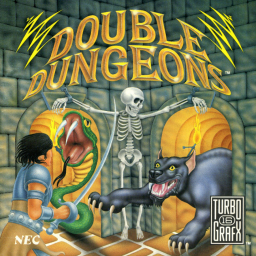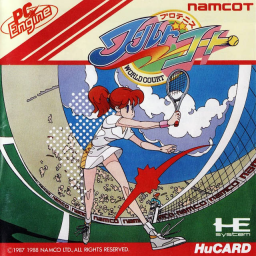You are able to constantly sprint if you stutter by tapping the sprint meter instead of holding it. You also move faster and have no delay.
This is a buying guide for if you want to run any game, but I'm putting it in a popular TG-16 game, where it's likely to get noticed.
If you are a flashcart user, this isn't for you.
Buying a TG can be confusing. There are so many different ones with different functions. Where do you begin?
I would recommend getting a Region-Free Duo. Failing that, a PCE Duo. The Duos have a protective covering for the Cards (reason enough to own a Duo, even if you are not interested in the CD games), as well as a fully-equipped, region-free CD unit (as opposed to the separate CD Units which require their own cards to activate). For some of the games that use the Save Module, the Duo also has a built-in one of those as well. It's only one purchase, and well worth the money. Buying anything else is short-term cheaper, but ultimately a waste of money. But what about when CD units stop working? Even then, buying another Duo is a better replacement option than buying separate CD units with their own cards. At times, the Duos may not even be the more expensive option! Even if they don't, if you have some money to spare, you can own multiple Duos anyway, as owning another functions as extra save memory.
In addition to that, get a Turbo Controller if you don't have one. They are common and completely legal in just about every TG game, unless stated otherwise. You can also get longer and more fortified Wires for your Duo.
You don't really need a TurboTap or more than one controller at a time. Also, you may not be interested in games sold with the console, as they are usually cheap games sellers are trying to get rid of and rarely anything good. You should only buy a bundle if it has games you know you are interested in running.
This applies to all Virtual Boy games, I am just putting this in Wario Land to ensure it gets seen by more people.
Recorded runs of Virtual Boy games on original hardware are very rare. That is because Virtual Boy games are unintuitive and difficult to record. I have an inexpensive, easy solution that isn't perfect, but it's the best I could come up with.
Basically, it's as easy as taping a phone (I have the iPhone 14) to the "eyes" of the Virtual Boy, having the phone's body be slightly off-center to ensure the camera module is in the center. Two long pieces of tape on either side of the phone, locking it in firmly, ought to do it. Make sure it isn't tape that's too hard to take off, or damaging to your console. You may notice that this produces a "fog" on the phone screen, so how do you solve that? You apply the Zoom In feature and put it up to 2.2x. Again, you don't get to look through the "eyes" yourself while playing, but it's not completely like playing a 2D emulator. You still get to use the controller and mostly see the colors and effects how you're supposed to, even if it's not the cleanest.
Ideally, do this in a dark and quiet room with nothing playing in the background for your phone to pick up the sound of. I would also recommend having the volume at the highest setting or nearly that. Since the phone recording picks up sound, commentary is a no-brainer. Just make sure not to make sounds if you want the recording to be commentary-free.
This isn't the greatest solution for runs you intend to livestream, though for locally recorded offline runs you upload later, it's the best I can come up with.
When James Rolfe was reviewing Virtual Boy games, he used a similar method, but with a much older camera as smartphones weren't quite as ubiquitous yet. You can tell that the recording quality is similar as it is bright but blurry. The camera was much bigger than a current smartphone and required industrial grey tape rather than a couple of long pieces of scotch tape. That is what my suggested recording method is inspired by, in case you're wondering.
When you get the maximum score, 999999, there is a special cutscene that plays when you get it. 999999 is the highest score you can get, and I think it should be a category. In fact, it should possibly be the main category.
Since the game doesn't control with the stick, but rather the D-Pad, that makes the SNES controller a surprisingly solid controller for this game. Are there any other unconventional official controllers that are good on Switch?
Not only does the Switch make it easier to access any version, it also enables easier control and practice.
First off, the control. The Switch doesn't just limit you to Joy-Cons, you can also use the SNES or N64 controller if you need a D-Pad (and the controllers are region-free as always).
Second, rewinding. The Switch's new feature is the ability to rewind, which makes trick practice much easier.
Although Latin America is PAL, there are still Spanish-speaking Latin American countries in the NTSC-U region, not accounted for by Nintendo. Localization efforts to Latin America have been lackluster, as Nintendo doesn't recognize different types of Spanish and still gives NTSC-U games to Mexico, Honduras, Nicaragua, and the rest of North America. The Spanish is Spain Spanish, which isn't perfect, but is much closer, making it better for casual play than English. And of course, it's currently the fastest language in speedruns for this game, though that could change.
Recientemente se ha descubierto que el español es el idioma más rápido. El juego salió en Switch recientemente, aunque es posible que no tengas la cuenta correcta para ello. Sin embargo, hay una forma fácil y gratuita de acceder a las versiones PAL de los juegos: vaya a Nintendo.com y haga clic en su cuenta. Si está en América del Norte o Asia, puede cambiarlo a un país europeo, preferiblemente con un idioma con el que esté familiarizado.
Después de hacer esto, cambie el idioma en su Switch al idioma correspondiente con ese país (como Deutsch si seleccionó Alemania) y descárguelo en la eShop (puede cambiar ambos cuando haya terminado si lo desea).
Siempre que tenga una suscripción, la versión de la UE se puede descargar sin costo adicional, lo que pone a todos los jugadores de Switch en igualdad de condiciones. Switch es más rápido que GBP y tiene 4 ranuras de estado de guardado para practicar. La versión Switch es el gran ecualizador para este juego. El español, (u otro idioma si eso se vuelve más rápido) nunca ha sido tan fácil de acceder. Muy bueno.
(Haces lo mismo pero para Japón y japonés si necesitas correr una categoría donde el japonés es el más rápido).
La eShop del Switch debe configurarse en un idioma principal correspondiente a su país para acceder. Aunque el español del Switch es español de España, tener el idioma ya configurado en español hará que la eShop funcione.
Recuerde, la eShop solo será accesible si está utilizando el mismo idioma para el país correspondiente, así que haga clic en un país en el sitio web, elija el idioma (después de haber memorizado las opciones del menú antes), obtenga los módulos de VC que necesita y salga de allí antes de volver a cambiarlo a su región habitual. ¡Feliz Juegos!
Here is a guide for French-Canadian players who need the European for Spanish (or maybe even French) but can't get it because they are from North America.
Il a récemment été découvert que l’espagnol est la langue la plus rapide. Le jeu est sorti sur Switch récemment, bien que vous n’ayez peut-être pas le bon compte pour cela. Il existe un moyen facile et gratuit d’accéder aux versions PAL des jeux- vous allez à Nintendo.com et cliquez sur votre compte. S’il se trouve en Amérique du Nord ou en Asie, vous pouvez le transférer dans un pays européen, de préférence avec une langue que vous connaissez bien.
Après avoir fait cela, changez la langue de votre Switch dans la langue correspondante avec ce pays (comme Deutsch si vous avez sélectionné l’Allemagne) et téléchargez-la sur l’eShop (vous pouvez changer les deux lorsque vous avez terminé si vous le souhaitez).
Tant que vous avez un abonnement, la version de l’UE peut être téléchargée sans frais supplémentaires, mettant chaque lecteur Switch sur un terrain de jeu égal. Le commutateur est plus rapide que le GBP, et a 4 emplacements d’état de sauvegarde pour la pratique. La version Switch est l’excellent égaliseur pour ce jeu. L’espagnol (ou une autre langue si cela devient plus rapide) n’a jamais été aussi facile d’accès.
Si vous l’avez déjà défini sur le français, tout ce que vous devez changer est de définir votre pays sur votre compte Nintendo vers la France.
N’oubliez pas que l’eShop ne sera accessible que si vous utilisez la même langue dans le pays correspondant, alors cliquez sur un pays sur le site Web, choisissez la langue (après avoir mémorisé les options de menu auparavant), obtenez le ou les modules VC dont vous avez besoin et sortez de là avant de le changer pour revenir à votre région habituelle. Feliz Juegos!
For Japanese runners, here are the instructions to play the game in Spanish on Switch:
最近、スペイン語が最速の言語であることが発見されました。ゲームは最近Switchでリリースされましたが、正しいアカウントを持っていない可能性があります。ただし、PALバージョンのゲームにアクセスする簡単で無料の方法があります-Nintendo.com に移動してアカウントをクリックします。北米またはアジアにある場合は、できれば使い慣れた言語のヨーロッパの国に切り替えることができます。
これを行った後、スイッチの言語をその国に対応する言語(ドイツを選択した場合はドイツ語など)に変更し、eショップでダウンロードします(必要に応じて、完了したら両方を元に戻すことができます)。
サブスクリプションを持っている限り、EUバージョンは追加費用なしでダウンロードでき、すべてのSwitchプレーヤーを平等な競争の場に置くことができます。スイッチはGBPよりも高速で、練習用に4つの保存状態スロットがあります。スイッチバージョンは、このゲームの優れたイコライザーです。スペイン語(またはそれが速くなる場合は別の言語)へのアクセスがかつてないほど簡単になりました。 Muy bueno.
The EU VC content also contains the NTSC-U version, so you don't need to change your account to NA in addition to your EU one.
EU VCコンテンツにはNTSC-Uバージョンも含まれているため、EUアカウントに加えてアカウントをNAに変更する必要はありません。
eShopは、対応する国と同じ言語を使用している場合にのみアクセスできるため、Webサイトで国をクリックし、言語を選択し(以前にメニューオプションを覚えたことがあります)、必要なVCモジュールを入手し、そこから出てから通常の地域に戻します。 Feliz Juegos!
If you know how to get all regions (you need only European and Japanese, European has the EU and NA versions) the Switch version is well worth it. You can get it easy by changing your Country on your Account on Nintendo.com. The regional barriers are removed, it's a fast version, it's HD is much crisper than the Wii U, and you also have the choice to use familiar controllers you like such as the NES and SNES controllers.
Also, there are 4 savestates. I know most people won't care about this, but for a Mega Microgames fanatic such as myself, this means that in the EU version, I can play all 4 languages in between each other at the same time and make savestates for four makeshift save files instead of having to erase my data and start all over each time I want to use a different language. Right next to that is the English NA version for my English needs, and I already started with Japanese. This means that when the Fastest Version gets confirmed, or new players need to get used to the game in their language, all options are available for no additional cost as long as you know how to region-change.
It's recently been discovered that Spanish is the fastest language. The game came out on Switch recently, though you may not have the correct account for it. There is an easy and free way to legally access PAL versions of games though- you go to Nintendo.com and click on your account. If it's in North America or Asia, you can switch it to a European country, preferably with a language you're familiar with.
After doing this, change the language on your Switch to the corresponding language with that country (such as Deutsch if you selected Germany) and download it on the eShop (you can change both back when you're done if you want).
As long as you have a subscription, the EU version can be downloaded for no additional cost, putting every Switch player on an even playing field. Switch is faster than GBP, and has 4 save state slots for practice. The Switch version is the great equalizer for this game. Spanish, (or another language if that becomes faster) has never been easier to access. Muy bueno.
(You do the same thing but for Japan and Japanese if you need to run a category where Japanese is the fastest).
Spain- Espanol
France- Francias
Germany- Deutsch
Italy- Italiano
Holland- Nederlands
Portugal- Portugues
Remember, the eShop will only be accessible if you are using the same language to the corresponding country, so click on a country on the website, pick the language (having memorized the menu options before), get the VC module(s) you need, and get out of there before changing it back to your usual region. Feliz Juegos!
You may not be able to submit runs on non-official versions, but nobody's stopping you from learning/practicing on them. The gameplay and strategies are unchanged and the game has plenty of visual tells and similarly named items to make it easy to transition over to Japanese without too much re-learning. And when you reduce the game to a speedrun route, it removes even more complications.
My recommendation is do most learning and refinement on your language (in this case English, though there may be other languages later) then submit runs on the Japanese original after you've refined it quite a bit. You'll be surprised at how intuitive it becomes.
You can change Gimmicks between Levels 1 and 7 once you have it. The current route has them at Level 7 at all times. Thing is, it may be faster to have them at Level 1. It's not much less damaging, and the Gimmick Microgames are shorter, which adds up quite a bit each time you use them. Maybe have most Gimmicks at Level 1 most of the time and only put the easy ones (or shorter ones) at a higher level at crucial times such as bosses. If this isn't necessarily faster, it can be used as a safety strategy, particularly when it comes to Gimmicks doing WAY less damage when you get them wrong, maintaining AWE Meters, and having them not be impossible when your Gimmicks get Janked.
Found anything yet?
I have a few to start us off:
Get Cookies, Milk, and Pudding to heal both at the same time. It’s even worth selling off items that single heal for more HP to get these.
Alesa’s TomatoRobo Mk 2 is very useful because it heals both DeMille and Alesa and does damage based on how much HP it heals who uses it. Best of all, the enemy’s defense doesn’t matter. This is great for the robots in Gimmick Palace as well as preventing bosses from buffing (such as destroying Oops’s Magic Mirror before she gets the defense buff and making the battle a lot faster).
It’s not just about damage- certain Gimmicks also have bonuses. The MagMitt can slow enemies, while the Pop Horn can make them sleep. These even work on bosses, even on inanimate things that don’t “sleep” such as Ouch’s microphone. This gives you more opportunities for damage and less of a need to use up healing items.
The quiz in Tartar Valley is required. The first two rounds have fixed answers, while the third has random questions. Button mashing is a reliable strategy.
Running Ecco on Dreamcast isn't that simple. You need a specific version (PAL) to run the game the fastest due to it having the most glitches. But there is an issue- the Dreamcast isn't region-free, and many speedrunners might not be used to games where PAL is the fastest.
You could bypass the region coding with a boot disc, but there is a better solution- simply buy a region-free Dreamcast (This doesn't necessarily apply to PAL players).
VMUs are region-free. You will only need one controller, though you may want two VMUs (one in both available spaces) for multiple practice saves. This game has interconnected levels and the possibility to miss glitches or power-ups vital to the run, so when practicing, you may need the extra space. There are VMUs which can simply be plugged into controllers and do not require batteries.
As for languages, I'd stick with English as it seems to have the shortest and fewest text boxes. It's a negligible difference though.
I have tested a few glitches involving Perils of the Coral Reef's out of bounds.
First off, getting out of bounds. You need to pass the jellyfish to do it. A little triangle opens up next to three rocks (a big one with two small ones on both sides). Normally this triangle is blocked by a black rock, and when you either die (and get a checkpoint) or exit to Trial Without Error, you may not be able to get it to despawn again.
I tried swimming to the 4 corners. This is less efficient and runs the risk of exiting before collecting the two Powers. It doesn't even protect you from easily swimming back into a dark cave. I tried swimming down (it just re-orients you back upwards) and swimming out of the borders (it makes it so you can still swim above air, though your air will still drain if you don't have the power to breathe underwater. In order to fix this, go back under the water and come back up). This might be useful for traversing areas efficiently without risking going back inbounds, but only if you're fast.
I also exited to Trial Without Error without collecting the two Powers. If this happens, just reset. I tried going back to the out of bounds triangle but the black rock would not despawn.
Using the shoulder buttons to look around you and see where you are while swimming in an out of bounds void is useful. It helps you see where you are in relation to the level as well as collectibles. In some parts, this works even better than the sonar.
1 more: a very helpful camera glitch. Press up on the D-Pad a bunch of times and you will get a birds-eye view but it will still control like it did when the camera was close behind Ecco. This is useful because when going out of bounds, it gives you a much clearer view of the area and allows you to easily find Collectibles (such as the Powers). It also makes the game run noticeably faster since you aren't looking at a whole bunch of objects and walls the game has loaded in. This type of trick is used in other 3D games, and now Ecco has its own variant.
This currently only works on the Switch version of Star Fox 1, but you can re-map the buttons to give the game controls from Star Fox 2. And you can also swap the L and R buttons to be the cushy ZL and ZR ones while you're at it.
Go into the Switch's Options menu to change the controls. Rotate each face button once so Shoot is B, Boost is Y, Bomb is X, and Slow Down is A, then select Control Style A on the Main Menu. The game will now play like Star Fox 2's Control Style A. Remember, if you did it correctly, X should choose things in the Switch Main Menu. If B chooses things, you rotated them in the wrong direction, so Reset and try the other way. If you get it correct, Save the controls in 1 of 5 Save Slots. You will now have Star Fox 2 Controls, the best controls you can have in Star Fox 1- and it's currently only on the Switch version.
When you pause, you have the option to "return to map". When you return to map, you keep the special items you collected and hardly use any Time. You can re-enter and collect the same Special Item or two, then exit. The maximum is 9, and you have that number of whichever the last Special Item you collected was. In a casual playthrough, this gives you plenty of Hearts or Shields and is fantastic for struggling new players. In a speedrun, this may be useful for using an ample supply of Bombs on Flotillas or Base Cores or Star Wolf Members, or whatever else could be dealt with much quicker. This also helps greatly reduce the overall urgency of the game.
Also, you can press Select to swap between characters. Having Fox/Falco as your second character gives you 3 free Bombs for Flotillas.