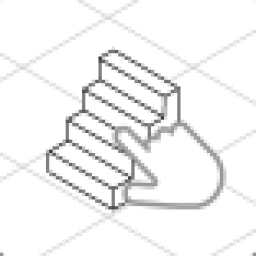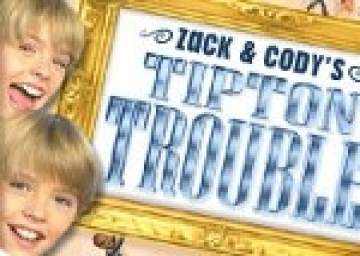On Samsung S7, I use the native recording app, Game Screen Recorder, or DU Recorder to record my games. Each has its perks. For the timer, I use a simple app called floating timer. It can get in the way of your playing, so make sure its in a good spot before you start recording.
On Amazon Kindle, I use SmartPixel to record, upload to Facebook, download, and add a timer in a video editing software called ShotCut. I'm not sure if this specific game is on that device, though.
On PC, I would use Fraps for recording and LiveSplit for timing.
If you have a different way of recording and timing, please share!
I had a 1 hour run of Ground Hog Day that went well first the first half. However, something was off. Whenever I beat each level, there was no fanfare for crossing the finish line or collecting stars. So I thought, funny? Yes, funny indeed -- little did I know, when I would start using cars with engines, the game would run at a severely low framerate and carts would move much slower (only when the engines were turned on). So please, if you plan on running the game, watch out for this funny behavior and make sure you restart the app before going any farther!
Contribute with any passionate discussion about new glitches, rule changes, new categories, or anything!
Challenge #6 https://www.speedrun.com/Free_Rice#Sciences
I'm SUPER PROUD to announce that our community of 14 runners has fed our 6th person on freerice.com!!! We also hit a community milestone of 100K grains this week!
In honor of these milestones, we challenge you to discover what thousands of others who play Free Rice have realized: Hunger pervades every corner of our world. You have until Monday morning to submit a 1000 grain run in the World Hunger category. Get educated! See the Challenge Hall of Fame: https://www.speedrun.com/Free_Rice/thread/txr09
Thanks for helping a good cause! PLAY NOW! http://freerice.com/#/world-hunger/1657663
Hi everyone! I'm having a tough time solidifying the rules and categories for All Levels. Challenges occur when trying to factor in complexities in resetting the game and Field of Dreams ($2.99).
Let me know if you're interested in running any of these: All normal levels All sandbox levels All sandbox excluding Field of Dreams All levels All levels excluding Field of Dreams
On Samsung S7, I use the native recording app and sometimes DU Recorder to record my games. Each has its perks. For the timer, I use a simple app called floating timer. It can get in the way of your playing, so make sure its in a good spot before you start recording.
On Amazon Kindle, I use SmartPixel to record, upload to Facebook, and download onto my computer. Then I add a timer in with a video editing software called ShotCut.
On my PC, I record using Fraps and time with LiveSplit. Fraps: http://www.fraps.com/download.php LiveSplit: https://livesplit.github.io/downloads/
If you have a different way of recording and timing, please share! Your feedback could help a new runner :D
I have added the first 40 levels to the IL section of Fast Finger. If you complete a higher level and would like it on the leaderboard, I will gladly add it!
Edit: If someone wants a 100% category for all achievements and trails, I'm up for providing that!
Edit 2: Looks like people might actually run this game, so I'll put in all of the individual levels. Let me know if I missed anything!
On Samsung S7, I use the native recording app and sometimes DU Recorder to record my games. Each has its perks. For the timer, I use a simple app called floating timer. It can get in the way of your playing, so make sure its in a good spot before you start recording.
On Amazon Kindle, I use SmartPixel to record, upload to Facebook, download, and add a timer in a video editing software called ShotCut. I'm not sure if this specific game is on that device, though.
If you have a different way of recording and timing, please share!
Any questions or more suggestions for resources? Click the Discord link on the sidebar and come ask!
Update 2019:
All runs have been retimed using https://github.com/Slush0Puppy/retime No need to include a timer!
I record using Game Screen Recorder on my Samsung S7. On PC I would use Streamlabs OBS in conjunction with Twitch.
.......... Original post:
On Samsung S7, I use the native recording app and sometimes DU Recorder to record my games. Each has its perks. For the timer, I use a simple app called floating timer. It can get in the way of your playing, so make sure its in a good spot before you start recording.
On Amazon Kindle, I use SmartPixel to record, upload to Facebook, download, and add a timer in a video editing software called ShotCut. I'm not sure if this specific game is on that device, though.
Edit: For running this on PC, I would use Fraps for recording and LiveSplit for timing.
If you have a different way of recording and timing, please share!
On Samsung S7, I use the native recording app and sometimes DU Recorder to record my games. Each has its perks. For the timer, I use a simple app called floating timer. It can get in the way of your playing, so make sure its in a good spot before you start recording.
On Amazon Kindle, I use SmartPixel to record, upload to Facebook, download, and add a timer in a video editing software called ShotCut. I'm not sure if this specific game is on that device, though.
If you have a different way of recording and timing, please share!
Edit: Join the mobile speedrunning discord if you have specific questions for recording and timing! https://discord.gg/D5gZYrs
If you need any resources for anything in mobile speedrunning (audio, video, timing), join the mobile speedrunning Discord! We can help you out! https://discord.gg/D5gZYrs
On Samsung S7, I use the native recording app, Game Screen Recorder, or DU Recorder to record my games. Each has its perks. For the timer, I use a simple app called Floating Speedrun Timer. It can get in the way of your playing, so make sure its in a good spot before you start recording.
On Amazon Kindle, I use SmartPixel to record, upload to Facebook, download, and add a timer in a video editing software called ShotCut. I'm not sure if this specific game is on that device, though.
If you have a different way of recording and timing, please share!
On Samsung S7, I use the native recording app and sometimes DU Recorder to record my games. Each has its perks. For the timer, I use a simple app called floating timer. It can get in the way of your playing, so make sure its in a good spot before you start recording.
On Amazon Kindle, I use SmartPixel to record, upload to Facebook, download, and add a timer in a video editing software called ShotCut. I'm not sure if this specific game is on that device, though.
If you have a different way of recording and timing, please share!
On Samsung S7, I use the native recording app and sometimes DU Recorder to record my games. Each has its perks. For the timer, I use a simple app called floating timer. It can get in the way of your playing, so make sure its in a good spot before you start recording.
On Amazon Kindle, I use SmartPixel to record, upload to Facebook, download, and add a timer in a video editing software called ShotCut. I'm not sure if this specific game is on that device, though.
If you have a different way of recording and timing, please share!
Since Any% is too easy for advanced players, I'd like to open this up for discussion. I'm considering adding these categories for all modes:
- 1,000 points
- 10,000 points
- 100,000 points
Let me know if you are interested and I will make it happen!
Mark your territory! Categories left unconquered: 10
All levels - 100%
Episode I - level 2 100% Episode I - level 4 100% Episode I - level 6 100%
Episode II - level 4 100% Episode II - level 5 100% Episode II - level 6 100%
Episode III - level 2 100% Episode III - level 3 100% Episode III - level 4 100%
Challenge #5 https://www.speedrun.com/Free_Rice#Sciences
I'm SUPER PROUD to announce that our community of 12 runners has fed our 5th person on freerice.com!!!
In honor of this milestone, I challenge you to show us what you know from your head to your toe! You have until Monday morning to submit a 1000 grain run in the Human Anatomy category. See the Challenge Hall of Fame: https://www.speedrun.com/Free_Rice/thread/txr09
Thanks for helping a good cause! PLAY NOW! http://freerice.com/#/human-anatomy/1347113
Literally my mouth dropped when this anime girl mentioned speedrunning Mario. Not as kawaii as Darbian, tho.
Scene starts 8 minutes in of Episode 1 of "Gaming!"

Challenge #4 https://www.speedrun.com/Free_Rice#Geography
I'm SUPER PROUD to announce that our community of 8 runners has fed our 4th person on freerice.com!!!
In honor of this milestone, I challenge you to put your geography hats on and go international! You have until Monday morning to submit a 1000 grain run in the Countries on the Map category. See the Challenge Hall of Fame: https://www.speedrun.com/Free_Rice/thread/txr09
Thanks for helping a good cause! PLAY NOW! http://freerice.com/#/identify-countries-map/861
Watch great speedruns: https://www.twitch.tv/gamesdonequick Schedule: https://gamesdonequick.com/schedule
GDQ is a week long marathon of speedruns. All donations go to Doctors Without Borders. I don't know about you, but this was my inspiration for speedrunning a few years ago and I still love watching the runs every year!
On Samsung S7, I use the native recording app and sometimes DU Recorder to record my games. Each has its perks. For the timer, I use a simple app called floating timer. It can get in the way of your playing, so make sure its in a good spot before you start recording.
On Amazon Kindle, I use SmartPixel to record, upload to Facebook, download, and add a timer in a video editing software called ShotCut. I'm not sure if this specific game is on that device, though.
If you have a different way of recording and timing, please share!




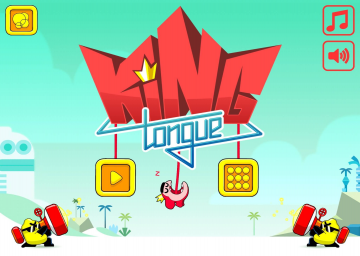


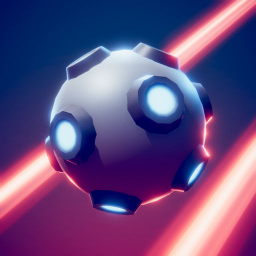






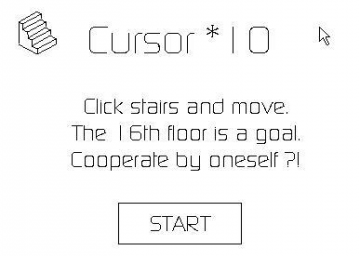
![Cursor *10 [2nd Session]](/static/game/369om06l/cover.png?v=6746646)