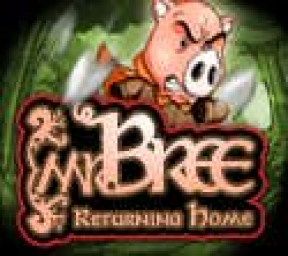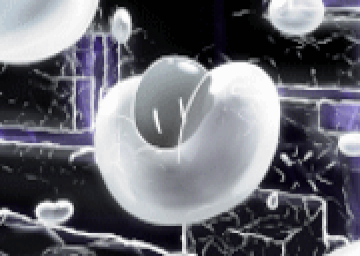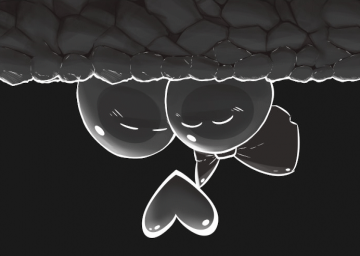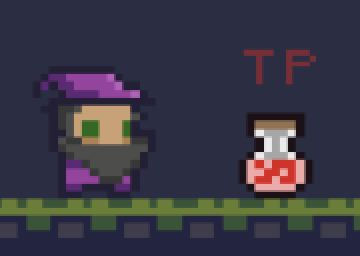No game is ever "planned" to be on this site. If anyone runs a game which is not on SRC, it can always be submitted here: https://www.speedrun.com/requestgame The first one to request a game also becomes a moderator for the game, which means being responsible for configuring the leaderboards, setting up rules for the game, and verifying runs of other people.
Welcome! You should go and ask on the SMO forums/Discord instead, they can help you more easily.
You can click on the dropdown, and then type on a certain letter on the keyboard to toggle through all elements starting with that character. Valhalla, Esperanto, and European Union are the hidden "countries" in the list and can be accessed like this. Alternatively, you can remove the "display: none" from the hidden country in inspect element mode.
Ok, I guess you need to configure your Livesplit a little more. If I understood you correctly, you want to show the "sum of best segments", right?
Take a look at my personal Livesplit layout:

And with the layout editor (Right click --> edit layout):

At the bottom, I have two "Information --> Previous Segment" sections, one is comparing against the segment time in the PB run, the other is comparing against the best time of that segment. The next section is an "Information --> Run Prediction" section, with "Best Segments" comparison (which make it show the possible time of the current run, if you play at your best pace). The final section is an "Information --> Sum of Best", which is what I assume you asked for.
Now, if you look at your own Livesplit layout, which looks like this (taken from a recent run of yours):

It seems you only use the "Title", "Splits", and "Timer" sections on your layout, so your layout shows little information compared to mine. Edit your layout as you see fit for yourself, add any part you want to see and configure it properly. It doesn't have to be as mine, of course. Remember that Livesplit is mainly for you as a runner, not for the viewers. I also (personally) recommend that you use the "Detailed Timer" instead of the simple "Timer" part, it shows additional useful information for the current segment.
Your Livesplit should come with a "default layout" build. Edit it and save, and then it will be carried for layouts in future games. In case you need a unique layout for specific game (different colors/background, height of splits, etc), edit it and then save the layout as a new layout with the name of the game. Then you can always load this specific layout again. I have my default layout and about 10 other custom layouts myself.
As a moderator for some games, and a runner of some other games in the past few months, I can gladly share my experience.
In terms of timing, you can split games into 3 categories:
-
In-game timer. This case is the easiest one, the game does all the timing work for you. This timer also usually determine if you will have milliseconds in your time or not.
-
RTA time without milliseconds - Usually for longer games (5 minutes and up). Timing is lax enough to get into a certain range of a second (xx.00 up to xx.99 are all regarded as xx.00). In those cases, Livesplit time might be enough for many cases, but it's not accurate - the runner might start the timer too early or too late, and so for the final split of the run. If you can see that the runner started and ended the timer very closely to the relevant start/end frames of the run, and the timer ends up on the range of about xx.25 - xx.75, you might say it's good enough to be regarded as a final time of xx without any deeper checks.
-
RTA time with milliseconds - Usually for short games (5 minutes and down), IL runs, or some games like Super Mario Bros which are heavily contested and optimized. In those cases (like your game Rider), Livesplit is just not good enough. Every frame matters here, and so a frame-by-frame timing (like you do on Sony Vegas) is a must. It only takes for the runner to start the Livesplit timer 1 frame early or 1 frame late, and bam, the final time is WRONG. For example, take a look at this leaderboard: https://www.speedrun.com/blym (IL run of world 1) At first the mods there used the Livesplit times of the runner for final timing, but as this category became more popular (and very close for top runs), we changed it to exact frame-by-frame timing.
There are exceptions to those, of course. For example, in this case: https://www.speedrun.com/rwk the game is very short but we don't have milliseconds. If two runners get the same time in seconds, they are at the same place, and we are ok with that.
So, for my own experience: In the games which I moderate, at first I configured them with milliseconds, and used my own (inaccurate) Livesplit time for my submissions. Gradually over the months, as I became more experienced with configuring games leaderboards and rules, and after running some other games, I came to the conclusion that milliseconds aren't really interesting for the most part (this is my personal opinion), and removed them from most of my games, and fixed my times accordingly, and changed the rules. However, any IL runs in my games still have those milliseconds.
About Livesplit - As I said, at first I verified runs (for others and myself) with Livesplit, but now I ignore Livesplit completely (when checking other people runs, and ALSO when submitting my own runs). When you think about it, Livesplit is a useful tool but mostly for the runners themselves, to know if they are doing good or bad enough, where they can improve, and some other stuff. Also, remember that Livesplit can be "retimed" by the runner - I used to do that myself, in case of a run where I did the splits in many "off" times, so I improved them by recording the recorded video of the run again, with new overlay of Livesplit where the split times are predetermined by a script. Why do I say this? Imagine a case where I run the 50 points category of your game, and get a real time of 21.450 (50 milliseconds, or 3 frames, behind the current first place). I can retime my livesplit in such a case where the final Livesplit time in my video will show 21.383, and so I "magically" got to the first place.
In conclusion - as a moderator, I feel like we should always set exact rules for frame-by-frame timing which will be easy for all runners to understand and follow, and determine the time according to those rules, and those rules alone. Especially for your case, where you have RTA timing with milliseconds.
Well, I'm sure the problem was that you did a reset after the last split, and not a normal final split at the end. As I said, you should use the option to reset your splits ONLY if you quit a run in the middle (most likely to reset a run in case of a mistake). Give it a go without doing a reset and see if it works for you.
For me personally, "Simple sum of best calculation" is turned off (not sure what it does, but I doubt it matter much). For active comparisons, I have only "Best segments" turned on.
Also, I didn't really understood what action you are doing at the end of a run. Do you have as the default options - split with NumPad0, and reset with NumPad3? which one are you using at the end of your runs? (AFTER the last split of the run, when the final time is shown)
Runs in the same game are never shown chronologically or by order of submission, they are always sorted by the final run time. In case you re-submit an old PB which is obsolete, you won't see that run anyway, unless you toggle "Show obsolete runs".
Welcome!
About your question, submitting an exist game but on different platform/version seems redundant.
For example, this game has different leaderboards for each version: https://www.speedrun.com/jak2 There are also games versions with different lists, like here: https://www.speedrun.com/ori_series
You should ask in the forums of the game itself, the mods there should know more about the game to help you. There may be no difference at all regarding runs between HD and original version (beside from the visual differences), or a new variable of the game version can be added as well, or something else.
https://www.speedrun.com/resources
I recommend using OBS. It is fast to use and configure, and there are several tutorials on YouTube on how to use it. Also, this is the wrong forum for this question, you should ask questions like that in "speedrunning" or "equipment".
Sounds interesting. I myself really like 2D platformers, combined with "Metroidvania" style, which I guess can fit here according to the screens? There are several things I'd like to see in every speedgame, personally:
- General In-game timer - There should be an option to disable/enable it. It can be disabled on default for casual players.
- In-game timer and highscores for levels - If I understood exactly from the screens, you have certain planets which act as levels/missions/worlds in the game, and each one is independent on the other. Level specific timer is good for IL runs, and the top time should be saved and shown for each level. A "global timer" may be redundant.
- Option for quick reset (relevant mostly for ILs) - This may be obvious, but in case where runners want to reset the current level, which may happen a lot if they died/made a mistake/other, the operation of doing a reset should be as quick as possible. That mostly include a menuing section for reset, and the "reset animation" which lasts until you can play on the next attempt. One button shortcut for reset (like "r" or something like that) is good for this.
- Many save slots - this also might be obvious, but there should be at least 3 different save slots, and more can't hurt. For casual players it's good for other reasons, but for me as a runner there is usually a main save for practice (or doing IL runs), and the others for new runs.
- You already talked about fast menuing and skipping cutscenes, which is good. Nobody wants to see and wait for the same thing over and over again 100+ times :)
- RNG is a very subjective matter, but I like it when it is minimal. If a game is based mostly on technical movement and skill (For example, 2D platformers without enemies), I'd like to know that I can improve runs by gradually improving my movement and timing skills, and not rely on external events that I have no control of. I'm not saying that RNG is bad, but for me, "good RNG" might be classified as an event which gives you the option to react.
Now, related to speedrunning and casual gaming alike, you want to stay away from repetitiveness, as Kid_Gamer has said:
- Introducing new aspects in the gameplay itself over time (new features, upgrades, skills, etc). I can see from the screens that you have something along those lines, with different suits you can buy and equip (I don't know what you plan to do with them. I can assume they act like equip-able powerups, each one has a different set of advantages/disadvantages).
- Introducing new aspects in the maps and levels design. There are games where the gameplay stays the same, but every level/world is unique with its design/concept/enemies/obstacles/puzzles/whatever.
What you want to do, is to enable the "Global Hotkeys" option in Livesplit's settings. With this, whenever you press "0" (or whatever button you assigned to do the splits), it will always affect Livesplit, even if not focused.
Unrelated, you can also enable the option "Deactivate for other programs" so you won't have conflicts in the buttons. Just keep in mind that with this option, the buttons won't work at all for anything unless Livesplit is closed.
That's not a bug. Whenever you see a "run" by the "player" with the name N/A, that means that the specific combination of category and level (with or without combination of different subcategories) is not meant to be ran at all, so the moderator added a fake/filler run, so other runners will not submit a run themselves. Usually the fake run goes with a comment which explain why the category cannot be played, but it isn't mandatory.
An example of this case which I did myself, can be found here: https://www.speedrun.com/mr_bree_returning_home/Level_1#Hardcore In this example, the game has several modes/difficulties, but some levels in the game are unaffected by this. So, doing level 1 in hardcore is equivalent of running the same level in normal mode, so I added a fake run in the redundant category.
The problem here is that you reset at the end of the run. After the last split, you will need to split just one more time at the end (usually with the default "0" key), and the splits will be ready for a new run, but all the splits statistics will be updated.
Only reset the splits if you quit a run in the middle.
Yes, I think the new picture is better and cuter! I'm sure you like it more because you took it yourself.
I don't know what was the previous image, so it's hard for me to tell my opinion.