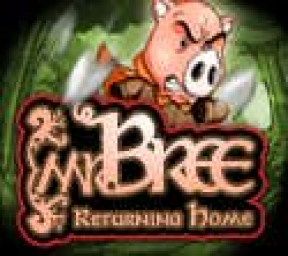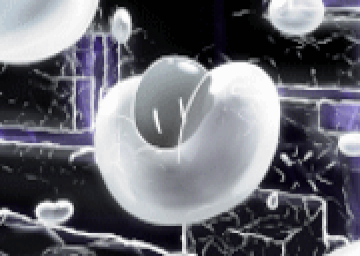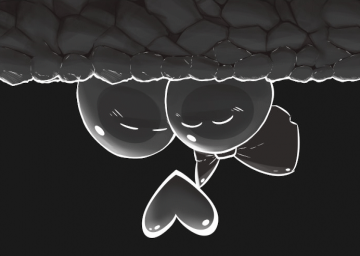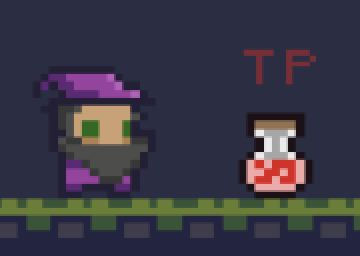You have several options:
-
If you have two monitors, you can open the game on one monitor, open Livesplit on the other.
-
Open the game in windowed mode, while Livesplit is besides it. Not ideal because you surely want to play in full screen resolution.
-
Have Livesplit hidden behind the game. Not ideal at all because you want to see it during the run, of course.
-
Use the "Development Build" version of Livesplit, which can be downloaded here: http://livesplit.org/downloads/ This version has a new option in the "Edit layout --> layout settings", which is called "Ignore mouse while running and not in focus". This completely disables any mouse action on Livesplit (focus, left click, right click), as long as the timer is running. If you run this version, click "No" when asked if you want to update to the latest version (which for now doesn't contain this option). This version might be less stable than the formal release.
Note that speedrun.com doesn't host any videos by itself, you need to upload your run video to external site (like YouTube or Twitch), and then link to the video when you are submitting a run.
As a moderator, you have the option to decide if runs on your leaderboard must have video in the submission, or not. While every run should come with a video proof, you might accept runs without a video if their time is much lower than the top runs (I still think it is a bad practice).
Specifically for SM64 leaderboards, it appears they also created a variable with the name "Verified" with possible value of Yes or No. Probably was done to filter by those values easier (because you can't filter by choosing runs without video).
If I understand you correctly, you ask for a way to sort or filter games in your user profile? SRC doesn't have those options right now.
You can post stuff like that or ideas about what you wish to see in the site, in the feedback thread forum: https://www.speedrun.com/the_site/thread/g79jt
A few days ago, someone else asked for a way to rearrange games in your profile games list as well.
Basically, an external timer (like Livesplit) is almost never required for verification. Each game and category should have definite rules on when the time starts and ends, and the timing should be done with those rules. That timing is done by the frame-to-frame rule, you take the frames of time start and end and calculate the total time of a run.
For games with in-game timer it's usually enough to submit that timer, but not always. For example, a case where you have an in-game timer in each level but you run a full game category.
We told you before on another post, just be patient, it takes time for moderators to check runs, they have lives too. Especially on SMO which is a very active game, you are not the only one who submit runs.
If a run of yours is not verified or rejected after 14 days, then you may contact the moderators to see what is up. Complaining in this forum will not help.
I can recommend some games to you, but it boils down to what you prefer to run or play. What game genre do you like? (RPG, racing, shooters, 2D or 3D platformers, etc) do you prefer to run short games (0-20 minutes) or longer? On what platform you want to play? PC, console, or (free) web games?
It can take game moderators a time between 0 seconds and 21 days to verify runs. You are not the only one who submit runs, and runs on SMO specifically are relatively long (1 hour+), so it will also take time to verify your run when they will get to it. As Lieutenant_Boo said, patience is the key here.
Note that according to speedrun.com rules, you can contact the game moderators about your run if it wasn't verified in 14 days. If a run isn't verified in 21 days then the moderators are considered as inactive, and there are other solutions for this case. This likely won't happen in SMO any soon because it is a super active game.
I usually tend to refer to anyone on the Internet by their username, saves the potential problem of using wrong pronouns for a person. Unless I explicitly know their gender.
I was introduced by someone to GDQ about two years ago. Before that I didn't new speedrunning was a thing. (In the general sense. I did played some games with leaderboards for fastest times).
At first I wasn't interested, but then I saw some of my favorites games from my childhood being completely destroyed (Rayman, Jak and Daxter, Ratchet and Clank, Sly Cooper). I was completely immersed, and then started watching speedruns of almost all the games I played in the past, and continued watching GDQ and my favorite runners for about 1.5 years, then I decided to give it a go myself. And here I am.
I can say that you did a good job here. Theme is nice to look at, and the categories are set properly with good rules for each one. Credit% seems a bit weird to me (personally) but it's a misc meme category so can't complain.
You may want to add Individual Level categories, so you or anyone else can run and optimize a single level if they want. To make it easier for managing, create one (or more) Individual level categories for the levels, with all the relevant rules for the category, and then add the list of levels themselves without any rules (unless there are some special rules for specific levels).
About your question: Banner image is a thing that is shown at the top of the game screen, but it's overridden by the background image, so no point in using both of them. Game icon is displayed when you look at lists of games in certain SRC pages, like the list of followed games and games a user moderate in the user's info page https://www.speedrun.com/user/Laika_the_Spacedog/info
This game is free for download (Windows) here: https://gamejolt.com/games/light-the-dark/140938