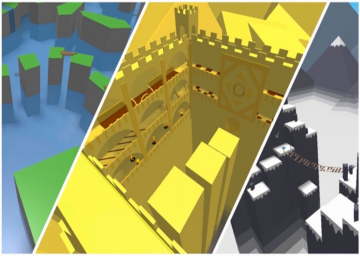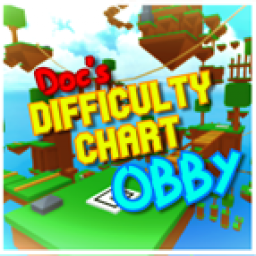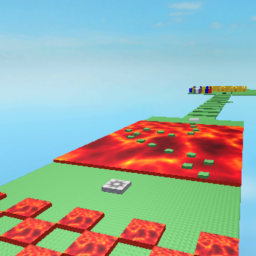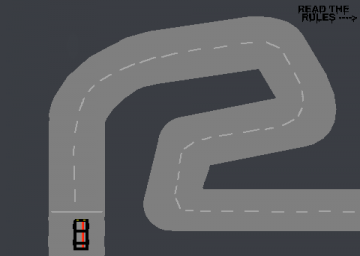mini tower in ring 4 go speedrun it or something idk lol
-
unlocker allows you to make more precise and longer jumps bc more frames and also more frames = changes physics
-
how exactly could he have made this more noticeable? he pinged everyone in the jtoh speedrunning discord server, changed the site rules, and stickied a post in the forums. i get that this generally does not seem like enough, which is actually the reason i opposed this rule getting in (outvoted 2-1 😭) but still what are you supposed to do
eh there are lik e13 runs sitting in pending rn for cool obby 2 and they have been sitting unverified for multiple days so yea we lazy
eitherway i do not think it is a glich honest ly.
where do you have to go to not die i dont get it i went exqactly where he did
Update: 4d9r has cleared this up in a youtube comment.
I agree level categories woud be pretty awsome at least name the levels though
ok at like 10:35 he legit just jumps into the kill area and survives saving like 5-10s now it's not like the dev just forgot to make it kill you there or anything he just jumps in an area that kills you and doesn't get damaged the slightest bit now you could make the argument that his pc sucks and it was just really delayed or smth but he literally just jumps in without hesitation or anything like it's a practiced move when that would logically not be maybe there's some strat i don't know and in that case call me stupid and spit in my face but i need to understand this @4d9r
Ok so i am Re signing because 1 ) this game is very inactive and it will do fine without me 2 ) i am just not motivated to mod this game anymore Yea . i haven't verified a single run in like 2 months so no big loss lmao
probably just a difference between mobile and PC truss' device probably can't run videos in >30fps if that's the case
I agree with Arcie here. I retimed his run myself just to be sure, and he beat me by a decently large amount of time for an IL (0.5s)
this should be noticeable enough but if you don't know how to use it that's explained right there on the github page
I use a program called Slush Puppy's Retime Tool for that. Here's a link: https://github.com/Slush0Puppy/retime In case you don't know how to download files with github, here's a guide
- Click on the green "Code" button.
- Click "Download ZIP"
- pretty sure you know what to do from there lol