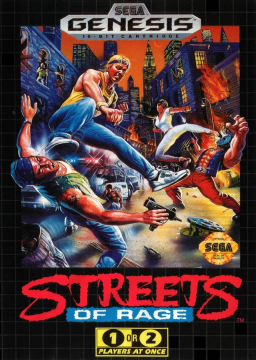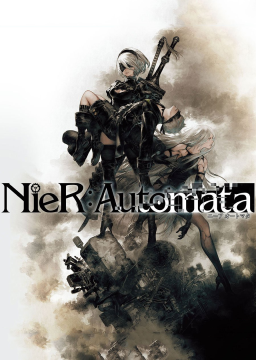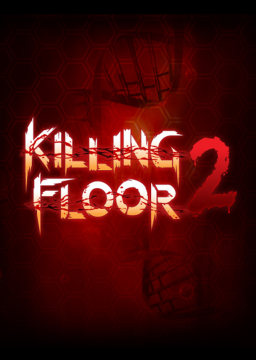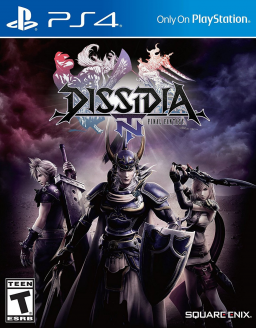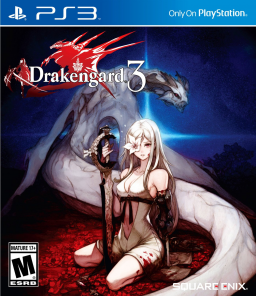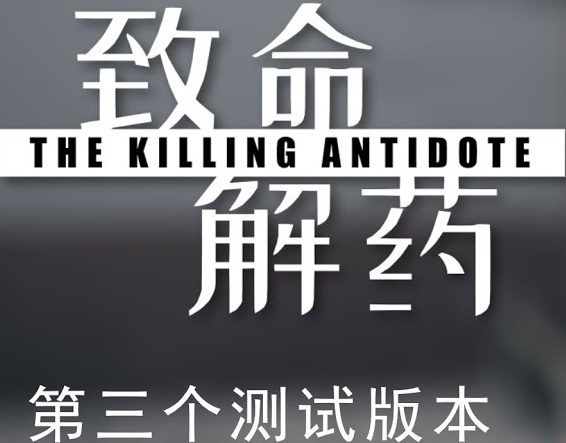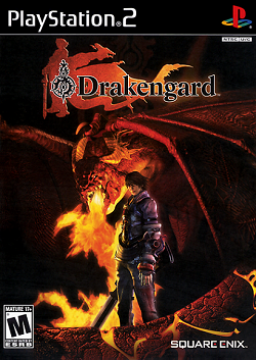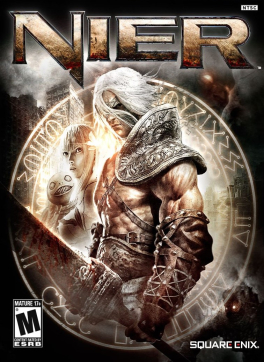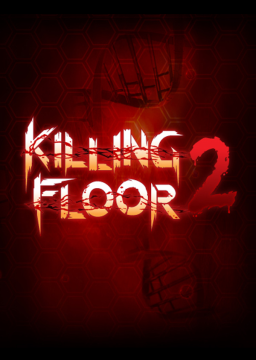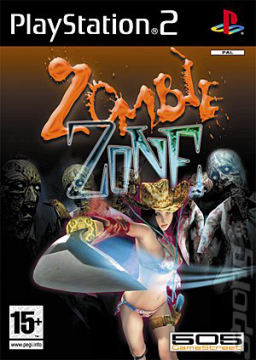I suggest maybe doing your run of the so called category for the games and then resubmit it with your personal run video and the other video of someone else's run to better your chances of getting it accepted, tho technically most runs for games are done for individual games and not multiple games together, so that might be the reason it was rejected. I would suggest maybe first contact the Moderators of the Series and ask about it first before resubmitting the request to add it, just to try and clear things up and figure out the best way to go about it. hope this info helps, GL <3
Normally running 2 capture sources means you need to put the input source through both of them for it to work the way you are explaining. Also just because you can hook them up doesn't mean they will work, so short any is I would just get a capture card that does both audio and video. I personally use a Avermedia Live HD, and it works for everything so far with HDMI outputs, I recently acquired 2 pieces of extra hardware, a HDMI splitter that strips HDCP out of protected consoles like the PS3 and also a RCA to HDMI upscaler which works great for my GC atm. I have no knowledge how how your mentioned capture card works but I know allot of people low end recommend Elgato cards, and myself and others prefer mid to high end Avermedia cards or Blackmagic. Feel free to ask about anything else if nothing has answered you successfully.
If you use a capture card most of them have software that can pull the game its self and record it before it goes through OBS so you can do both. but I much rather just duplicate my live recording with a local, just encase something happens. Speedrun recordings should be as clean as you can get them with only the most important stuff visible: game + timer/splits.
u can set it up to record locally if you look at the main settings just below where you put in stream key and other details.
..... how is it your able to use bloated programs like Fraps to record, and not use lighter developed programs that have several ways of making recording / streaming possible on a variety of system specs depending on what settings you set up with? I'm just very curious on this.....
Try and make sure that any global hotkeys you use are not the same as ones for other programs, for example i use my number pad keys since i don't use them for anything else and they are easier to hit knowing that "/" is split and "-" or "+" is unsplit or skip. basically the only keys that matter to me when im timing. but we all have keys that we fancy more. <3
I'm glad that OBS is working well for you, if you need any help with is let me know or ask here, plenty of us can assist on that if your provide detailed enough information or even screen shots of what your doing or want to do. <3
Fraps is terrible when it comes to video compression, a single 1hr video done is fraps will easily be over 4 times the size of a video recorded locally or w/e like OBS or XSplit. I use OBS for most things as the compression's can be changed and does a fairly good job of it. 4-6 hrs of video only ends up being about 2gbs or so depending heavily on quality just as a guideline. I have a drive of videos (currently 145 video files) that i recorded all at least 3 hrs long, and currently total size is 333GBs. thats about 2gb's each between 720p and 1080p HD local resolution, the actual ones that got uploaded or broadcasted were 3/4ths of the quality and resolution at about 2kb bit rates. Thats just some general information I can give on this. I also now use a capture card that further encodes what I'm recording before OBS does so that also helps allot, but to avoid any desync's or latency issues it boils down to how fast your CPU can process the information your sending and recording after its gone through encoding which can cause most of the problems if its being over worked at higher quality then it can keep up with. Not sure if any of what I said will help allot or not but hopefully it will give you some ideas how what you could look at or ask more specifically about to get things going the right way for you. Best of luck bud. <3
this question is better directed to the community that runs it.
http://www.speedrun.com/Destiny
Also if you look at the levels that are there to run it actually says how the timing is done.
¤USE THE MISSION REPORT TIME¤
message the mods of the community via twitter or twitch and they should be able to clear things up for you.
I would say just practice running the game(s) for now until you can actual invest into equipment to record if that's something you wish to do at a later date. You don't need to record everything from day 1, just start playing the game(s) and get better at them first. Running the game is more important then the other stuff that can optionally follow it.
And like BlueInfinity has said people have always found ways when they are limited if they really wanna do something, just focus on what you want to be doing first and foremost. Should always be practicing / running the game(s).
Each individual game/community of runners for it all have different outlooks on what is required and or what is the minimum to be submitted for runs, also this matter as ZZKer has stated should be talked to with the people inside that community/games proper forums. If you wish to seek answers then do so kindly and properly, else it would only cause problems rather then rectify them.
Also just because someone moderates a game does not mean they have to also run the game, they only require knowledge enough of it and are willing to work on or assist the community that runs it.
@SakuraFreak Just because a mod of a game does not run it does not mean they are not capable of managing the leaderboards. SotN is generally only up to date on their own separate boards elsewhere as many of them did not want to move them over here etc. My guess is that these boards here will be on their own and mostly separate from the SotN runs posted at their own site. on that concern have you even contacted the mods directly either through twitter or w/e social stuff they use if they have any?
I miss the old populous games, i still have the first one around my place somewhere be nice to experience the game again. <3 GL with your runs and enjoy your time here.
As Klashik stated. In general all questions directly related to particular games should be posted in the games respective forum to get the best and fastest answers from those who know about the game(s) in question.
if you really want the bang for you buck and also cover everything you'd ever encounter to record from look into this: http://solarisjapan.com/products/xrgb-mini-framemeister-compact-up-scaler-unit
Personally atm I make due with HDMI output only devices using this: http://www.avermedia.com/consumer/product/record_stream/live_gamer_hd well worth the price and the recordings are great and with no noticeable audio or video delays.
that is all processed manually by the site owner so it will take some time, be patient. The owner Pac personally replies and thanks those for the support each time.
IL's within IL's has not yet been implemented, and I don't think there are current plans for it. Be nice if it was available, because it would make sorting the IL's within their own categories nice and easier to set up. Tho I'm not sure how hard it would be for them to add that feature....?
allot of rule dependent categories for certain games/runs require video or else it risks being denied, also proofing with splits and giving comments on the run you did also help.
Most times a video is required to verify that runs were not cheated and its not a edited picture or something like that. Especially applies to glitch-less runs as an example.
As Gyoo said, maybe look at doing some recordings because it will be hard to submit anything without the risk of being rejected.