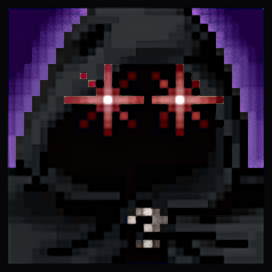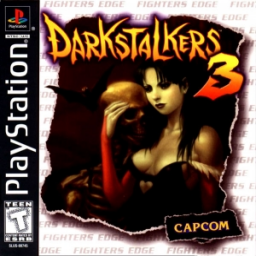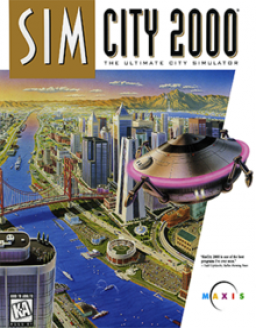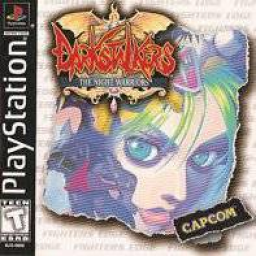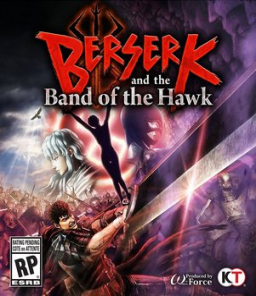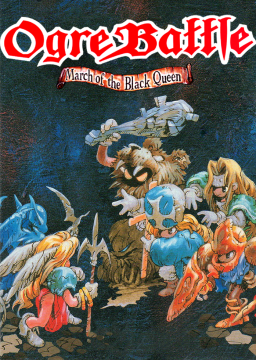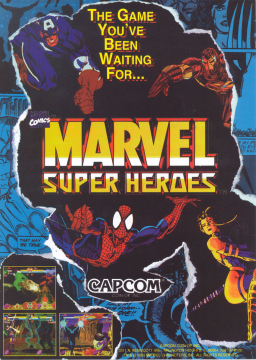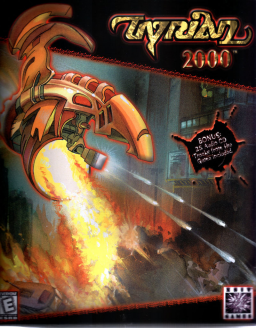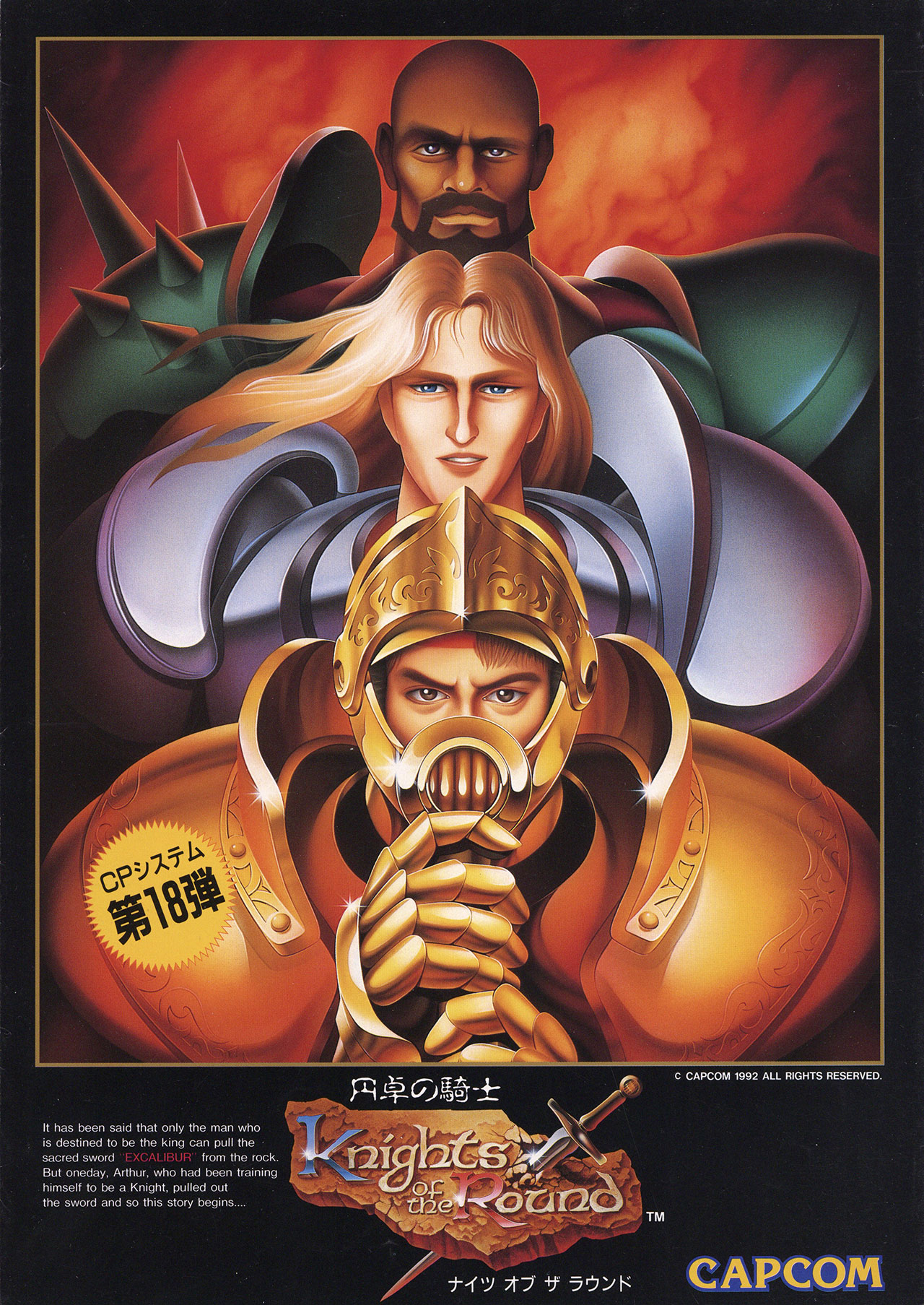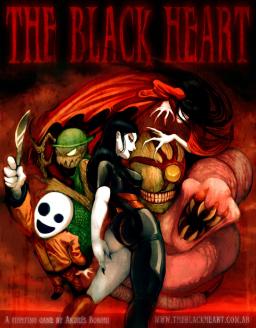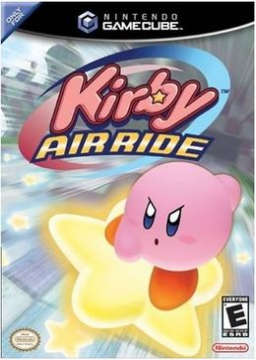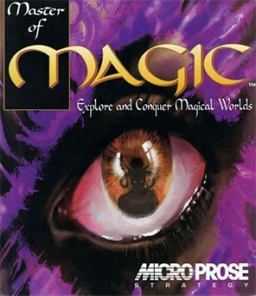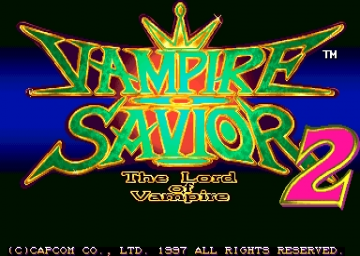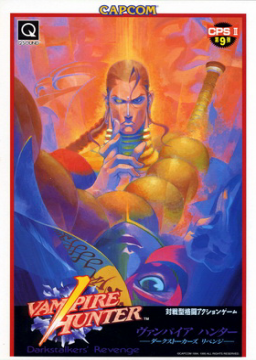Eh, I think folks got off topic because someone made a bizarre comment about emulation. =P
Both Castlevania III and Kirby's Adventure have occasional slow downs you can avoid, and the entire Megaman 1-6 series has some pretty notorious sections where you can minimize it if you're interested in other NES examples. Heck, PRG0 Castlevania (the five screw one I own) can literally crash with too many sprites on the screen during the Death fight, but that's more due to a bug really.
There's tons of other's though. Starfox for the SNES is a near perfect example of this too.
FYI, as of the latest firmwares, save states work on Everdrive, just in case anyone reading this was wondering. Figured this out myself recently, after being disappointed that save states didn't work with this one.
Firmware Here: http://krikzz.com/forum/index.php?topic=7811
MMC5 up until recently wasn't supported for save states on any flash cart as it's actually a pretty complicated memory mapper. It allows the NES to access (or in other words, address) more program ROM than would normally be possible by managing switching to different parts of the ROM (or different ROM chips, depending on the design of the cart) to grab needed data. It can contain some work RAM to expand on the NES's own RAM, depending on the cart, and has onboard RAM in the chip itself. It's also responsible for the extra sound channels heard on the Famicom. For the time, it was similar in capability and function to the SNES's SA-1 expansion chip.
If you're interested, you can read more about it here: https://wiki.nesdev.com/w/index.php/MMC5
It's no small feat to properly code the handling of all of that in relation to save states, and I'm impressed it works as well as it does.
Hope this post is worth the thread necromancy. What's a Castlevania forum without a little necromancy, eh?
I usually like Jim's stuff, but some parts of this are just off base.
ITT: Krayzar defends AAAs shitty behavior. eyeroll
Well, no one's going to pay more than 60 bucks for a game (even though they really should), so what do you expect?
The real cost in Dev time for most current gen titles is roughly 60 to 80 bucks. Want that Nintendo/Blizzard iterative approach and polish? Probably closer to the 80 bucks range. Devs need to eat, and companies need to recoup overhead costs, so by the time all of that is taken into account, you need 20 to 60 bucks worth of extra stuff that isn't included with the game but should be just to "make it up in volume". The real cost of some of these games should be anywhere from 80 to 150 in reality.
The problem is really our unrealistic expectations, and the rising costs of producing anything on current gen hardware. The major players backed themselves into a corner because of our whims. We kept buying the latest and greatest things, The PS3s and XBox 360s, and we bought them for ridiculous sums, and we started expecting giant open world blockbusters every month.
These latest and greatest things were much more complicated to program for so teams expanded, and with success brought about even more expectations. It became cyclical. In order to do well, you have to have giant amounts of content, but no one wants to pay the real cost. Now they're all too big to fail and hyper focused on the bottom line because we forced their hand. We kept buying these things. And that's the rub though, none of us have TIME for a giant open world game every month. A lot of these are phantom sales. Folks who just buy it and barely touch the content or may not even open the game until a year or two down the road.
So now, whenever one of these big players doesn't hit a sales number, heads nearly roll, and series get threatened with cancellation and outsourcing. And maybe, studios close, and a lot of great people lose their jobs.
And sadly, maybe it should be like this. Maybe we need another video game crash. Maybe some consoles need to die. Maybe we need to let the Indies take over.
Ah damn. Oh well, best of luck!
Remember, the timer is really just for you though. The vast majority of (sane) boards don't care about them and manually time runs anyways. If it helps you, you can even time via stopwatch or smart phone app too!
@Tenka is spot on, opengl might work, but if not you could use one of these:
Output=overlay - doesn't support stretching in 16-bit and 32-bit video modes, FYI.
or
Output=ddraw - should be compatible with older Intel card drivers.
I am using ddraw on an older XP VM that I run specific DOSBox games in, so it might be the most compatible for windows with older drivers.
That's good. For your card, that's what everything should be settings wise. I'll see how some of my non-gog stuff is set up.
I think we're on to something...
Check under Settings -> Output.
Set the Output mode to simple (so you can easily differentiate) then look at the recording section and look at Encoder.
If it says (Hardware) next to whatever it says, it's hardware accelerated. With an Intel GFX card on and older PC, you may want to use Software encoding, or at least try toggling the setting from whichever it is set to whichever it isn't. The old Intel cards are not the best when it comes to that setting.
You may also want to go into Settings -> Advanced, go to the video section, and check what your Renderer is. If it is Direct X, let me know which. One last thing, what OS are you running?
You have a view count on the video though, on both Twitch and YT. Likes isn't universal on platforms, so I could see that.
There's definitely a difference of opinion on the need for a step down converter. On the one hand, a 20% difference is well within tolerance for most consumer electronics, but on the other hand we're talking about tech that's close to 30 years old now. Whatever built in tolerance there was is probably a whole lot less tolerant now. If you do go the AV famicom route, personally, I'd get the converter.
Can you play the game in windowed mode scaled to your screen size? You could probably make livesplit semi transparent and just put it over top the window.
It's really up to you how you set it up. The timer is just for you really. Helps you see how your doing. When it comes down to it for major World Records, mods will frame count or manually check the time themselves.
Have as many or as little splits as you'd like. I can post a picture or two of some simple ones I have set up later today.
Not really happy with how I'm feeling physically day to day, but otherwise, I guess so... or perhaps from a different point of view, I guess not. I more ascribe to this sentiment than anything else: http://theoatmeal.com/comics/unhappy
I'd rather just contribute meaningfully, rather than try to be the best at anything. Doing MY best at what I do and liking to do what I like is enough.
I'm quite happy being unhappy.
No, actually, the US ones output AC because most NES versions (if not all in my understanding) handle the conversion to DC in a power module on the system board. The Famicom expects DC from the adapter, and AC could potentially damage the system, so an NES power supply won't do.
Like @Komrade said, the power brick the AV Famicom comes with should work safely with a step down converter (as @Liv mentioned), and yes, according to my Google-Fu, a Genesis power brick might work as well. I only own a single Sega system (Dreamcast) so I can't really verify what I see on the net. Maybe someone else can better confirm that part.
These should be the specs of the required compatible power adaptor:
AC100V 50/60Hz 18VA DC10V 850mA
- ------ C------- -
Anything with those specs should work.
Honestly though, if you just want to play Japanese games on SOMETHING, you could just buy an Everdrive if you don't care much about playing the original carts themselves. Even for speedrunning, most leader boards accept them, and aside from a few edge cases, mapper support is perfect for a lot of Japanese games. Fair warning, they are about as much money as an AV Famicom though.
Love it! It's never too soon to start uploading! Or streaming for that matter.
You're probably aware of these, but just in case: Check out OBS for capture: https://obsproject.com/ And LiveSplit is virtually the only timer anyone uses: http://livesplit.org/
Hit me up if you need help setting things up or have questions! I was in a similar boat as you, never really had the courage to try speed running til recently. Competing against yourself is the right perspective! It's about doing YOUR best!
Looked it up, specifically these early games, though there might be others:
1942 Clu Clu Land Donkey Kong Jr. Duck Hunt Elevator Action Excitebike Golf Gumshoe Gyromite Hogan’s Alley Mike Tyson’s Punch-Out!! Pinball Raid on Bungeling Bay Rygar Soccer Stack Up Tennis Urban Champion Wizards and Warriors Wrecking Crew
And the estimated rarity is anywhere from 100k to 200k made like this. They may go for a lot sometimes, but they aren't exactly super rare. Heck there's one on ebay right now for $25: https://www.ebay.com/i/152654582686?chn=ps
Check your 5 screws! You might be lucky. Could have one and not know it, like I did.
Generally though, I do agree that an AV famicom is the way to go.
Yeah, I have plenty of videos on DOSBox that also have livesplit.
I'm just gonna ask a bunch of questions cause I have a suspicion of what the problem might be if what folks mentioned doesn't help:
What kind of graphics card do you have? Any chance you have some sort of hybrid Intel/Nvidia like thing going on? Perhaps even livesplit is on a different monitor then the game? Is hardware acceleration turned on in OBS?