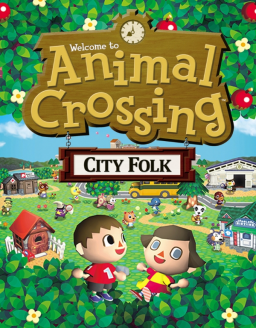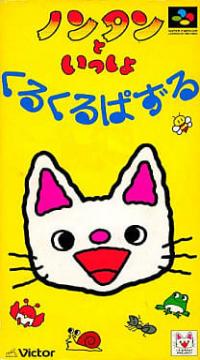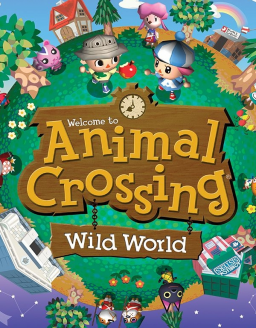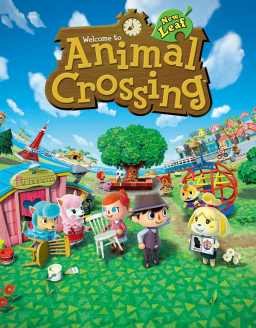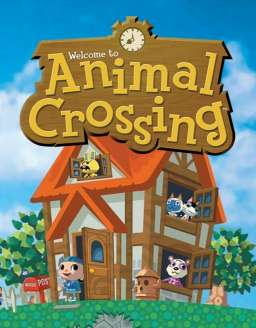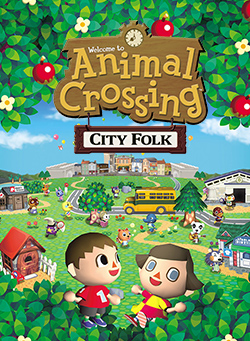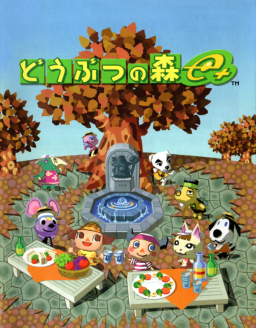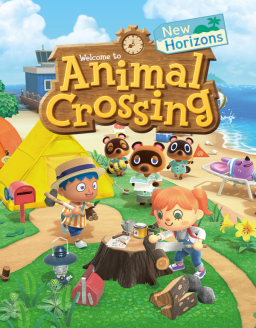Just to add on, we're still in the process of evaluating 3rd party/emulated memory cards. We hadn't really considered the possibility of playing on a Wii U via vWii - I really don't know how that might affect load times etc. if at all. But for learning/practicing anything will work.
IMO the ideal setup is a Wii with any size physical memory card + a Wii HDMI adapter. This allows you to play on hardware, with GC controller, and virtually 0 input delay. I use and highly recommend this one: https://www.amazon.com/MAYFLASH-Converter-Compatible-Nintendo-Monitor-Supports/dp/B07XG6X4TC
Unfortunately there is no good explanation video in English (as far as I know). You can check Section II in this document for the steps: https://docs.google.com/document/d/1G_K-q9u-R0UJ4UiY7lhQCwqRvRXg8fRMisWkYzkJhEc/edit?usp=sharing
For All Debts, everything through Step 11 will be the same. You can try this document for an updated route - it's not super detailed but it might help: https://docs.google.com/document/d/1IEOG_AyVBCHdEHuw_8wKl-moF317Drl6GI5bxFiyaOM/edit?usp=sharing
You can use this form to request new category extensions:
You can use this form to request new category extensions:
You can use this form to request new category extensions:
Hi, most people use a small program called TownCapture to take a screenshot of the map. You can download an exe version here
Basically you take a screenshot of your OBS preview window using TownCapture. Then you can add a window capture source to display the map on your layout.
Here is a link to the video, it may have changed: