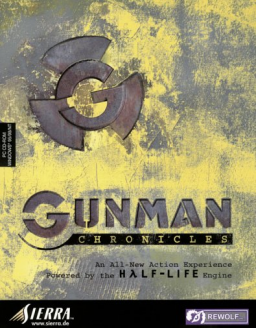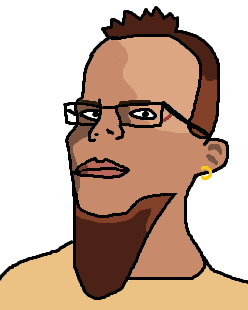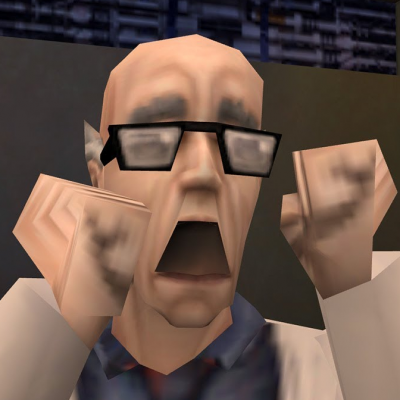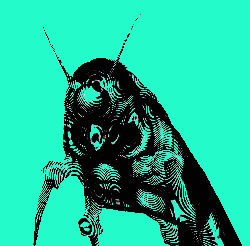Save: GMC Individual Levels: Configs and Saves
Updated by ayb_hl
These are the config files and the save files for running individual levels in GMC. Put the configs into your rewolf folder. Put the Saves in your SAVE folder. When you are in Gunman Chronicles, execute the config files by typing "exec <CFG-FILE-NAME>.cfg", which will either start the run, or bring you before the first map of the individual level. For the latter, go through the changelevel trigger to start your run. Finish the chapter, and the Demo will automatically finish, so you can submit it to the Leaderboards. Thx to KaNanga and nyddesson for coming up with the ideas to setup ILs like this.
Recent runs
Level: West
Level: Rust (second half)
Level: Rust (first half)
Level: West