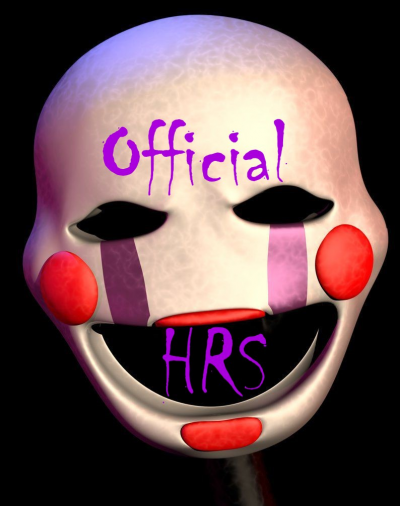Errors: -Audio Error: --Caused by over usage of the audio: ---Night 1: Infinite audio uses before an error ---Night 2: 10 audio uses before an error ---Night 3: 4 audio uses before an error ---Night 4: 3 audio uses before an error ---Night 5: 2 audio uses before an error ---Nightmare/Night 6: 2 audio uses before an error ---Aggressive Nightmare: 2 audio use before an error --Unable to use audio until it is rebooted. --Takes 6-8 seconds to reboot. -Video Error: --Caused by over usage of the camera. --Camera view is obstructed until it is rebooted. --Takes 6-8 seconds to reboot. -Ventilation Error: --Caused by phantoms appearing. --Will set off an alarm that attracts Springtrap after a random amount of time. --Will increase the likelihood of more phantoms appearing. --Will cause you to 'blink'. --Will open any sealed vent, and vents will be unable to be sealed. --Takes 6-8 seconds to reboot. -Reboot All takes 12-14 seconds, so if you have 3 errors and want to fix all, it is faster to use Reboot All. (Just reboot them seperatly if you just have 2 errors.) -Priority to Reboot Systems: --If he's far (no ambiance): Ventilation, Audio, Video --If he's close (ambiance): Audio, Video, Ventilation --If he enters a vent: Camera, Ventilation, Audio
Springtrap: -From Night 2 onward, Springtrap becomes active as the main animatronic, also being the only one that can actually kill you. -Starting Night: Night 2 -Starting Position: --Random: Can start in Cam 6, 7, 8, 9, or 10 -Movement: --At random times, he will move randomly to an adjacent camera that wouldn't be backtracking. He will sometimes backtrack. He can also enter vents that are adjacent to the camera he is in to get a boost toward you. --If you hear an ambiance that is sort of like a whistle, he is getting close. A soft version of it means he is in either Cam 5 or 3. A loud version of it means he is in Cam 1, 2, Vent Cam 15, outside your window, at the door, or in the office. However, Phantom Freddy will also cause this ambiance, so it is not the best way of tracking Springtrap. --If there is a Ventilation Error and the alarm goes off, Springtrap will move a lot faster and you may see multiple Springtraps in the cameras. These clones are hallucinations. --Audio will not affect Springtrap if he is in a vent. -How to keep him away: --At the start of the night, locate Springtrap and immediately lure him to Cam 10 as quickly as possible using the 'Play audio' button in a camera adjacent to the one he is in. Once in Cam 10, Toggle Map and seal Vent Cam 14 by double clicking on the camera button. --If he is Cam 2, 3, 4, or 5, lure him to Cam 5 immediately and seal Vent Cam 13. Don't lure him any further. --If he is outside your window, lure him to Cam 2 and seal Vent Cam 15. Don't lure him any further. --If he is in the hallway blind spot, lure him to Cam 1 and keep him there. --If he is outside your door and it is 5AM, just stare at him in hopes of the ventilation being nice to you. Do not look away IF you are playing on PC. Looking away in the Mobile version will not kill you. --If he is outside your door and it is not 5AM, pull up the camera and try to lure him to Cam 1. Do not lower the camera until he is in Cam 1. Do note that it is almost impossible for him to leave the office if he is in it already. --If you don't see him in any camera or outside the window or door, he is either in the hallway blind spot or in the office.
Phantom BB: -The most common phantom to encounter. He can appear in any non-vent camera, and will cause a Ventilation Error upon jumpscaring you. -Starting Night: Night 2 -Trigger: --Random upon opening the camera. He is most common on Cams 1 and 10. -How to avoid him: --Switch the camera immediately upon seeing him, you only have about 2 seconds to react. This time decreases as the week progresses. -Effect of Jumpscare: -Ventilation Error.
Phantom Freddy: -He will appear in the hallway, and will cause a Ventilation Error upon jumpscaring you. -Starting Night: Night 3 -Trigger: --Random -How to avoid him: --Put up the camera or maintenance panel until he is out of sight. If he ducks down, he will jumpscare you. -Effect of Jumpscare: --Ventilation Error
Phantom Chica: -Very similar to Phantom BB. She will appear in Cam 7, and will cause a Ventilation Error upon jumpscaring you. -Starting Night: Night 3 -Trigger: --Random upon viewing Cam 7 -How to avoid her: --Switch the camera immediately upon seeing her trigger, you only have about half a second to react. Unlike BB, she will not force down the camera. If triggered, she will appear on the left side of the office and wait for you to look. (She won't wait for you to look if you are playing on Mobile. She will force you to look left.) -Effect of Jumpscare: --Ventilation Error, also more likely to set off the alarms more quickly for some reason.
Phantom Foxy: -The only completely unavoidable phantom. He will only appear in the office, and will cause Ventilation Error upon jumpscaring you. -Starting Night: Night 3 -Trigger: --Random -How to avoid him: --In short, you can't. You can avoid looking left, but then errors will happen and you will need to look left. (He doesn't jumpscare you when he appears if you are already in a Ventilation Error.) -Effect of Jumpscare: --Ventilation Error
Phantom Mangle: -The only phantom to not cause a Ventilation Error. She will appear in Cam 4, and will cause an Audio Error after her static finishes. -Starting Night: Night 2 -Trigger: --Random upon viewing Cam 4 -How to avoid her: --Don't look at Cam 4. If she is there when you view it, there is no way to 'reject' her. -Effect of 'Jumpscare': --Audio Error
Phantom Puppet: -Probably the most dangerous phantom. It will appear in Cam 8, and will cause a Ventilation Error after its 'jumpscare' finishes. -Starting Night: Night 4 -Trigger --Random upon viewing Cam 8 -How to avoid it: --Don't look at Cam 8. If it is there when you view it, there is no way to 'reject' it. However, if you switch the camera immediately AND trigger another phantom, it will not attack you. So, if you see it, switch to Cam 7 or Cam 4 in hopes of triggering someone. -Effect of 'Jumpscare': --Obscuration of office view and prevention of the usage of the camera and maintenance panel for about 17 seconds --Ventilation Error, that, will never make you blink or make the alarm go off. Also, on very rare occasions, this error doesn't happen.