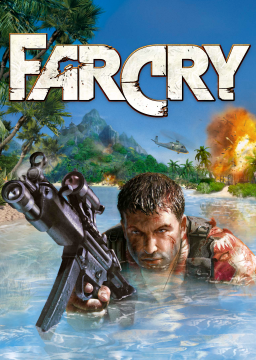There is a file in your root game directory called: "Game.cfg", which contains all the key bindings. Open it with notepad, scroll down to the very bottom of the file, there are two bindings there that look something like this:
Input:BindCommandToKey("//skipsCutscene", "f7"); Input:BindCommandToKey("//skipsCutscene", "spacebar");
Change the keys to whatever you want (your forward key is the recommended choice). The game overwrites this file every time you close the game, and it will be bringing back default values. To avoid that you need to make the game.cfg read-only. (ofc every in-game key binding change won't be saved then)
If you accidentally press CAPS LOCK, cutscene skipping with "w" won't work so it is also recommended to add "W" as a skipCutscene key as well.